MS-100: Microsoft 365 Identity and Services Details
Certification Industry: IT Infrastructure
Certificate Name: MS-100: Microsoft 365 Identity and Services
Certificate Issuing Authority: Microsoft
Certification Price: $165 USD
Certificate Validity:
The Microsoft 365 Identity and Services Exam is designed to implement Microsoft 365 services, manage access and authentication, and plan Office 365 applications.
This exam is meant for Microsoft 365 Enterprise Administrators who play an active role in managing Microsoft 365 services.
Before applying for this exam, the candidates should possess adequate knowledge of networking, server administration, and IT fundamentals such as DNS, and Powershell.
Average Salary Range
USA : $114,000 (Source)
India : 6,62,000 INR (Source)
Examination Topics
Design and implement Microsoft 365 services (25-30%)
Manage user identity and roles (35-40%)
Manage access and authentication (20-25%)
Plan Office 365 workloads and applications (10-15%)
MS-100: Microsoft 365 Identity and Services Exam Details:
Number of questions: 50 Multiple-Choice Questions
Passing Score: 700
Exam Time: 120 minutes
Exam Languages: English, Japanese
Exam Scheduling: Can be scheduled with PearsonVUE
Time Taken To Prepare For The Exam:
It takes about two weeks in all to study for Microsoft 365 Identity and Services Exam (MS-100).
Refer to the following links for getting started with the preparation process of the Microsoft 365 Identity and Services Exam (MS-100).
1. Online (Free)
2. Instructor-Led (Paid)
For more details, log on to the official website.
MS-100: M365 - Identity & Services
Well, I decided to become a Microsoft 365 Administrator Expert after taking the MS-900 exam.
Took the MS-100 Certification Course: M365 Identity and Services course by Skylines Academy on Udemy and got practice questions from ITExams.
It was a bit tough as I did not have much time to practice well, I passed with 717 score for a 700 exam pass score.
Purchased a new domain name (Oraxkonsult.ca) from Godaddy, subscribed to M365, and other relevant licenses to practice the course on the admin center.
I deployed two hyper-v virtual machines on my laptop, 1 server 2019 core as the domain controller, and another server 2012 R2 member server where I installed the AAD sync tool to replicate my hybrid AD DS credentials to azure for practice purpose. AAD sync was configured for password hash and seamless SSO to test the features.
In all, it has been an exciting time playing around with different capabilities like MFA, conditional access policy, intune, com-management, windows autopilot, compliance manager, endpoint management (MEM), AAD, license assignment to mention a few.
All the best for those who would like to take the course soo, practice, practice and practice.....
......Read More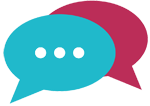
Adedamola Ibironke