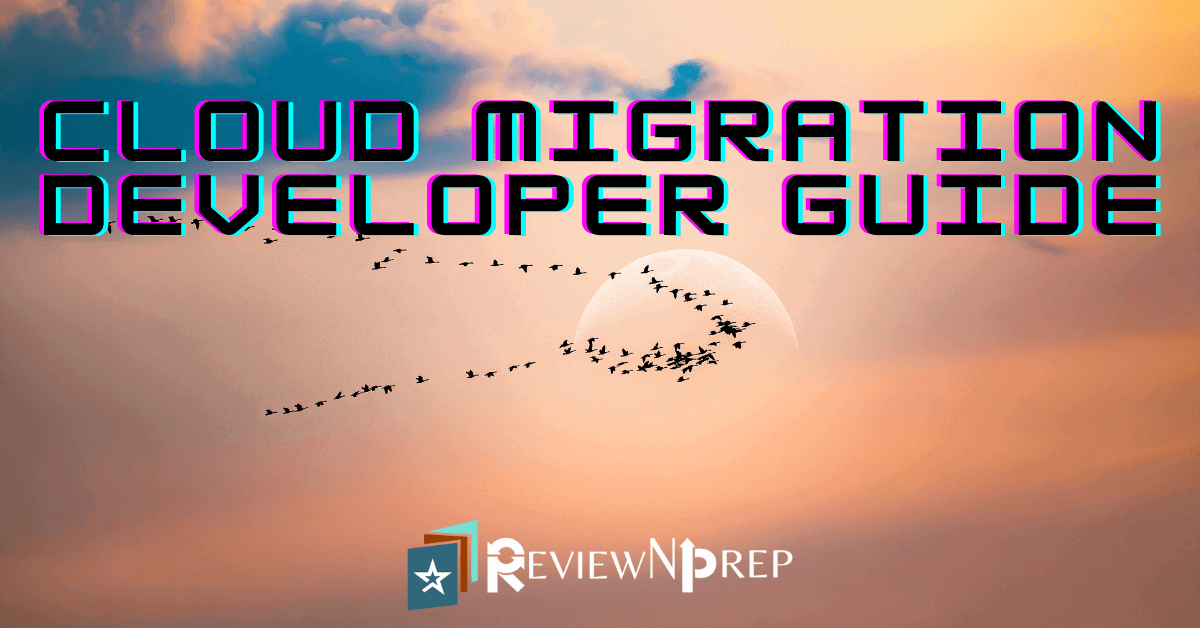|
|
How has cloud computing changed modern computing?
Cloud computing is one of the most significant changes to modern computing. It has allowed for a shift from centralized systems to more distributed systems, which has led to many other changes in how we plan our infrastructure to the way we build software.
Cloud modernization is all about making sure that your business can take advantage of the benefits of this new technology. By understanding how cloud computing works and how it has changed modern computing, you can lay the groundwork for a successful migration.
Public cloud providers are companies that offer a cloud service to businesses and consumers. These companies include Amazon Web Services, Microsoft Azure, Google Cloud Platform, Alibaba Cloud, IBM Cloud, and Oracle Cloud.
Cloud computing has become increasingly popular in recent years because it offers several benefits over traditional on-premises infrastructure. These include:
- Lower costs
- Flexibility
- Scalability
- Agility
These benefits allow companies to reduce capital expenditures while improving business agility. However, there are challenges associated with adopting cloud computing. For example, security concerns and lack of expertise among many businesses limit adoption rates.
In this article, we’ll look at five steps you need to take to prepare your business for a migration to the cloud. These steps include understanding how cloud computing works, planning your migration path, preparing for the transition, and keeping your cloud services running smoothly.
1. Understand how cloud computing works
Question to answer – What is it, and what benefits does it offer?
Cloud computing is a model of computing in which resources are provided by remote providers instead of being held on-site by the organization. This model has many benefits, including simplifying management and providing flexibility in how resources are used.
To understand how cloud computing works, it’s important to understand what hardware and software are required to use it. Most importantly, you need an internet connection and a modern browser.
Once you have an understanding of how cloud computing works, you can begin to explore the benefits it offers your business.
Related Blog: Understand the basics of cloud computing architecture
2. Plan your migration path
Question to answer – Are they ready for a move to the cloud? If not, why?
What applications fit the bill for the migration?
Which applications and data should you move first?
How will you manage security and compliance risks during the process?
Do you need to transfer data from on-prem to cloud infrastructure?
A successful migration to the cloud requires a plan. This plan should include an assessment of your current infrastructure and an evaluation of which cloud services would be the best fit for your organization. It is important to remember that legacy applications and some workloads, especially ones requiring high performance or lower latency, may need to remain on premise or be moved to a private data center.
Based on your use case, the various cloud migration strategies include Public Cloud, Private Cloud, Hybrid, Multicloud Software as a Service (SaaS), Platform as a Service (PaaS), and Infrastructure as a Service (IaaS).
Make sure before migration, you have discussed your Recovery Time Objective (RTO) and Recovery Point Objective (RPO). RTO is the goal your organization sets for the maximum length of time it should take to restore normal operations following an outage or data loss. RPO is your goal for the maximum amount of data the organization can tolerate losing.
Once you have a plan, you’ll need to develop a roadmap that details each step of the migration process. This roadmap should include timelines, resources needed, and key milestones.
3. Prepare for the transition
The most common reason organizations fail at a cloud migration is that they don’t migrate all of their data. You need to make sure that you’re not leaving anything behind when you move to the cloud.
One of the most important aspects of a successful migration to the cloud is minimizing the risk of data loss. Make sure you have taken steps to backup your data before moving to the cloud, and plan for a possible data loss during or after the migration.
Business continuity is essential for a successful cloud migration. Ensure that you have implemented disaster recovery procedures in case of a data loss. This will help to restore your systems and protect your data should there be an incident.
If you’re migrating from on-premises servers or storage systems, you’ll want to consider using an off-site backup solution like Amazon S3 or Azure Storage. These solutions provide secure, reliable, and cost-effective ways to back up your data.
If you’re migrating from a traditional network, you’ll also want to consider using a VPN service to connect your on-premises network to the public Internet. This allows you to securely access your data from anywhere.
Teams often struggle with their migrations because they use legacy tools and processes that aren’t compatible with the new technologies used by the modern IT environment. Make sure you have the right tools and resources to support the migration before moving to the cloud, including employees with the necessary skillset. This process can be difficult, but it’s important to minimize any disruption during the transition period.
4. Keep your cloud services running smoothly
Maintaining your cloud services is critical during and after a migration to the cloud. This includes ensuring that your applications are running smoothly and that your infrastructure is able to cope with the increased load.
Follow important preparation steps, such as testing and managing traffic spikes, to ensure a smooth migration. When migrating to the cloud environment, it’s important to remember that your bandwidth requirements will increase significantly. This is because cloud services use more bandwidth than traditional applications.
It is important that you have set up the right monitoring to track not only the health of your cloud services, but also your overall IT infrastructure. This will help you to identify potential Issues and address them before they become major problems.
5. Employ best practices for cloud computing
Cloud computing is still new, and there are still many best practices to be learned. Incorporating these practices into your migration process will help ensure a smooth transition and a long-term success with cloud computing.
The topic of architecting for cloud best practices is huge and we’ve captured the cloud well architected principles and practices in this blog.
Conclusion
Harnessing the true power of cloud is only possible if your organization plans and transitions smoothly. Cloud computing is here to stay, so it’s important to be proactive in preparing your development team for the changes that will come with modernization.
Further Reading:
These cloud jobs are high paying and you can get these with these certifications
The 5 Best Programming Languages That Will Help You Become a Cloud Developer