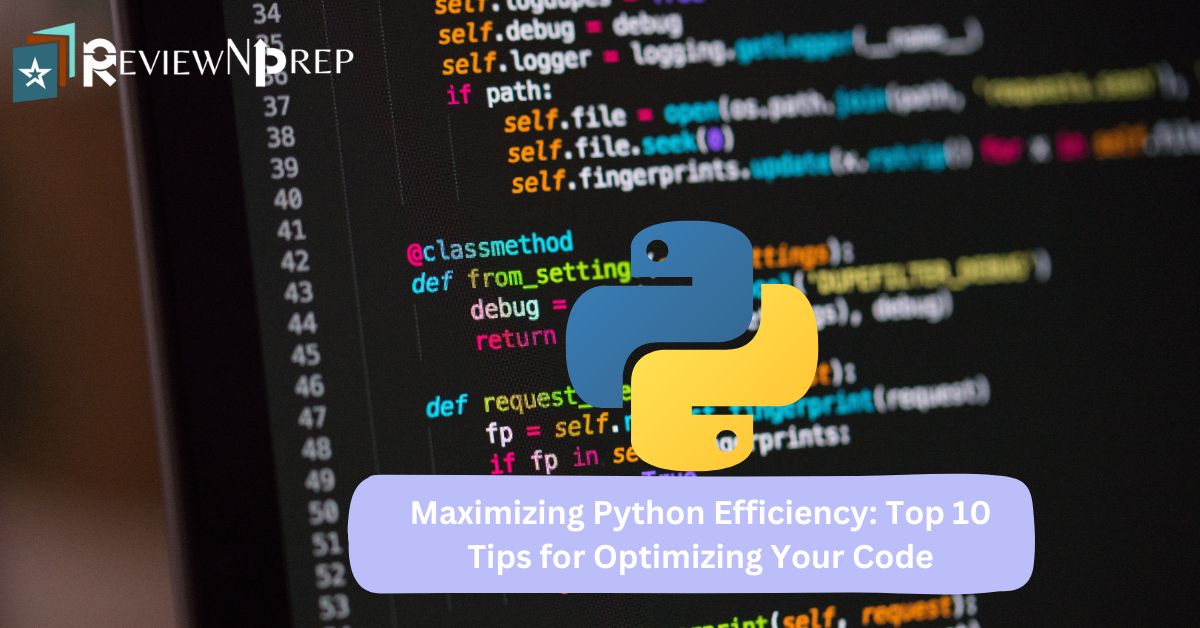|
|
Python is a powerful and versatile programming language used extensively in various domains, including web development, data analysis, and artificial intelligence. While Python is known for its readability and simplicity, it’s crucial to write optimized code for efficient execution and better performance. In this blog, we’ll explore ten valuable tips and tricks to help you optimize your Python code.
1. Use Appropriate Data Structures
Choosing the right data structure can significantly impact the performance of your code. Python offers a variety of data structures, such as lists, dictionaries, sets, and tuples. Understanding the characteristics and usage scenarios of each structure will allow you to select the most suitable one for your specific needs.
# Example: Using a dictionary for fast lookup
user_scores = {"John": 85, "Emily": 92, "Michael": 78}
if "John" in user_scores:
print(user_scores["John"])2. List Comprehensions
List comprehensions provide an elegant and concise way to create lists in Python. They not only enhance readability but also improve performance. Whenever possible, try to replace traditional loops with list comprehensions to reduce execution time and achieve cleaner code.
# Example: Creating a list of squares
squares = [x**2 for x in range(1, 11)]
print(squares)3. Generator Expressions
Similar to list comprehensions, generator expressions generate data on the fly, rather than creating an entire list in memory. By using generator expressions, you can save memory and increase performance, especially when dealing with large datasets or infinite sequences.
# Example: Generating even numbers using a generator expression
even_numbers = (x for x in range(1, 11) if x % 2 == 0)
for num in even_numbers:
print(num)4. Avoid Unnecessary Variable Lookups
Accessing variables in Python involves a lookup process that takes time. To optimize your code, reduce the number of variable lookups by storing frequently used values in local variables or using tuple unpacking to extract multiple values at once.
# Example: Storing a frequently used value in a local variable
pi = 3.14159
area = pi * radius * radius5. Use Built-in Functions and Libraries
Python provides numerous built-in functions and libraries that are optimized for performance. Utilize them whenever possible instead of reinventing the wheel. Functions like map(), filter(), and libraries such as NumPy and Pandas can significantly speed up your code.
# Example: Using the map() function to apply a function to a list
numbers = [1, 2, 3, 4, 5]
squared_numbers = list(map(lambda x: x**2, numbers))
print(squared_numbers)6. Employ Set Operations
Sets in Python offer fast membership testing and eliminate duplicate values. Whenever you need to check membership or remove duplicates from a collection, consider using sets. This can drastically improve the efficiency of your code, especially for larger datasets.
# Example: Removing duplicates from a list using a set
numbers = [1, 2, 3, 2, 4, 5, 1, 3]
unique_numbers = list(set(numbers))
print(unique_numbers)7. Leverage Caching
If you have computationally expensive functions that are called repeatedly with the same input, caching can be a valuable technique. By caching the results of expensive computations, you can avoid redundant calculations and save processing time.
# Example: Caching expensive Fibonacci calculations
from functools import lru_cache
@lru_cache(maxsize=None)
def fibonacci(n):
if n <= 1:
return n
return fibonacci(n-1) + fibonacci(n-2)8. Use Multithreading or Multiprocessing
To leverage the full potential of modern CPUs, you can employ multithreading or multiprocessing techniques. These approaches allow you to execute multiple tasks simultaneously, improving the overall performance of your code. However, be cautious with shared resources and synchronization to prevent potential issues like race conditions.
# Example: Using multiprocessing to parallelize a computation
import multiprocessing
def square(n):
return n**2
if __name__ == '__main__':
numbers = [1, 2, 3, 4, 5]
with multiprocessing.Pool() as pool:
squared_numbers = pool.map(square, numbers)
print(squared_numbers)9. Profile Your Code
Profiling your code helps identify performance bottlenecks and areas for improvement. Python offers built-in profiling modules, such as cProfile and profile, which allow you to measure the execution time of different parts of your code. By analyzing the profiling results, you can focus on optimizing the critical sections to achieve significant performance gains.
# Example: Profiling code using cProfile
import cProfile
def expensive_function():
# Your code here
cProfile.run('expensive_function()')10. Optimize I/O Operations
Input/output operations can often be a source of performance bottlenecks. When dealing with large files or databases, consider optimizing your I/O operations by utilizing techniques like buffering, asynchronous I/O, or using more efficient file formats like HDF5. This can significantly enhance the speed of your code when reading or writing data.
# Example: Reading a large file in chunks
chunk_size = 4096
with open('large_file.txt', 'r') as file:
while True:
data = file.read(chunk_size)
if not data:
break
# Process the dataConclusion
Optimizing your Python code is essential to achieve faster execution times, reduce resource consumption, and enhance overall performance. By following the ten tips and tricks outlined in this blog, you can write more efficient code, making your Python programs faster, more scalable, and easier to maintain. Remember, performance optimization is a continuous process, and it’s essential to measure and profile your code to identify further areas for improvement.
Before you leave, check out our library of development related courses.
Happy coding!!
Further Reading:
We used ChatGPT to answer the top 10 Python libraries that developers should know about.
Check out this blog on how to become a Full Stack Developer.