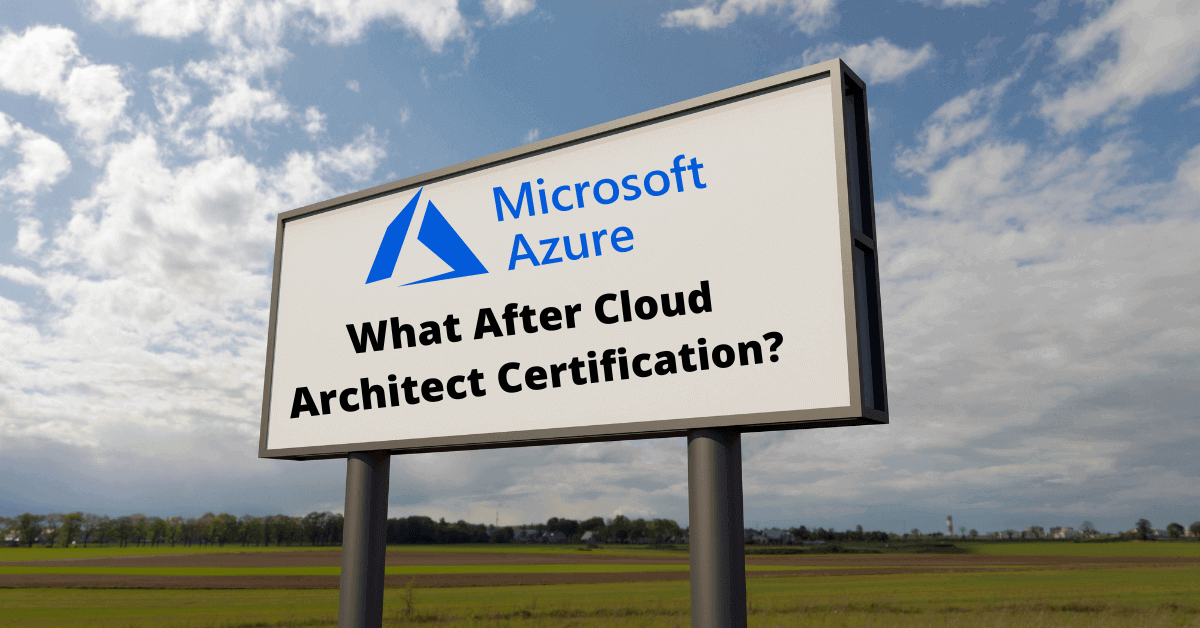|
|
So, you have the coveted Azure Architect certification and a shiny badge. You have studied hard and passed the two toughest Azure certifications – AZ-104 and AZ-305. You are a proud Azure Solutions Architect.
The question is WHAT NOW?
This blog has options for you to explore on how to achieve more greatness with Azure and keep learning and exploring the cloud technology.
To retain your badge, you need to renew your status every so often. So, make sure you read Microsoft docs, keep an eye on updates to Azure services, new features in preview, and most importantly test them in your own sandbox environment. This will help you to be more effective in your job and stay relevant.
You can definitely explore other Azure Certifications and our Free Career-Journey Tool can help you do evaluate what certification you can do next. However, if you are not ready to do another Azure Certification, I think it is time for you to get some more hands-on practice.
FREE TOOL: Career-Journey Tool for Microsoft Certifications to create your own career-path.
The combination of DevSecOps, with an Architect is an ever evolving role. Companies do need experts, but knowing that there exists individuals, who can find the answers and make progress matters a lot. Below are some important links you can learn from to be an effective Cloud Engineer.
Table of Contents
Azure Well Architected Framework
Before you dive deep in the Microsoft environment, it is imperative that you understand the core of running your applications and workloads on Azure Cloud. Microsoft has introduced Azure well-architected framework to help create a set of guiding principals important to improve the quality and performance of workloads running on the cloud.
It goes without saying that as an architect you are responsible for providing expertise and recommendations to stakeholders and translation of business requirements into highly secure, reliable and scalable solutions.
The Azure cloud architecture framework (aka well-architected framework) is a set of guiding tenets that can be used to improve the quality of a workload. The framework consists of five pillars of architectural excellence:
Cloud Well-Architected Framework is a must for all Cloud Architects.
Visual Studio Code (VS Code)
Before you start coding, you need a code editor. While there are many options available, Visual Studio Code is a must have for all Microsoft Stack Developers. VS Code is a source-code editor made by Microsoft for Windows, Linux and macOS. Features include support for debugging, syntax highlighting, intelligent code completion, snippets, code refactoring, and embedded Git.
If you already use VS Code, move on to the next section. If you are new to it, this can be your primary means of interacting with Azure. There are multiple extensions, packages, SDK’s available that makes it easier to use Azure Portal without leaving the editor.
PRO TIP: You can use VS Code to access your GitHub and run everything from a centralized application, including pushing templates and running commands in PowerShell/Azure CLI/Bash straight into azure. VS Code also has the ISE Intelisense which makes writing code very easy.
Some important links from Microsoft to help you get started:
- Getting started with Visual Studio Code
- Keyboard reference sheets to practice
- The VSCode Documentation
GitHub
Whether you are an experienced cloud developer or just starting out, you NEED this!
Over the past few years, GitHub has become more than just the source control. It is one of the largest open source repo and used by many big tech companies including Microsoft, Amazon Web Services (AWS), Docker, HashiCorp, Netflix and others.
Using GitHub Actions, you can plan automation of your software development life cycle, automatically build your application and deploy to Microsoft Azure and also publish automatically and securely your code libraries or Docker images with GitHub Packages.
PRO TIP: If you are a developer and do not have a GitHub profile, create one. However, just creating the profile is not good enough. Upload your personal projects that are on your local machine. This will add more weight to your resume. Employers will value seeing your work rather than reading a description of what you can do or writing a bullet point in the cover letter or your resume.
Below are some links from MS Learn to understand GitHub:
- GitHub fundamentals – Administration basics and product features. – Learn | Microsoft Docs
- Automate your workflow with GitHub Actions – Learn | Microsoft Docs
Programming Language
To be an effective cloud architect, you need to understand and be proficient in at least one programming language. Knowledge of scripting and programming languages will make you appreciate and understand the cloud technology even better. Recommendation is you learn at least one of the following language – C++, Java, Python, Golang, C#. There is a lot of free content on YouTube that is available for all these languages.
The 5 Best Programming Languages That Will Help You Become a Cloud Developer
PowerShell 7
Of course you can do Azure CLI, but this is cross platform and easy to learn and understand. Directly running commands from PowerShell in Visual Studio should be the way to go. Not only you will become more proficient in Visual Studio but also learn PowerShell along the way.
- Automate administrative tasks by using PowerShell – Learn | Microsoft Docs
- John Savil PowerShell Master Class
ARM Templates
ARM templates is infrastructure as code, where you define the infrastructure that needs to be deployed in the form of the code. ARM templates use declarative syntax, meaning you define the resources for Azure to deploy without specifying how the resources are created.
Following are some links to get you going:
Bicep
If you are comfortable using Azure ARM, Bicep should not be too difficult to grasp. Bicep is more of a revision to the existing ARM template language rather than an entirely new language. While most of the syntax has been changed, the core functionality of ARM templates and the runtime remains the same. You have the same template functions, same resource declarations, etc.
Bicep offers the same capabilities as ARM templates but in a much more human-readable form. If organizations are heavily using ARM templates and Azure in general, Bicep is preferred. However, you can even try out Terraform which is cloud agnostic.
Below is the Microsoft Learning path:
- Fundamentals of Bicep – Learn | Microsoft Docs
- Intermediate Bicep – Learn | Microsoft Docs
- Advanced Bicep – Learn | Microsoft Docs
- Deploy Azure resources by using Bicep and GitHub Actions – Learn | Microsoft Docs
Labs
Microsoft has open sourced their labs on GitHub. So, you can practice at your own pace. Doing hands on labs will sharpen your technical skills and make you even more effective in your role. Below is the link for labs as it pertains to various certification paths:
Recommendation is to work on all of them.
PRO TIP: If you feel comfortable, fork the labs and create these using Bicep, Terraform and/or PowerShell. Using ARM, Bicep, you can not only create virtual machines, virtual networks, build security controls but also other Azure resources, all at the click of a button. This will put your expert-level skills to test. Remember, nothing beats the hands-on experience!
Conclusion
Being an Azure cloud architect is not an easy job. Breaking down business requirements into Azure solutions is often a challenging task. As a cloud architect, your responsibility shouldn’t stop at just providing the cloud solutions. Learning and then sharing the knowledge with others should be everyone’s responsibility who is in the software industry.
Azure is one of the leading public cloud platform. Azure revamps and adds cloud services at a rapid pace. It is important that you stay in touch with the changes as they are introduced. You can subscribe to blogs or publications to check this off.
Further Reading: Understand the basics of cloud computing architecture in this blog