Overview
Salesforce Community sites by default get generated with the domain site.com or force.com. We can customize the URL of our own choice using a custom domain and custom URL setup.
If you don’t have your domain and are confused about where to start and wish to implement this feature in your org before applying this on an actual work assignment. But not sure where to get started!! In this article, we will answer all these questions and provide a complete guide to implementing this feature.
We will go through how to register and get a free domain, manage DNS settings, and set up a custom domain and custom URL in Salesforce.
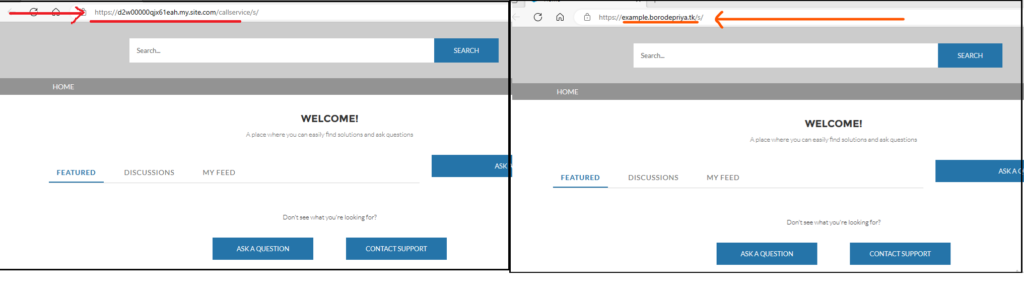
Steps
- Enterprise Edition Org Sign Up.
- Domain name registration and DNS settings (CNAME mapping).
- Custom Domain Provisioning.
- Custom URL setup.
Detailed Description
1. Enterprise Edition Org Sign up:
1.1 We need to sign up for the salesforce edition where we can create both domain and site. ‘Add a domain’ action is not available in the developer edition, and is available only in Professional, Enterprise, Performance, and Unlimited Editions.
1.2 Navigate to the below path and sign up for the Enterprise edition. Please note enterprise edition provides 30 days free trial https://www.salesforce.com/form/signup/freetrial-service-ee
1.3 Login in to Salesforce→Setup→Domains→Add a Domain. Here, copy CNAME value. It will be in the format [domain].00d2w00000qjx61eah.live.siteforce.com

2. Domain name registration and DNS settings(CNAME mapping)
2.1 Open the below URL and signup to create your account http://www.freenom.com/en/index.html
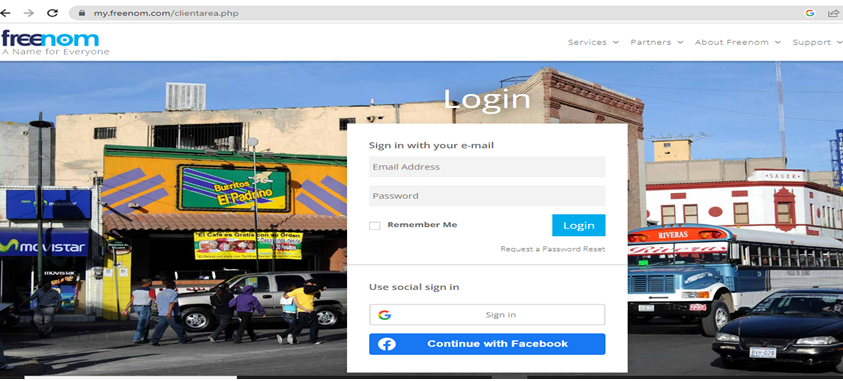
2.2 Services → Register a New Domain→Under Search bar search for available domain name →Click Check availability →Choose domain from free list→Click Checkout
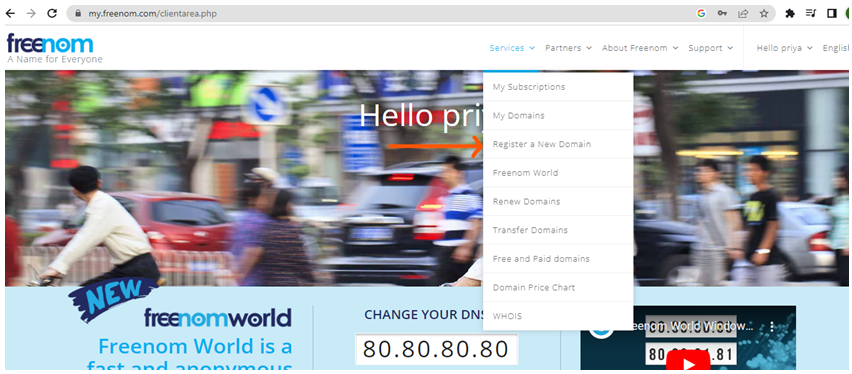
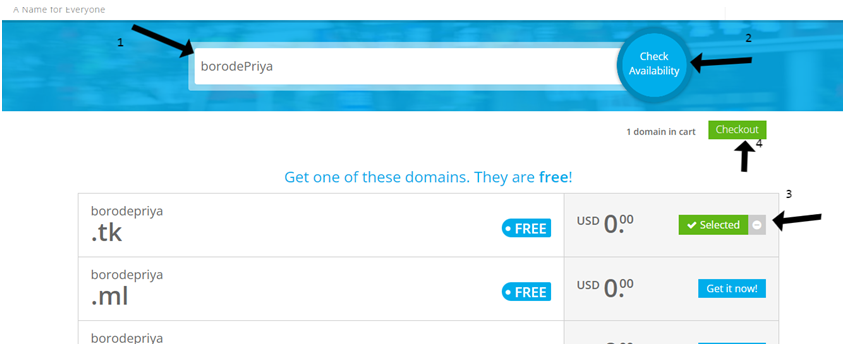
2.3 Complete checkout Period →12 Months Free→Continue→Review and Checkout→Accept Terms and condition→Order Confirmation
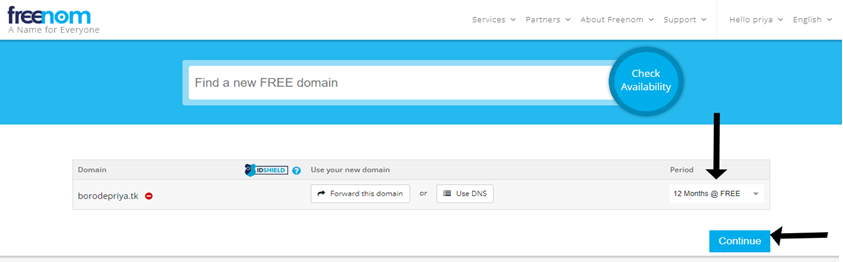

2.4 Navigate to Services→My Domains→We will be able to see a new domain which is registered.
2.5 Manage DNS settings On client area →Manage Domain→Manage Freenom DNS→Create 2 CNAME records in below format
| Name | Target |
| <SubName> | [Domain].[OrgId].live.siteforce.com |
| _ACME-CHALLENGE.<SubName> | _acme-challenge.[Domain].[orgId].live.siteforce.com |
2.6 Here [Domain].[OrgId].live.siteforce.com : This is the format which is mentioned in step 1.3 Replace [Domain] with value created in step 2.4 and [org id]> mentioned in step 1.3
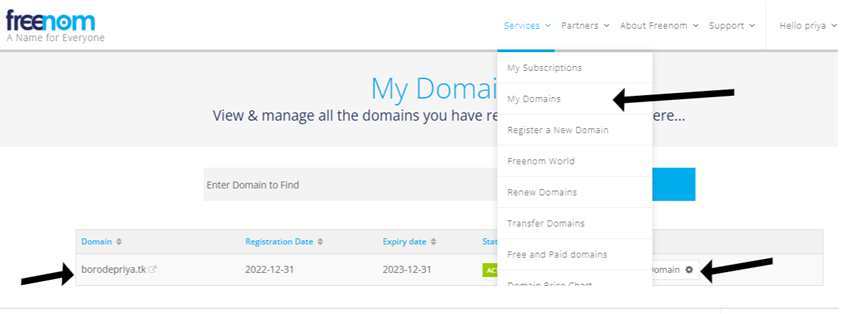
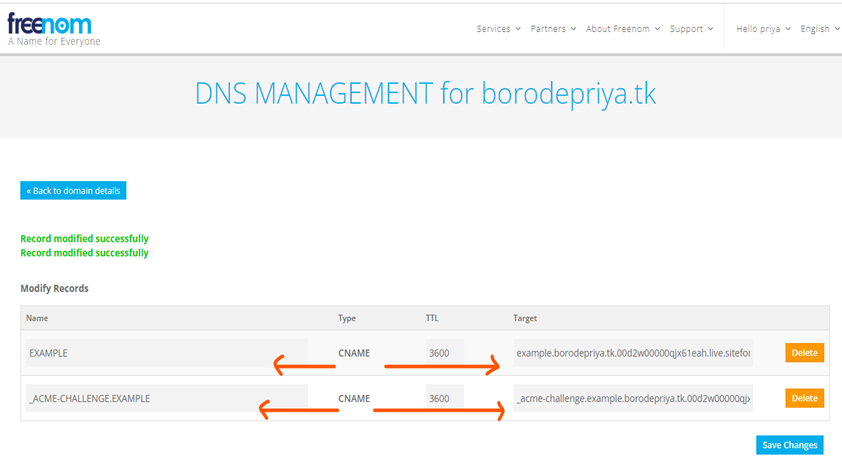
3. Custom Domain Provisioning
3.1 On enterprise edition→Setup →Domains→Add a domain
- Domain Name: Provide your domain name.In our example domain is an example.borodepriya.tk
- Choose 2nd option Salesforce serves the domain over HTTPS using a Salesforce content delivery network (CDN) partner
- Associated Org: Production
Note: This option will not be available for selection on free trial enterprise org. If testing for sandbox select the associated sandbox here. Eg DEV, SIT, etc.
- Click Save.
3.2 If there is any error on save below could be possible reasons
3.2.1 Verify CNAME records are created as pointed in step 1.1.5
3.2.2 DNS settings done at step 2.6 take time to propagate. In our example, it took 15-30 minutes.
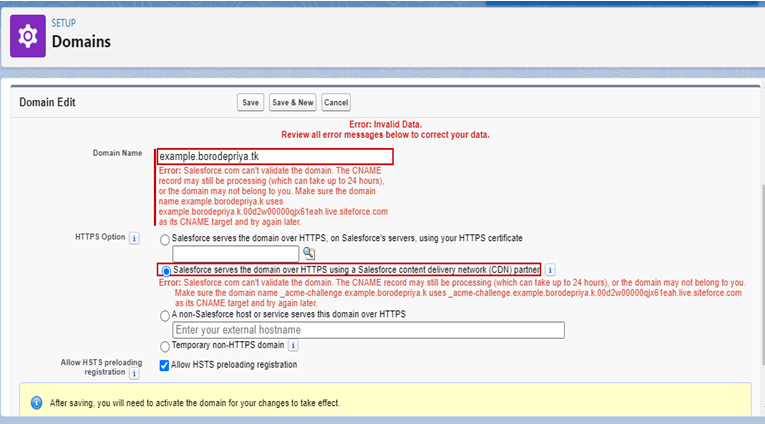

3.3 If you can save records Record status will change to Provisioning. Wait for it to change to Awaiting activation. Please note this takes time. In our case, it took 1 hour to complete provisioning.
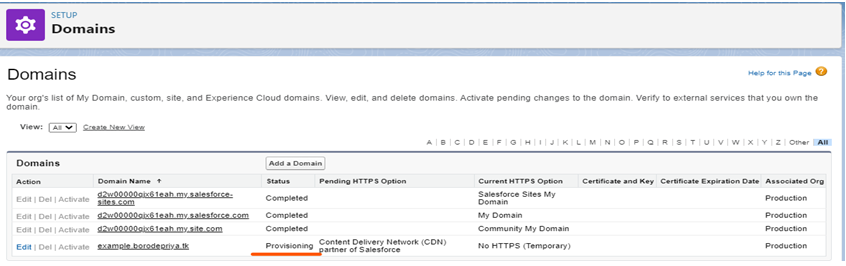
3.4 Next click on activate. This will take 5-10 minutes and Status changes to complete.
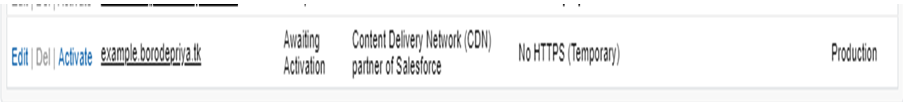
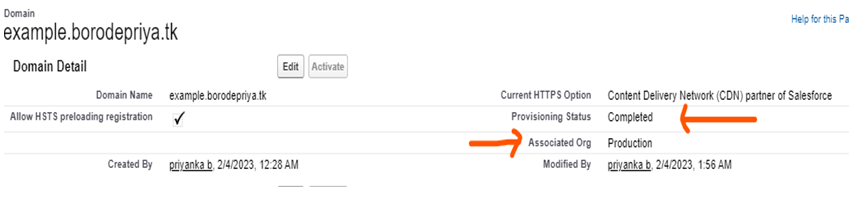
4. Custom URL Setup
4.1 Setup→Custom URL→New Custom URL→
- Domain: Select the domain provisioned in step 3.
- Site: Search and select the store to which the custom URL needs to be mapped.
- Path: Enter the path to append to the custom domain to access your store.
- Save

That’s it. We are done. Open the community site and on the URL bar, you can see your domain name.
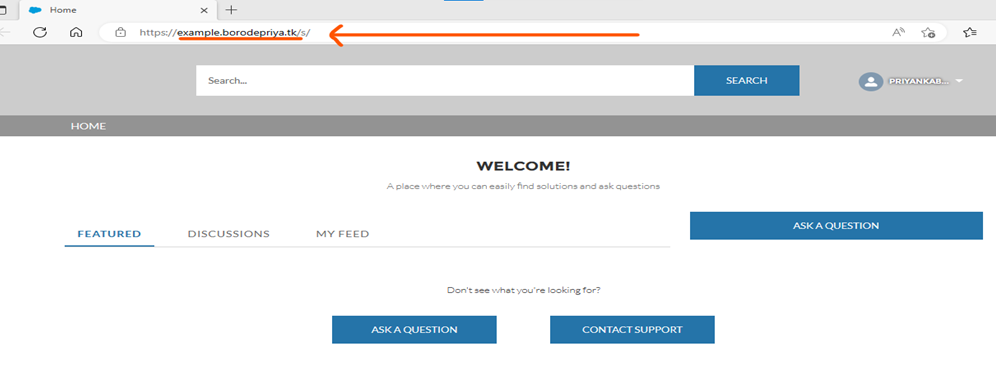
Note
- If domain and URL setup is done for testing on sandbox. Step 3 Custom domain creation will be on Production and associated org will be sandbox such as DEV, SIT, etc. After the domain is provisioned. Custom URL creation will be performed on sandbox.org
- If the domain and ur setup are done for production. Step 3 Custom domain creation will be on Production and associated org will be Production. After the domain is provisioned. Custom URL creation will be performed in a production environment.
Troubleshooting and Best Practices
Common problems like DNS propagation difficulties or inefficiencies in domain provisioning may occur when configuring a custom domain and URL in Salesforce Experience Cloud.
For that reason, make sure your CNAME servers are appropriately mapped and verify the DNS settings again to troubleshoot them. Additionally, it’s critical to exercise patience because it may take a maximum of 48 hours for DNS updates to take effect.
Carefully test the domain you created in an isolated setting before releasing it to production, as per guidelines. This aids in spotting possible problems without interfering with your home. Additionally, to make sure that your domain setup in Salesforce is still alive and properly configured, check the situation frequently.
Finally, while you are engaged in an environment of collaboration, be sure to inform the others of any modifications so that everyone is apprised of the revisions and can utilize the updated URLs without any issues.
References
Author: Priyanka Borode (4x CPQ Salesforce Certified and Oracle Siebel Consultant)
Further Reading:
Salesforce DevOps challenges that you need to overcome in your project
If you are looking to become an expert in Salesforce, check out this blog
Blogs

