|
|
Are you worried about your online security? We are living in an increasingly digital world, and it’s essential to protect yourself and your data from potential cybersecurity threats.
We are more connected than ever before, with most of us plugged into the internet 24/7. This can be a great way to stay informed and connect with friends, but it also leaves our personal information vulnerable to attack by hackers and other cyber criminals.
Knowing what these threats are and how to protect yourself is crucial for staying safe online. In this article, we will explore the 10 most common types of cybersecurity threats you may encounter and provide strategies for keeping your data and application secure.
Related: Beginners Guide for Cybersecurity.
Table of Contents
Phishing attacks
Phishing is a type of cyber attack where an attacker attempts to trick a victim into providing sensitive information such as usernames, passwords, and credit card details, by pretending to be a trustworthy entity in an electronic communication such as an email or a text message. The attacker may also try to lure the victim to a fake website designed to look like a legitimate one in order to obtain sensitive information.
Here is an example of a phishing attack:

A victim receives an email from what appears to be their bank. The email informs the victim that there has been suspicious activity on their account and that they need to log in to their account to confirm their identity and review the transaction history. The email provides a link to a website that looks like the bank’s legitimate website. The victim clicks on the link and is taken to the fake website where they are prompted to enter their username and password. Once the victim enters their login credentials, the attacker obtains access to their bank account and can steal their money or commit other fraudulent activities.
In this example, the attacker used a phishing email to trick the victim into providing sensitive information by posing as a trustworthy entity. It’s important to note that legitimate companies and organizations will never ask for sensitive information via email or text message, and that users should always verify the authenticity of any requests for personal or sensitive information before providing it. In Feb 2023, Domain registrar Namecheap had their email account breached causing a flood of MetaMask and DHL phishing emails that attempted to steal users personal information and cryptocurrency wallets.
To prevent phishing attacks, users should be cautious of suspicious emails and should not click on links or download attachments from unknown sources.
Ransomware
Ransomware is a type of malware that encrypts a victim’s files and demands payment (usually in cryptocurrency) in exchange for the decryption key to restore access to the files. Ransomware can infect a computer through various means such as phishing emails, malicious downloads, or exploit kits.
Here is an example of a ransomware attack:
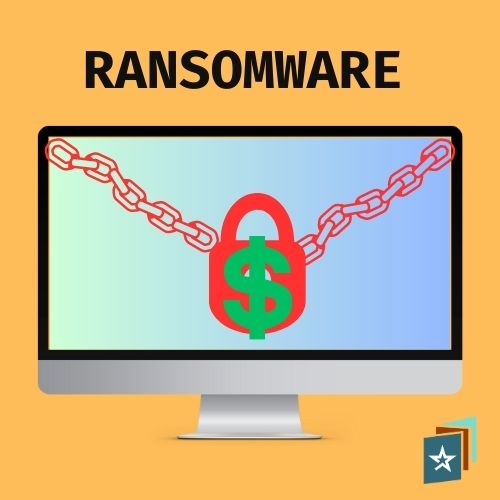
A victim opens an email attachment that contains a malicious payload, which infects their computer with ransomware. The ransomware starts encrypting the victim’s files, making them inaccessible. The victim receives a message on their computer screen, informing them that their files have been encrypted and that they need to pay a ransom within a certain timeframe to obtain the decryption key. The message may also threaten to delete the encrypted files or increase the ransom amount if the victim does not comply.
In this example, the attacker used ransomware to encrypt the victim’s files and demanded payment in exchange for the decryption key. It’s important to note that paying the ransom does not guarantee that the attacker will provide the decryption key or that the files will be restored. In Jan 2023, Riot Games received $10 million ransom demand from hackers who stole source code for the League of Legends (LoL) multiplayer online battle arena, the Teamfight Tactics (TFT) auto battler game, and a legacy anti-cheat platform.
The best defense against ransomware is prevention, including maintaining regular backups of important files, using anti-virus software and firewalls, and being vigilant against phishing emails and other malicious activity. Users should avoid opening suspicious emails or downloading unknown attachments.
Malware
Malware is a type of software designed to harm or exploit computer systems, networks, and devices. It can take various forms and can be used for a range of malicious activities, including stealing sensitive data, disrupting system operations, or causing damage to the system.
Here is an example of malware:

A victim downloads a free software program from the internet, which contains malware. The malware installs itself on the victim’s computer and starts to gather sensitive information such as usernames, passwords, and credit card details. It may also use the victim’s computer to send spam emails or launch attacks on other computers.
Malware attacks can be spread through various means such as email attachments, infected software downloads, or malicious websites. The most recent popular Android Malware of 2023 is called ‘Hook‘ that lets hackers remotely control your phone.
It’s important to use antivirus software and keep it updated, avoid downloading software from untrusted sources, and be cautious when opening emails or clicking on links from unknown sources.
Denial of Service (DoS) attacks
A Denial of Service (DoS) attack is a type of cyber attack in which an attacker floods a targeted system or network with traffic, overwhelming it and causing it to become unavailable to users.
Here is an example of a DoS attack:
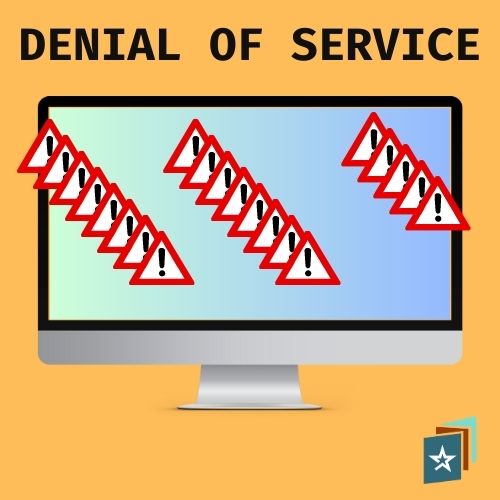
A victim runs an online business and relies on their website for generating revenue. An attacker wants to disrupt the victim’s business and launches a DoS attack by sending a flood of traffic to the victim’s website, overwhelming it and causing it to become unavailable to legitimate users. As a result, the victim’s customers cannot access the website and the business suffers financial losses.
In this example, the attacker used a DoS attack to disrupt the victim’s online business and deny access to legitimate users. DoS attacks can be launched through various means, including botnets, where a large number of computers are infected with malware and controlled by the attacker to flood the target with traffic, or through direct attacks on the network infrastructure. The 2020 Amazon Web Services (AWS) DDoS attack still remains one of the most popular cyber attack where it received traffic to the amount of 2.3 terabytes-per-second.
To prevent DoS attacks, it’s important to use firewall protection, configure networks to handle large volumes of traffic, use traffic filtering and rate limiting to block traffic from known attackers,. and use anti-DDoS (Distributed Denial of Service) software and services to mitigate attacks.
Advanced Persistent Threats (APTs)
Advanced Persistent Threats (APTs) are sophisticated and long-term targeted cyber attacks that are designed to gain unauthorized access to a system or network, steal sensitive information, install malicious software to disrupt operations.
Here is an example of an APT:

A large corporation operates in a highly competitive industry and holds valuable trade secrets. An attacker with advanced technical skills and resources wants to obtain this information and launch a long-term APT attack. The attacker conducts extensive reconnaissance to identify vulnerabilities in the corporation’s systems and networks, and then uses multiple techniques such as social engineering, malware, and advanced hacking techniques to gain access to the network. Once inside, the attacker spends time studying the network, gathering intelligence, and stealthily moving laterally to access additional systems and data. The attacker may continue this activity for months or even years, using various techniques to avoid detection and maintain access.
APT attacks are difficult to detect and prevent as they are highly targeted and use advanced techniques to evade detection. To prevent APTs, it’s important to use advanced threat detection and response technologies, implement security best practices such as patching and network segmentation, and ensure that employees are trained in security awareness to avoid social engineering attacks.
Insider threats
Insider threats are a type of cybersecurity threat that originate from within an organization, either from current or former employees, contractors, or partners, who have access to sensitive data and systems.
Here is an example of an insider threat:

An employee at a financial services company has access to sensitive customer data, including credit card information. The employee is dissatisfied with their job and wants to cause harm to the company. The employee decides to copy the customer data to a personal device, intending to sell it on the dark web or use it for personal gain. This malicious actor may take steps to cover up their actions, such as deleting their logs or using encryption to hide the stolen data.
Insider threats can also come from well-meaning employees who accidentally or unknowingly expose sensitive data or systems.
To prevent insider threats, it’s important to implement security controls such as access controls, data loss prevention technologies, and security awareness training for employees. Organizations should regularly monitor their network for suspicious activity including employing tools for dark web monitoring to detect potential data leaks or breaches. It’s also important to monitor employee behavior for signs of malicious activity or policy violations.
Social engineering
Social engineering is a type of cyber attack that relies on manipulating human behavior to trick people into divulging sensitive information or performing actions that compromise security. Social engineering attacks can take many forms, including phishing emails, phone calls, or in-person interactions.
Here is an example of social engineering:
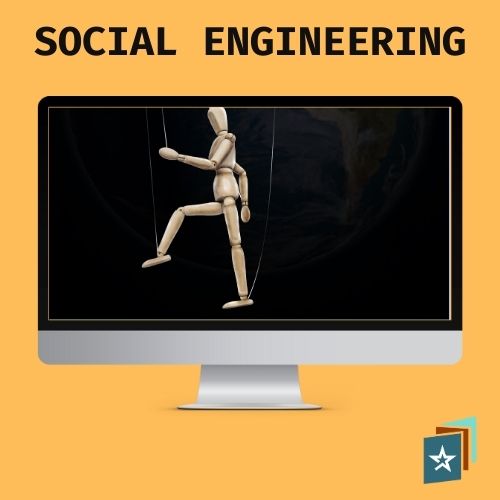
An attacker impersonates a trusted source, such as a company IT support technician, and sends an email to an employee requesting that they reset their password. The email may contain a sense of urgency or imply that failure to reset the password will result in negative consequences. The employee, thinking that the request is legitimate, clicks on a link in the email that takes them to a fake website that looks like the company’s login page. The employee enters their login credentials, which are then captured by the attacker, who can use them to gain access to sensitive information or systems. Here is a 2022 news about Twilio being a victim of social-engineering phishing scam.
To prevent social engineering attacks, it’s important to educate employees about common tactics used by attackers, implement policies for verifying requests for sensitive information, use multi-factor authentication for gaining access to tools, and use tools such as spam filters and web filters to block known malicious content.
Zero-day exploits
Zero-day exploits refer to a type of cyber attack that exploits vulnerabilities in software or hardware that are unknown to the vendor or developer and for which there is no patch or fix available.
Here is an example of a zero-day exploit:
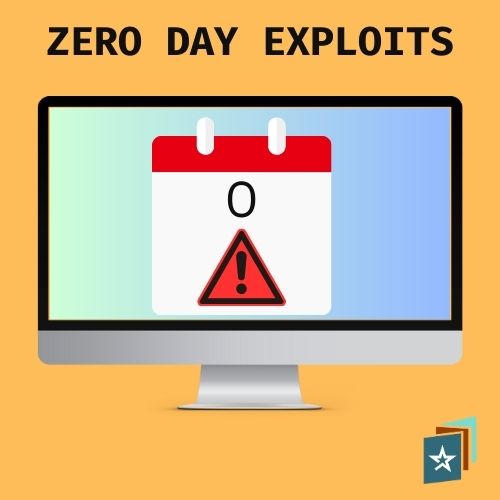
A hacker discovers a previously unknown vulnerability in a widely used web browser. The vulnerability allows the attacker to execute code on the victim’s computer remotely without the user’s knowledge or consent. The attacker develops a malicious payload that takes advantage of the vulnerability and then launches an attack on unsuspecting users who visit a compromised website. The attack can steal sensitive information, install malware, or take control of the user’s computer.
Zero-day exploits are particularly dangerous because there is no patch or fix available at the time of the attack, leaving users vulnerable to exploitation. To prevent zero-day exploits, it’s important to keep software and hardware up to date, use intrusion detection and prevention technologies, and employ vulnerability management practices such as penetration testing and risk assessments.
Unsecured wireless networks
An unsecured wireless network is a network that is not protected by encryption or a password, leaving it open to unauthorized access. Unsecured wireless networks can be used by attackers to intercept sensitive information such as login credentials or credit card numbers.
Here is an example of an unsecured wireless network:

A coffee shop provides free Wi-Fi access to customers, but the network is not password protected or encrypted. Anyone within range of the network can connect to it and potentially access sensitive information, such as login credentials, browsing history, or personal data. A cybercriminal could set up a fake access point with the same name as the coffee shop’s network, tricking users into connecting to it and providing sensitive information.
To prevent unsecured wireless network attacks, it’s important to secure networks with encryption and strong passwords, use strong authentication methods, and regularly monitor network activity for signs of suspicious activity. Users should also be cautious when connecting to public Wi-Fi networks and use virtual private networks (VPNs) or other security tools to protect their data.
Cloud security risks
Cloud security risks arise from the use of cloud services that may not be adequately secured. Cloud security risks are not limited to the potential vulnerabilities and threats to data and applications that are stored or accessed in cloud environments. They can range from data breaches, third-party vulnerabilities to compliance violations and much more. Here is a recent example of LastPass 2022 cloud security breach.

Because cloud security risks are numerous and varied, organizations need to take proactive steps to identify and mitigate them. This may involve implementing security controls such as access controls, data encryption, and security monitoring, as well as conducting regular security assessments and audits to identify and address vulnerabilities.
Partnering with a reliable provider for managed IT security services can further enhance an organization’s ability to protect its cloud infrastructure and data assets.
Final Thoughts: CyberSecurity Can Be Prevented
It’s important to note that cybersecurity threats are constantly evolving. Imagine with more than two billion devices already connected, how the Internet of Things (IoT) presents a veritable cornucopia of opportunities for hackers. Whether you’re a small business owner or an individual user, it is crucial that you stay informed and empowered in the fight against cybercrime. Hopefully, this guide helped you to stay up to date with the latest best practices and security technologies.
Did we miss any egregious cybersecurity threats? Let us know in the comments section below!
Further Reading:
How to successfully launch your career in cybersecurity?
Various career paths you can choose in the cybersecurity arena

