|
|
In the hustle and bustle of modern work life, keeping files in order on company Macs is key to getting things done and working well with others. With documents scattered across different places and gadgets, it can be tough to keep track of everything. Companies know this, and they’re looking for ways to help their teams handle files better and make their day-to-day tasks smoother on their Macs.
We’re going to take a look at some smart ways to get those files whipped into shape, especially for the Mac crowd at the office. We’ll check out how to make the most of what macOS has up its sleeve and even some extra tools you can bring into the mix. This guide’s all about giving you the lowdown on how to boost your team’s work game.
Let’s get started.
Implement a Consistent File Organization System
Organization is the name of the game here, folks. Instead of letting everyone just dump files willy-nilly, agree on a standardized naming convention and folder hierarchy. This could be something like “ProjectName_PhaseNumber_FileType” for filenames and “ClientName > ProjectName > Phase1 > Phase2” for folders. Having this uniform structure means anyone can hop into a project and quickly grok where everything lives without playing filename Sudoku. It also allows you to pinpoint docs based on the naming metadata alone when searching – a huge timesaver.
Utilize Spotlight Search and Finder
Don’t sleep on Spotlight – this native macOS utility is a heat-seeking missile for finding buried files fast. Sure, you can just search by filename or app name. But the real power moves come from mastering the advanced tricks. Like using Boolean OR/AND logic to broaden or narrow results. Or limiting file types with “kind:docx” qualifiers. Finder can also come in handy when finding or managing files. Plus, if you’re wondering how to find large files on Mac, Finder can help with that too as it has the option to sort files, folders, and apps by size. Once your team gets fluent with Spotlight and Finder, you’ll never dig through obscure folders again.
Utilize Tags
Tags are a hugely underutilized macOS feature for visually categorizing and filtering files. Basically custom color-coded keywords you can apply to any file or doc – things like “AwesomeCo_Project”, “Q4_Deliverable”, “InProgressDraft”, etc. Then you just click the Finder window sidebar to isolate that tagged subset and bam, decluttered file access. Better yet, encourage consistency in how you tag projects, clients, and doc status across your team. Those visual cues become a powerful universal language.
Utilize iCloud and iCloud Drive
When collaboration and mobility are key, Apple’s iCloud ecosystem is a dream. Any file uploaded to iCloud Drive becomes instantly accessible across every device and teammate’s laptop. Updates sync in real-time, so you’re always working off the latest version. You can even share secure record links with clients or external partners. And with that native Mac integration, it feels like just another slick Finder window versus juggling fragmented storage solves. Seamless cloud convenience at your fingertips.
Implement Version Control
Whether it’s Git, SVN, or another modern source control management system, having a standardized version control workflow is a game changer. Especially for developer teams, designers, writers – really anyone iterating on frequently updated assets. You get stamped version histories, the ability to roll back buggy changes, and safe branching for testing new features in isolation. No more overwriting good work or having a dozen “FinalFinal_ReallyFinalDraft” copies floating around. Just good old organized, reversible file progression.
Train Team Members on Best Practices
Even the most elegant file management systems will flop without proper adoption. So it’s crucial to actually take the time training your team on all the whats, whys, and hows of your chosen protocols. Walkthrough demos, protocol documentation, hands-on workshops – meet your team’s learning styles. Make it interactive by getting their feedback during the process too. The goal is instilling good file habits as muscle memory versus confusing formalities. A little investment upfront prevents organizational entropy.
Utilize Document Management Software
For enterprises dealing with insane volumes of business-critical documentation, dedicated document management systems are a must. We’re talking full-scale ECM solutions with robust version control, granular security permissioning, eSignature workflows, automated retention policies, and audit trails. Stuff like Microsoft SharePoint, Alfresco, Zoho Docs, and the like. Sure, they require some technical know-how and process re-engineering. But that centralized source-of-truth and industrial-strength compliance more than justifies the investment for big companies.
Regular Maintenance and Cleanup
No matter how well you organize, entropy comes for all filesystems over time. That’s why it’s key to periodically go on spring cleaning sprees – zapping duplicate files, archiving old project folders, and keeping your storage lean and tidy. You can even cook up some smart Automator scripts or scheduled reminders to handle common pruning tasks. Having a regular maintenance cadence, even just quarterly, stops harmless clutter from metastasizing into debilitating digital hoarding.
Backup Regularly
Look, ransomware attacks, hardware failures, good old user error – there are just too many ways for catastrophic data loss to strike. Which makes redundant, frequent backups an absolute must for any sane organization. At minimum, you’ll want to use local Time Machine backups to quickly revert any snafus. But layering in off-site cloud backups is the true chef’s kiss, keeping your bacon saved from things like natural disasters or office heists. An ounce of backup prep could save you bushels of cold sweats down the road.
Conclusion
Adopting effective strategies for finding and managing files on company Macs is essential for empowering your team’s efficiency and productivity. By prioritizing efficient file management practices, organizations can maximize productivity, minimize wasted time searching for documents, and ultimately achieve their goals with greater ease and effectiveness.
Further Reading:
The Benefits of Separating HTML, CSS, and JavaScript: Unleashing the Power of Web Development.
Start your career in data related field as a Data Engineer, Analyst or a Data Scientist.
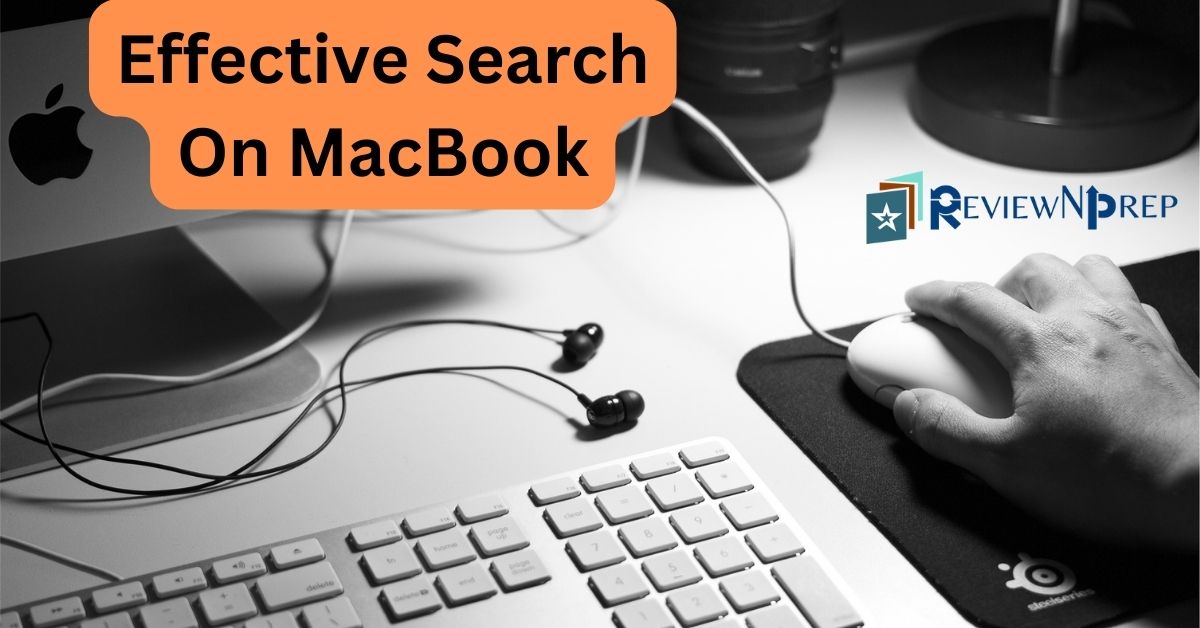

Have questions or want to help the community? Share here.
We encourage our readers to share their unique experiences or ask questions to create a helpful and informative community. Our editors will also review every comment before publishing, ensuring our commitment to this community.