|
|
Table of Contents
Introduction
Before jumping to the tips and essential pointers, it’s important that you know:
- What is the Azure AZ-900 exam all about?
- Who can all take this exam?
- What purpose does it solve?
AZ-900 is designed for aspirants looking to demonstrate foundational level knowledge of cloud services and how these services are provided with Microsoft Azure.
The exam is intended for aspirants with non-technical backgrounds, such as those involved in selling or purchasing cloud-based solutions & services or who have some involvement with cloud-based solutions and services.
This exam is also for those with a technical background who need to validate their foundation-level knowledge around cloud services.
Prerequisite for AZ-900
No prerequisite and Technical IT experience are not required; however, some general IT knowledge or experience “would” be beneficial. But it is perfectly fine if you have zero experience.
This exam can be taken as an optional first step in learning about cloud services and how Microsoft Azure exemplifies those concepts.
It can be considered a precursor to Microsoft Azure or Microsoft cloud services exams and would be a profitable first step, validating foundation-level knowledge first.
Note* Taking the AZ-900 exam is not a prerequisite before taking any other Azure-based certification.
If you are not a reading person – check this Introductory AZ-900 video :
AZ-900 Azure Fundamentals certification exam is an opportunity to understand cloud concepts, Azure services, Azure workloads, security, and privacy in Azure, with Azure pricing and support.
Candidates should be familiar with the general technology concepts, including networking, storage, compute, application support, and application development.
Learn basics of Cloud computing, check out this short video on “What is Cloud Computing?“
Microsoft AZ-900 Certification Exam Details
- The cost of the current AZ-900 exam is $99.
- The exam is one hour, and the number of questions usually varies between 40-60 questions.
- There are various types of questions asked during the exam, Including case studies, short answers, multiple-choice, drag, drop, etc.
- NO penalty is given for incorrect answer, so it is better not to leave any questions unanswered.
- The Exam Duration is 85 Minutes.
- You are expected to score a minimum of 700 to pass the exam.
Note* A score less than 700 would result in failing the exam. You’ll get your results waiting a few minutes after submitting the exam but have to wait for few days for a detailed exam report.
You can now buy the practice exams on our ReviewNPrep marketplace for extra practice.
Practice exams will help you to get familiar with the actual AZ-900 examination pattern and give you a better hold on the topics. It will also help you become familiar with the exam environment and enable you to overcome all your fears & will help you identify your strengths and weaknesses and ensure better planning for the final exam. The best part is you can learn time management better by taking the practice tests.
Retake Policy for AZ-900
- In case you fail in your first attempt, you’ll have to wait for at least 24 hours before retaking the exam.
- If you fail the second time – we hope that doesn’t happen! You have to wait for 14 days before the next retake,
- One can take a maximum of five retakes in a year.
Microsoft AZ-900 Exam Content / AZ-900 Exam Course Outline
- Describe cloud concepts (20-25%)
- Describe core Azure services (15-20%)
- Describe core solutions and management tools on Azure (10-15%)
- Describe general security and network security features (10-15%)
- Describe identity, governance, privacy, and compliance features (20-25%)
- Describe Azure cost management and Service Level Agreements (10-15%)
Important tips & pointers that one needs to be aware of for the AZ-900 Microsoft Azure Fundamentals Exam
Expenditure Model
- Capital Expenditure (CapEx): This is spending money on physical infrastructure upfront and then deducting that expense from your tax bill over time.
- Operational Expenditure (OpEx): This is spending money on services or products now and being billed for them now. There is no up-front cost, you pay for a service or product as you use it, and you can deduct this expense from your tax bill in the same year.
Shared responsibility model
- IaaS: With IaaS, you rent IT infrastructure servers and virtual machines (VMs), storage, networks, and operating systems from a cloud provider on a pay-as-you-go basis.
- PaaS: The goal of PaaS is to help create an application as quickly as possible without having to worry about managing the underlying infrastructure.
- SaaS: This is software that is centrally hosted and managed for the end customer.
Azure Compute
- Azure Virtual machines (VMs): are software emulations of physical computers. They include a virtual processor, memory, storage, and networking resources.
- Virtual machine scale sets: Azure compute resource that you can use to deploy and manage a set of identical VMs.
- App services: You can quickly build, deploy, and scale enterprise-grade web, mobile, and API apps running on any platform.
- Azure Functions: These are ideal when you’re concerned only about the code running your service and not the underlying platform or infrastructure.
- Azure Container Instances offers the fastest and simplest way to run a container in Azure without managing any virtual machines or adopting any additional services.
- Azure Kubernetes Service (AKS) is a complete orchestration service for containers with distributed architectures and large volumes of containers.
Azure Networking
- Azure Virtual Network enables many types of Azure resources such as Azure VMs to securely communicate with each other, the internet, and on-premises networks.
- Azure Load Balancer can provide scale for your applications and create high availability for your services.
- A VPN gateway is a specific type of virtual network gateway used to send encrypted traffic between an Azure Virtual Network and an on-premises location over the public internet.
- Azure Application Gateway is a web traffic load balancer that enables you to manage traffic to your web applications.
- Content Delivery Network (CDN) is a distributed network of servers that can efficiently deliver web content to users.
Azure Storage and Database
- Azure Blob storage is Microsoft’s object storage solution for the cloud. Blob storage is optimized for storing massive amounts of unstructured data, such as text or binary data.
- Azure Files enables you to set up highly available network file shares that can be accessed using the standard Server Message Block (SMB) protocol.
- The Azure Queue service is used to store and retrieve messages.
- Microsoft Azure Cosmos DB is a globally distributed database service that enables you to elastically and independently scale throughput and storage across any number of Azure’s geographic regions.
- Azure SQL Database is a relational database as a service (DaaS) based on the latest stable version of the Microsoft SQL Server database engine.
- The Azure Database Migration Service is a fully managed service designed to enable seamless migrations from multiple database sources to Azure Data platforms with minimal downtime (online migrations).
- Azure Marketplace is a service on Azure that helps connect end-users with Microsoft partners, independent software vendors (ISVs), and start-ups offering their solutions and services, which are optimized to run on Azure.
- IoT Central is a fully managed global IoT software as a service (SaaS) solution that makes it easy to connect, monitor, and manage your IoT assets at scale.
- Azure IoT Hub is a managed service hosted in the cloud that acts as a central message hub for bi-directional communication between your IoT application and the devices it manages.
Azure Big Data and Analytics
- Azure SQL Data Warehouse is a cloud-based Enterprise Data Warehouse (EDW) that leverages MPP to run complex queries quickly across petabytes of data.
- Azure HDInsight is a fully managed, open-source analytics service for enterprises.
- Azure Data Lake Analytics is an on-demand analytics job service that simplifies big data.
- Azure Machine Learning service provides a cloud-based environment you can use to develop, train, test, deploy, manage, and track machine learning models.
- Azure Machine Learning Studio is a collaborative, drag-and-drop visual workspace where you can build, test, and deploy machine learning solutions without writing code.
- Logic Apps is a cloud service that helps you automate and orchestrate tasks, business processes, and workflows when you need to integrate apps, data, systems, and services across enterprises or organizations.
- Azure Event Grid allows you to build applications with event-based architectures easily.
- Azure DevOps Services provides development collaboration tools including high-performance pipelines, free private Git repositories, configurable Kanban boards, and extensive automated and cloud-based load testing.
- Azure Lab Services is a service that helps developers and testers quickly create environments in Azure while minimizing waste and controlling cost.
Azure Management Tools
- The Azure portal is a public website that you can access with any web browser.
- Azure PowerShell is a module that you add to Windows PowerShell or PowerShell Core that enables you to connect to your Azure subscription and manage resources.
- Azure CLI is a cross-platform command-line program that connects to Azure and executes administrative commands on Azure resources.
- Azure Cloud Shell is a browser-based scripting environment in your portal.
- The Azure mobile app allows you to access, manage, and monitor all your Azure accounts and resources from your iOS or Android phone or tablet.
- Azure Representational State Transfer (REST) APIs are service endpoints that support sets of HTTP operations (methods), creating, retrieving, updating, or deleting access to the service’s resources.
- Azure Advisor is a free service built into Azure that provides recommendations on high availability, security, performance, and cost.
Azure Cost Management
- Azure Pricing Calculator: The Pricing Calculator is a tool that helps you estimate the cost of Azure products
- Total Cost of Ownership Calculator: The Total Cost of Ownership Calculator is a tool that you use to estimate cost savings you can realize by migrating to Azure.
- Service Level Agreement (SLA)
- Composite SLA: Multiply the SLAs together. To determine a composite SLA, you multiply the individual SLAs together.
Azure subscription
- The Developer support plan does not offer 24×7 access to Support Engineers by email and phone.
- Pay in advance: Azure Reservations offers discounted prices if you pay in advance. To get a discount, you reserve products and resources by paying in advance. You can prepay for one or three year’s use of certain Azure resources.
Azure Services Availability
- Public Preview: Public Preview means that an Azure feature is available to all Azure customers for evaluation purposes.
- Private Preview: This means that an Azure feature is available to specific Azure customers for evaluation purposes.
- General Availability (GA): GA is a feature released to all Azure customers.
- Defense in depth: This strategy employs a series of mechanisms to slow the advance of an attack aimed at acquiring unauthorized access to data. The standard principles used to define a security posture are confidentiality, integrity, and availability, known collectively as CIA.
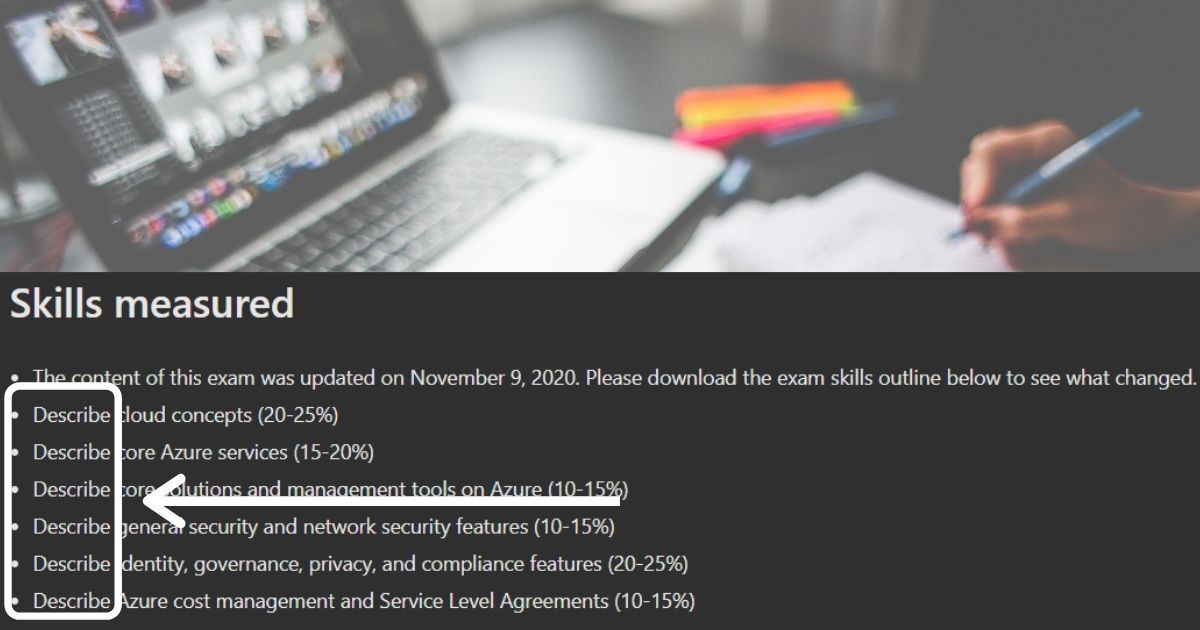
The skills measured for AZ-900 – we see that it says “describe,” whereas we can see words like implement, manage, design, etc., for other Azure certifications. This indicates that with AZ-900, we are dealing with the technical level. One just needs to cover the skills measured, services, and fundamental concepts.
Here is a good resource and a cheat sheet of Azure services from the Microsoft website:
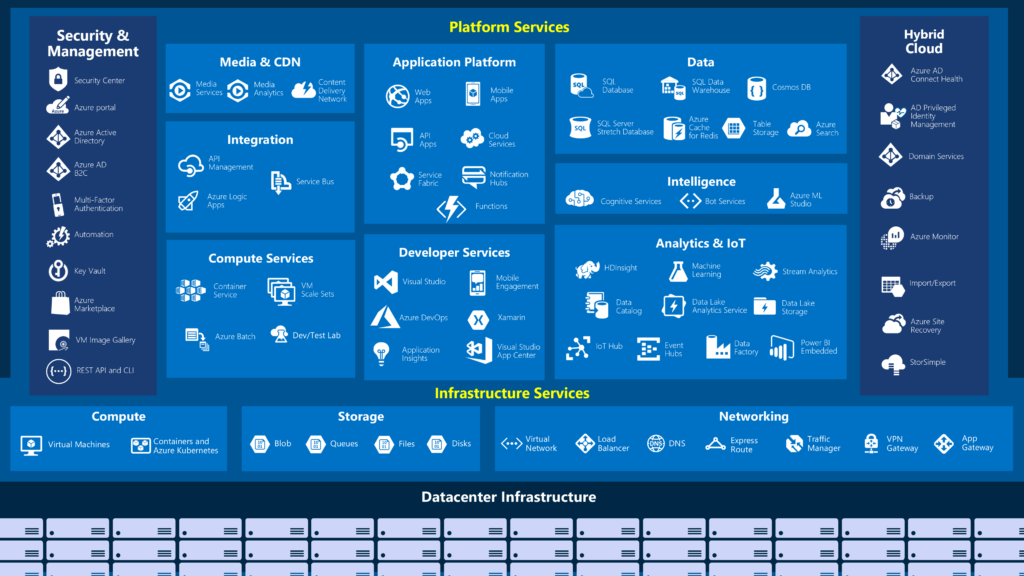
Conclusion
If you can remember all of the above cloud services and fundamental knowledge of cloud concepts, you are good to appear and hopefully pass the AZ-900 exam on the first attempt. You don’t need to have any hands-on experience by logging into Azure Portal but never a bad idea to browse through the offerings from Azure. You can make use of the $100 free credits from Azure by opening a new account. You can find ample study material for AZ-900 but It is recommended to have a structured approach.
Remember to have a good night’s rest before the exam and don’t overthink about this exam.
Author: Haman Sharma is a lifelong learner, and you can connect with him on LinkedIn.
Announcement from ReviewNPrep: Check out the Practice exams for Azure Fundamentals (AZ-900) here.
Check out marketplace.reviewnprep.com for all your Azure Practice Exams needs.
Don’t forget to check out Our Preparation Journeys that are contributed by certified professionals aka community members to help each other – You can be a part of it as well!
Getting discouraged is not an option if you fail a few attempts. You’ll only learn. Keep at it and find a community of others working toward the same goal. Read other’s preparation journeys, connect with them in forums and take practice exams and ace it the first time!
Good Luck!
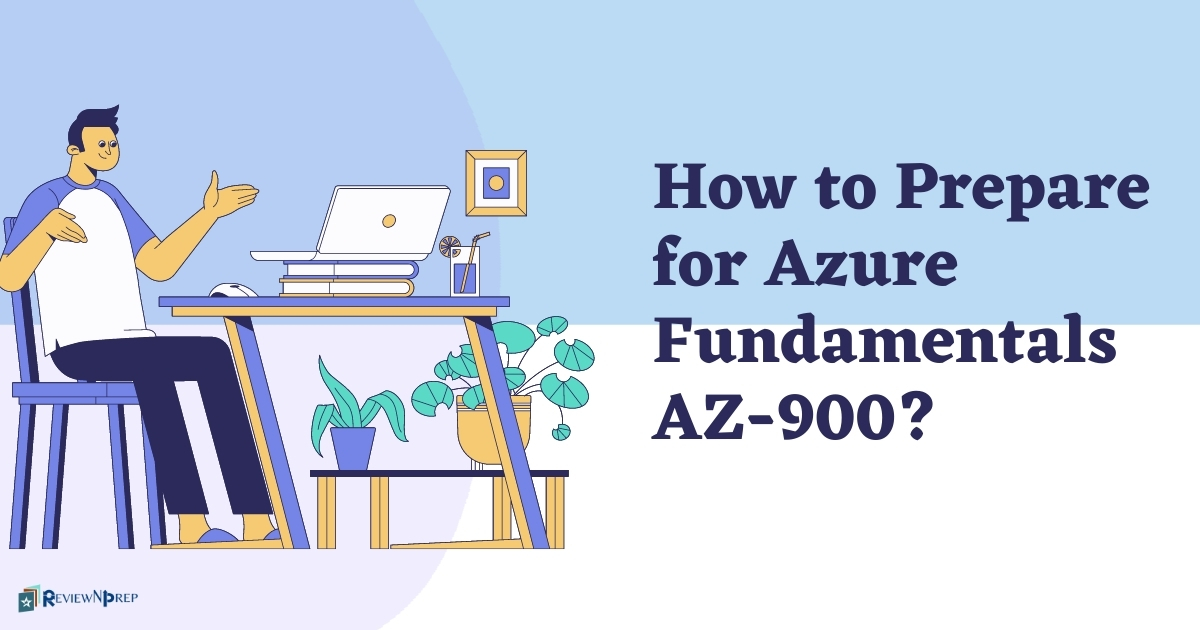

[…] Azure Fundamentals […]