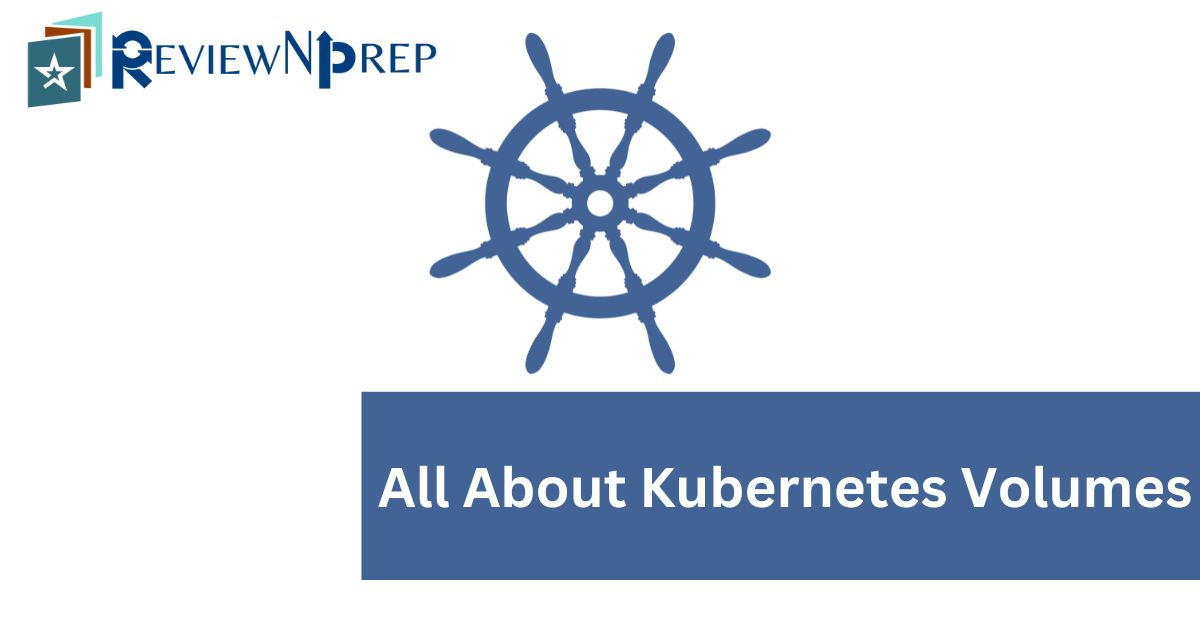|
|
Kubernetes is a powerful container orchestration platform that helps in automating container deployment, scaling, and management. One of the key features of Kubernetes is the ability to work with volumes, which are used to store and access data within containers. Kubernetes offers several types of volumes to suit different use cases. In this blog, we’ll discuss the five types of Kubernetes volumes and how to work with them.
Table of Contents
What are Kubernetes Volumes?
A Kubernetes volume is an abstraction that represents a storage medium that can be attached to a container. It is essentially a directory that can be mounted into a container and used to store data. A volume can be used to persist data across container restarts or to share data between containers running on the same pod. Kubernetes volumes can be used with any containerized application, including stateful applications like databases and stateless applications like web servers.
Kubernetes volumes support different types of storage backends, including cloud storage services like Amazon S3, local storage, network-attached storage (NAS), and more. Kubernetes volumes can be dynamically provisioned by storage plugins like CSI (Container Storage Interface), and they can be used to provide persistent storage for stateful applications.
Kubernetes volumes provide many benefits, such as:
- Data persistence: Kubernetes volumes provide a way to persist data across container restarts, ensuring that the data is available when the container is restarted.
- Data sharing: Kubernetes volumes enable multiple containers running on the same pod to share data, which can be useful for microservices architectures.
- Flexibility: Kubernetes volumes support different types of storage backends, making it easy to choose the right storage solution for your application.
- Security: Kubernetes volumes provide an additional layer of security by enabling you to store sensitive data in encrypted volumes.
Ephemeral vs Persistant Volumes
Ephemeral volumes are created and destroyed with the pod. When a pod is deleted, any data stored in the ephemeral volumes is lost. Ephemeral volumes are useful for storing data that is generated or used by a single pod and is not needed after the pod is deleted. Examples of ephemeral volumes include emptyDir and memory volumes.
Persistent volumes, on the other hand, are volumes that are independent of the pod lifecycle. They can be dynamically provisioned or statically created and can be used by multiple pods. When a pod is deleted, the persistent volume and the data stored in it persist. Persistent volumes are useful for storing data that needs to survive the lifecycle of the pod or needs to be shared by multiple pods.
Persistent Volumes are volumes that are stored outside of the Kubernetes cluster. They can be used to store data that needs to be accessed by multiple Pods, or that needs to be persisted even if the Pods are deleted.
Persistent Volumes can be created from a variety of sources, including:
- Disk-based storage
- File-based storage
- Cloud storage
Persistent Volumes are more complex to manage than other types of volumes, but they offer more flexibility and features.
Examples of persistent volumes include hostPath, NFS, and cloud-based storage volumes like AWS EBS and Azure Disk.
Differences Between Ephemeral and Persistent Volumes
Here are some key differences between ephemeral and persistent volumes in Kubernetes:
- Lifecycle: Ephemeral volumes are tied to the lifecycle of the pod and are deleted when the pod is deleted. Persistent volumes are independent of the pod lifecycle and persist even after the pod is deleted.
- Data retention: Data stored in ephemeral volumes is lost when the pod is deleted, while data stored in persistent volumes persists even after the pod is deleted.
- Use case: Ephemeral volumes are typically used to store data that is specific to a single pod and is not needed after the pod is deleted. Persistent volumes are used to store data that needs to survive the lifecycle of the pod or needs to be shared by multiple pods.
- Provisioning: Ephemeral volumes are created and destroyed automatically by Kubernetes when the pod is created and deleted. Persistent volumes can be dynamically provisioned by Kubernetes storage plugins or statically created by the cluster administrator.
Types of Kubernetes Volumes
Kubernetes provides a number of different types of volumes, each with its own advantages and disadvantages. Let’s discuss five of the most common types of Kubernetes volumes:
EmptyDir Volume
The EmptyDir volume is a temporary volume that is created when a pod is scheduled and deleted when the pod is terminated. The EmptyDir volume is useful for storing temporary data such as logs, caches, and scratch data. The EmptyDir volume can be used in conjunction with other types of volumes to provide a persistent storage solution.
To create an EmptyDir volume, you can add the following code to your pod configuration file:
volumes:
- name: temp-storage
emptyDir: {}HostPath Volume
The HostPath volume mounts a file or directory from the host node’s filesystem into the pod. This volume is useful when you need to access data that is not available in the container image or when you need to share data between containers running on the same host. The HostPath volume is not recommended for production use as it can expose sensitive data from the host node.
To create a HostPath volume, you can add the following code to your pod configuration file:
volumes:
- name: host-storage
hostPath:
path: /host-dataConfigMap Volume
The ConfigMap volume allows you to store configuration data as key-value pairs and mount it into a pod as a file or environment variable. The ConfigMap volume is useful for separating configuration data from the application code and managing configuration data across different environments.
To create a ConfigMap volume, you can add the following code to your pod configuration file:
volumes:
- name: config-volume
configMap:
name: my-configSecret Volume
The Secret volume is similar to the ConfigMap volume, but it is used to store sensitive data such as passwords, tokens, and certificates. The Secret volume is encrypted at rest and can be mounted into a pod as a file or environment variable.
Secrets can be created from a variety of sources, including:
- Base64-encoded files
- Binary files
Once you have created the PersistentVolumeClaim, you can create a PersistentVolume using a storage provider such as AWS EBS or GCE PD. To create a Secret volume, you can add the following code to your pod configuration file:
volumes:
- name: secret-volume
secret:
secretName: my-secretPersistentVolume
Volume The Persistent Volume volume is a network-attached storage volume that can be dynamically provisioned and managed by Kubernetes. The PersistentVolume volume is useful for providing persistent storage for stateful applications such as databases.
To create a PersistentVolume volume, you first need to create a Persistent Volume Claim, which is a request for storage resources. You can add the following code to your pod configuration file to create a PersistentVolumeClaim:
volumes:
- name: persistent-storage
persistentVolumeClaim:
claimName: my-pvcYAML Example
Here’s a sample YAML file for Kubernetes that demonstrates how to use volumes:
apiVersion: v1
kind: Pod
metadata:
name: my-pod
spec:
containers:
- name: my-container
image: my-image
volumeMounts:
- name: my-volume
mountPath: /data
volumes:
- name: my-volume
configMap:
name: my-config
items:
- key: config.yaml
path: my-config.yamlIn this example, we have defined a pod with one container named my-container. We have also defined a volume named my-volume of type configMap that is used to store configuration data. The volume is mounted into the container at the path /data using the volumeMounts field.
The configMap volume type allows us to store configuration data as key-value pairs and mount it into the pod as a file. In this example, we have defined a configMap named my-config that contains a file named config.yaml. We have also specified that this file should be mounted into the container at the path my-config.yaml using the items field.
This example demonstrates how volumes can be used to store and access data within a Kubernetes pod. By using the configMap volume type, we can store configuration data separately from the application code and manage it across different environments. The volumeMounts field is used to mount the volume into the container, allowing the application to access the data stored in the volume.
Conclusion
In conclusion, Kubernetes volumes offer a flexible and powerful way to manage data within containers. By using the appropriate volume type for your use case, you can ensure that your application data is stored securely and reliably.
Further Reading:
DevOps Tool Primer: Docker, Kubernetes, Ansible explained in the blog.