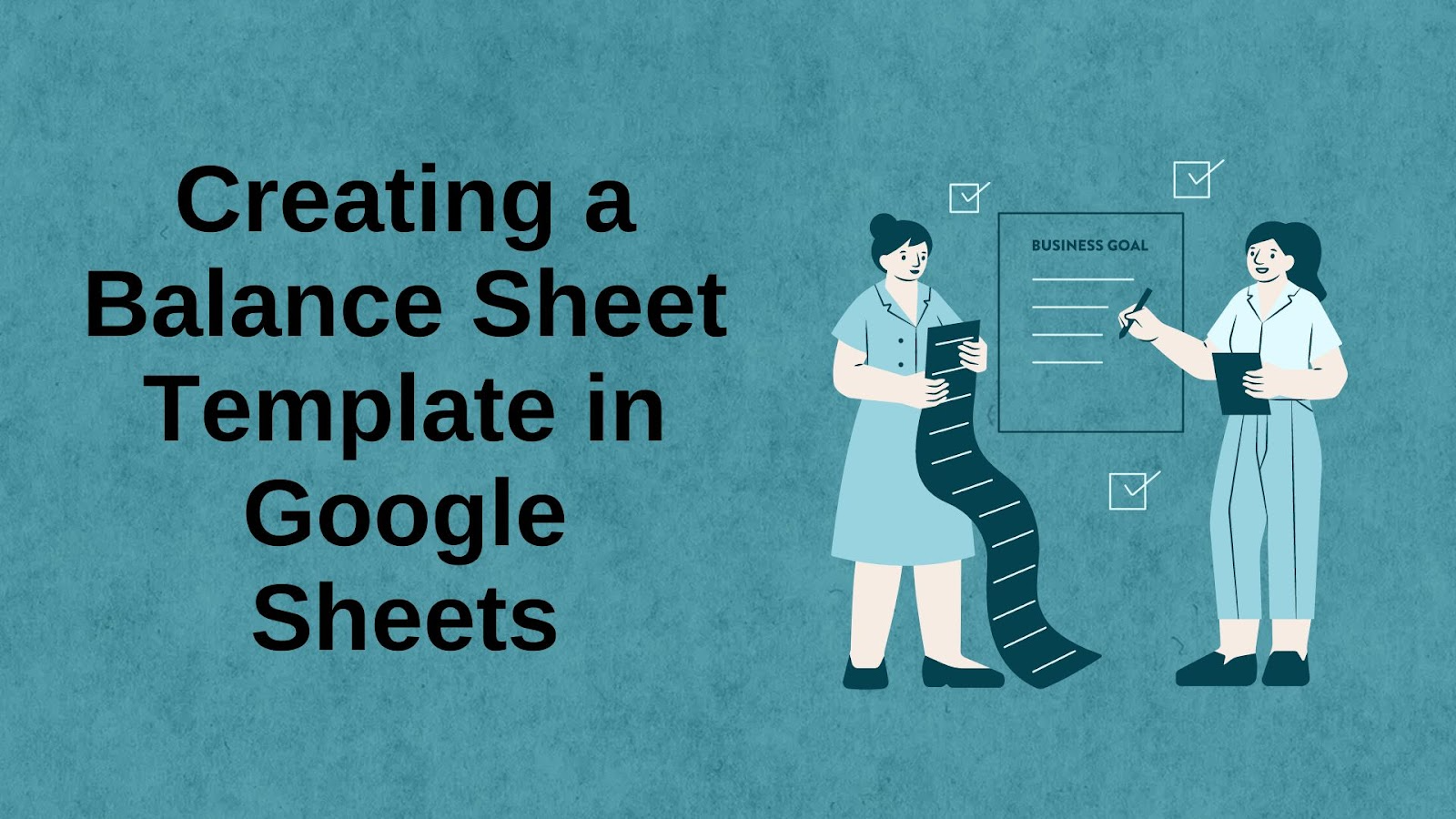|
|
Are you tired of manually calculating your financial statements? Are you spending hours on end analyzing your company’s finances? Well, what if I told you there’s a way to streamline this process and make it much more efficient?
In this article, we’ll explore the benefits of using a balance sheet template in Google Sheets for financial analysis and how it can make your life so much easier.
What is a Balance Sheet?
A balance sheet is a financial statement that provides a quick glance into a company’s financial situation at a particular time. It shows the company’s assets, liabilities, and equity and how these elements are related.
The balance sheet must equal assets = liabilities + equity.
Components of the Balance Sheet
Creating a balance sheet using a balance sheet template in Google Sheets is important to understand the three main components. A balance sheet’s three main components are assets, liabilities, and equity.
Assets
Assets are what a company owns and can use to generate revenue. These can be categorized into current and non-current assets.
Current assets are those that can be converted into cash within a year. Include such items as cash and cash equivalents, accounts receivable, and inventory.
Non-current assets are expected to provide value to the company for more than one year. These non-current assets are property, plant, and equipment.
Liabilities
Liabilities are what a company owes to others. Like assets, liabilities can also be categorized into current and non-current liabilities.
Current liabilities, such as accounts payable, short-term loans, and accrued expenses, must be paid within a year. Non-current liabilities are due beyond a year, such as long-term debt.
Equity
Equity is the residual interest in the company’s assets after deducting liabilities. It represents the ownership interest of the shareholders.
The equity section of the balance sheet includes common stock and retained earnings. Additionally, other comprehensive income.
Benefits of Using a Balance Sheet Template in Google Sheets
Using a balance sheet template in Google Sheets is the solution you need to streamline your financial analysis.
- Customizable and Flexible Format
You can modify the template according to your needs. It includes adding or removing rows and columns, changing the formatting, and adding formulas.
- Real-Time Collaboration
Multiple users can access and edit the balance sheet template simultaneously. This feature is useful for businesses with multiple stakeholders or team members.
- Easy Data Entry and Calculation
Thanks to its user-friendly interface and built-in formulas. You can easily enter data into the template and let the formulas automatically calculate the totals.
- Automated Data Analysis
Google Sheets has built-in tools for data analysis. It includes pivot tables and charts.
Creating a Balance Sheet Template in Google Sheets
Creating a balance sheet template in Google Sheets can be simple with the right tools and guidance.
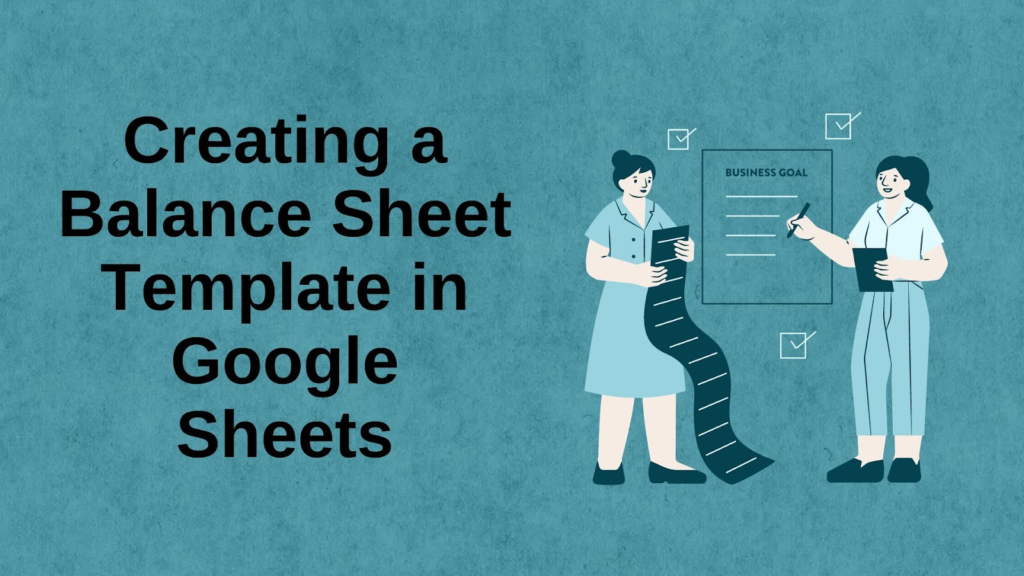
Here are some helpful tips and guidelines:
Step-by-Step Guide to Creating a Template
- Create a new spreadsheet in Google Sheets by opening it.
- Rename the sheet to “Balance Sheet Template.”
- Add the headers for the balance sheet, including “Assets,” “Liabilities,” and “Equity.”
- Under each header, list the specific items, such as “Cash,” “Accounts Receivable,” “Accounts Payable,” “Loans Payable,” “Retained Earnings,” and “Common Stock.”
- Add the appropriate formulas to calculate the totals for each category.
- Customize the formatting, such as font, size, and color, to make it more visually appealing.
- Save the template for future use.
Formatting Guidelines and Best Practices
It’s important to follow formatting guidelines and best practices. To ensure the template is easy to use and read.
- Use a consistent and easy-to-read font.
- Use a bold or colored font to differentiate headers from data.
- Keep the template straightforward.
- Use conditional formatting to highlight important information. It includes negative values or large variances.
- Use cell protection to prevent accidental deletion or editing of important data.
Tips on Creating a User-Friendly Template
To create a user-friendly balance sheet template, here are some tips to consider:
- Keep the layout organized and intuitive.
- Use clear and concise headers and labels.
- Use drop-down menus or data validation to limit data entry errors.
- Add clear instructions or notes to guide users on how to use the template.
- Test the template with different users to get feedback and make improvements.
Tips for Effective Financial Analysis Using the Balance Sheet Template in Google Sheets
Here are some tips to help you effectively analyze financial data using a balance sheet template in Google Sheets:
Common Financial Analysis Ratios
Financial analysis ratios provide a quick and easy way to evaluate a company’s financial performance.
- Current Ratio
- Debt-to-Equity Ratio
- Return on Equity
- Gross Margin Ratio
- Price-to-Earnings Ratio
How to Interpret Financial Ratios
Understanding how to interpret financial ratios is essential to effective financial analysis.
- Compare ratios to industry benchmarks or historical trends to evaluate performance.
- Look for patterns or changes in ratios over time.
- Use ratios with other financial data to get a more comprehensive view of a company’s financial health.
Tips for Identifying Financial Trends and Patterns
Identifying financial trends and patterns can help you make more informed business decisions.
- Use charts and graphs to visualize data and determine trends.
- Look for outliers or anomalies that may indicate potential issues.
- Analyze data over multiple periods to identify long-term trends.
How Innovation Consulting Can Enhance Financial Analysis
Firms with specialized expertise offer innovation consulting as a service. They help businesses identify opportunities for innovation and develop strategies to implement them effectively.
These innovation consulting firms employ consultants with diverse backgrounds. It includes experts in finance, marketing, and technology.
Here are some ways innovation consulting can enhance financial analysis:
- Identify new revenue streams that you might not have considered before.
- Improve operational efficiency by identifying areas where they can streamline processes, reduce costs, and optimize resources.
- Mitigate potential risks associated with innovation.
- Enhance decision-making by providing data-driven insights.
- Develop new products and services to generate revenue and create a competitive advantage.
Final Thought
Using a balance sheet template in Google Sheets can make financial analysis a breeze, giving you a clear and organized view of your company’s financial health.
Start by creating your balance sheet template in Google Sheets and explore its many benefits.