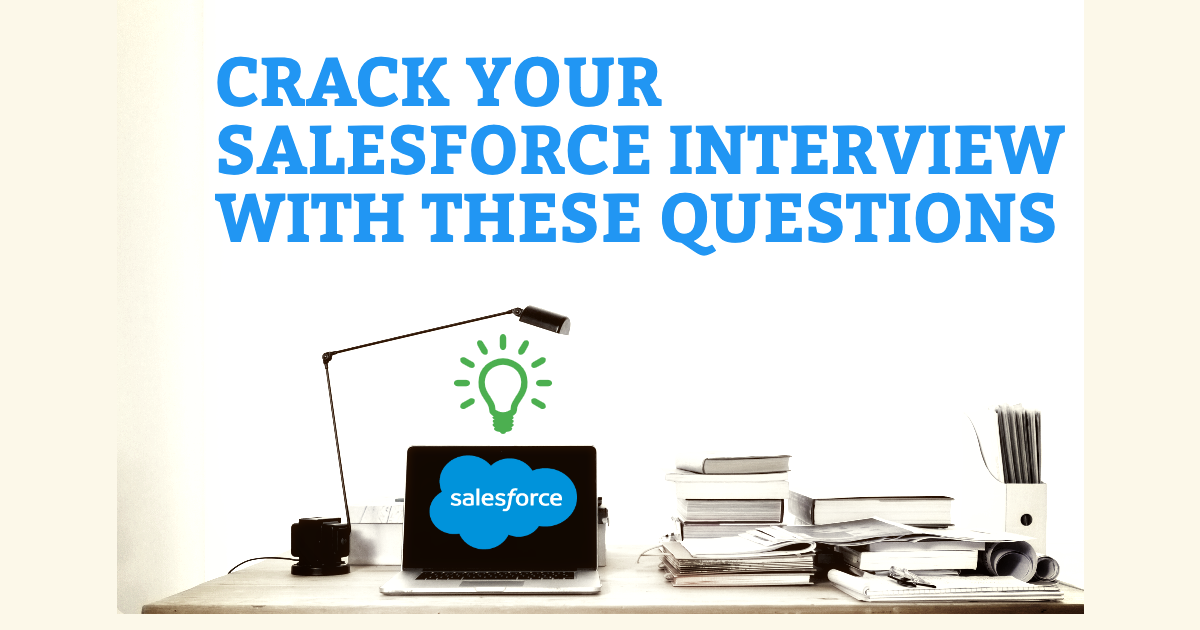|
|
Salesforce is one of the 1st global companies to successfully employ cloud-based CRM software and build various applications for businesses to better connect to their customers and give them critical insights into their services through analytics and apps. In April, 2021, it was announced that for the eighth consecutive year it has been ranked the #1 CRM provider by International Data Corporation (IDC).
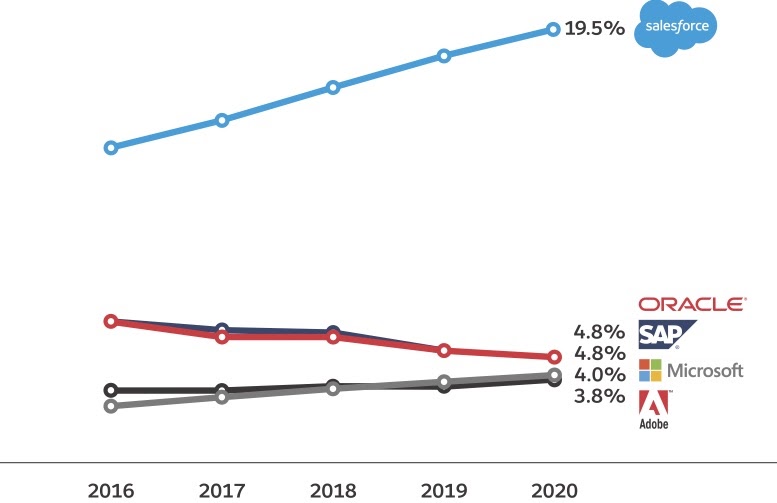
It goes without saying that you should first work on behavior skills to crack the interview. It is important to showcase to the interviewer – why do you need the job and what differentiates you from rest of the candidates.
Related blog: Recipe for success in order to get hired.
PS: If you are not yet certified, consider getting a Salesforce Certification to increase your chances of your resume getting noticed.
RELATED: For all the Salesforce Practice exams, Real Exam like questions, Timed Quiz, Detailed Explanations and support on answers, check out this link.
Meanwhile, if you are looking for technical Salesforce interview questions, you’ve come to the right place. We’ve compiled a list of questions that will surely benefit you, no matter your knowledge level of Salesforce.
So, let’s get started..
Q1. What is a sandbox? What are the different types of sandboxes in Salesforce?
A sandbox is a copy of the production environment/org, used for testing and development purposes. It’s useful because it allows development on Apex programming without disturbing the production environment.
Salesforce has three releases a year that are named after the seasons, these include Spring, Summer & Winter. These releases contain a huge amount of new functionality across all Salesforce products, including changes to development languages.
Salesforce announce releases months in advance, as well as provide a chance to test new changes in a sandbox before the release date.
You can use the sandbox whenever you want to test a newly formed Force.com application or Visualforce page. Instead of testing it directly in production, you can develop and test it in the sandbox organization. Using this, you can develop the application without any difficulty and then migrate the metadata and data to the production environment. Doing this in a non-production environment permits developers to freely test and experiment with the newly created applications.
There are four types of sandboxes in Salesforce:
Developer sandbox:
- It is a copy of the production organization, it copies all the information of an application and configuration to the sandbox. It is mainly used for the development and testing task in an isolated environment.
- This type of sandboxes has limitations of up to 200MB of test or sample data. You can refresh a developer sandbox once a day.
Developer pro sandbox:
- It copies all of your organization’s reports, dashboards, apps, price books, products, and customizations under setup. But it excludes all of your organization’s custom and standard object records, attachments, and documents.
- This type of sandboxes has limitations of up to 1GB of test or sample data. We can refresh developer pro sandboxes once a day.
Partial data sandbox:
- A partial data sandbox is a developer sandbox plus the data you define in a sandbox template, which is intended to be used only as a testing environment. It includes the reports, dashboards, price books, applications, products, and customizations under the setup (including all of your metadata).
- Additionally, these sandboxes can have your organization’s custom and standard object records, documents, and attachments up to 5 GB of data along with a maximum of 10,000 records per chosen object.
- A partial data sandbox is smaller compared to a full sandbox and has a shorter refresh interval. You can refresh partial data sandboxes every 5 days.
- Sandbox templates permit you to select specific data and objects to copy to your sandbox, thus you can control the size as well as the content of each sandbox. Sandbox templates are available only for partial data or full sandboxes.
Full sandbox:
- It is a replica of production including custom and standard object records, attachments, and documents and is used only as a testing environment.
- You can refresh full copy sandboxes every 29 days.
Q2. What are some of the options available to deploy from Sandbox to Production?
There are different ways to deploy from Sandbox to Production. The main way is to use a Salesforce feature called Change Sets. These allow you to package up components and then deploying them to another Salesforce Org. You can also use the ANT Migration Tool.
Few other methods used are – com Migration Tool, Eclipse with force.com IDE.
Q3. What is an object in Salesforce?
In Salesforce, objects are database tables that are used to store the data of an organization. There are two types of objects in Salesforce:
- Standard object: These are the objects provided by the Salesforce platform, which includes contacts, accounts, cases, campaigns, opportunities, leads, products, contracts, reports, dashboards, etc.
- Custom object: They are objects created by developers based on the business process. It stores the important and unique information of an organization. It gives a structure for data sharing. The custom object includes page layouts, custom fields, relationship to other objects, custom user interface tab, etc.
Q4. What are the different types of object relations in salesforce?
Below are the types of relationships in Salesforce:
Master-Detail relationship (One to Many)
- It is a parent-child relationship in which the master object controls the behavior of the dependent child object. It is a 1:n relationship, in which there can be only one parent, but many children. You can define master-detail relationships between two custom objects, or between a custom object and standard object as long as the standard object is the master in the relationship.
- Being the controlling object, the master field cannot be empty.
- If a record/ field in master object is deleted, the corresponding fields in the dependent object are also deleted. This is called a cascade delete.
- Dependent fields will inherit the owner, sharing and security settings from its master.
Lookup Relationship (One to Many)
- Lookup relationships are used when you want to create a link between two objects, but without the dependency on the parent object. Similar to Master-Detail relationship, this is a form of parent-child relationship where there is only one parent, but many children i.e. 1:n relationship.
- The key here is that despite being controlling field, deleting a record will not result in automatic deletion of the lookup field in the child object. Thus the records in the child object will not be affected and there is no cascade delete here.
- Neither will the child fields inherit the owner, sharing or security settings of its parent.
Junction Relationship (Many-To-Many)
- A junction object relationship can exist when there is a need to create two master-detail relationships. Two master-detail relationships can be created by linking 3 custom objects. Here, two objects will be master objects and the third object will be dependent on both the objects.
- These are created with an object that has two master-detail relationships to two parent objects.
Hierarchical relationship:
- This is a special lookup relationship, that is available only for the user object.
- It allows users to use a lookup field to associate a single user with another user that does not refer to itself in a direct or indirect way. For example, to store the direct manager of each user, you are allowed to create a custom hierarchical relationship field.
External lookup relationship:
- This relationship links a child’s standard, custom, or external object to a master external object.
- In this relationship, the standard External ID field values on the parent external object are matched against the external lookup relationship field values of the child object.
Indirect lookup relationship:
- This relationship links a child’s external object to a master standard or custom object.
- For matching and associating the records, you will mention the parent object field and the child object field when you create an indirect lookup relationship field on an external object. Here, you have to select the parent object’s custom unique, external ID field to match against the child object’s indirect lookup relationship field.
Q5. What happens to :
- Detail record when a master record is deleted?
- In a Master-Detail relationship, when a master record is deleted, the detail record is deleted automatically (Cascade delete).
- Child record when a parent record is deleted?
- In a Lookup relationship, even if the parent record is deleted, the child record will not be deleted.
Q6. What is the difference between role and profile?
Below are some key differences between role and profile:
| Role | Profile |
|---|---|
| The role helps in defining data visibility for a particular user. | A profile sets the limitation for what a user can do in the organization. |
| Roles help with sharing records across an organization. Based on the hierarchy, a role defines which user data a user can see. | Profile is a collection of settings and permissions. Profiles help to control object privileges such as CRED (Create, Read, Edit, Delete). |
| Defining role to a user is not mandatory | Defining profile is mandatory |
| Roles provide a feature to control access to records by impacting reports. For example,“My Teams” filter. Roles function if a security model (OWDs) of an organization is set to private. | Profiles help to decide record privileges i.e. assuming the user can observe the record, it concludes what the user can function, edit, delete, view on that record. It controls other system privileges like export data, mass email, etc. |
Q7. What are standard profiles available in Salesforce?
- Read Only
- Standard User
- Marketing User
- Contract Manager
- System Administrator
Q8. What is the difference between SOQL and SOSL?
The differences are mentioned in the table below:
| SOQL (Salesforce Object Query Language) | SOSL (Salesforce Object Search Language) |
| Only one object can be searched at a time | Many objects can be searched at a time |
| Can query any type of field | Can query only on email, text or phone |
| Can be used in classes and triggers | Can be used in classes, but not triggers |
| DML Operation can be performed on query results | DML Operation cannot be performed on search results |
| Returns records | Returns fields |
Q9. What is a skinny table? What are the considerations for skinny table?
Skinny tables in Salesforce are useful in accessing the fields which are frequently used and to avoid joins. This can improve the performance of certain read-only operations such as reports, list views, etc. Skinny tables are highly effective because skinny tables will be in sync with source tables even when the source tables are modified.
Considerations for skinny tables are:
- It can contain a maximum of 100 columns.
- It cannot hold fields from other objects.
- For full sandboxes, these skinny tables are copied to your full sandbox organizations. For other types of sandboxes, skinny tables are not copied into your sandbox organizations. To have production skinny tables to be activated, contact Salesforce customer support.
Q10. What is a sharing rule?
Sharing rules are applied when a user wishes to permit access to other users like public groups, roles, or territories. It gives greater access to particular users by making automatic exceptions to your organization-wide sharing settings. You can either assign Read-Only access to these users or Read/Write access.
You can define total sharing rules up to 300 for a particular object, including criteria-based or guest user sharing rules up to 50, if available for the object.
Q11. What is an object in Salesforce?
An Object is represented as a database table which stores organization data. Objects consists of set of fields and we store data against that field.
To create custom fields go to Setup=>Build=>Create=>Object.
Q12. What are the different types of Objects in Salesforce.com?
In Salesforce.com we have two types of objects. They are
- Standard Objects: Standard objects are created and provided by Salesforce.com.
- Custom Objects: Custom objects are those which are created by a user in salesforce.com.
Q13. What are the functionality can be handled by Custom objects?
The custom object can be used to create custom fields as well as it can relate the custom object to other records. Even one can track events and tasks. You can build page layouts, also you can create a custom tab for the custom object, dashboards and reports. Analyzing custom object data, create, and share custom tabs, custom apps, custom objects becomes more simpler because of custom objects.
Q14. What is an sObject type?
An sObject is any object that can be stored in the Force.com platform database. Apex allows the use of generic sObject abstract type to represent any object.
The sObject list is only available in insert and update trigger and the records can be modified only before trigger.
Q15. What is an Apex Transaction?
An Apex transaction is a set of operations, that is executed as a single unit. These operations include DML operations that are responsible for querying records.
All the DML operations in a transaction get completed successfully or get completely rolled back if an error occurs even in saving a single record.
Q16. What could be some reasons for loss data in salesforce.
Some of the reasons are:
- Changing data and date-time
- If you tried to migrate the number, currency or percent from other data types
- Changing from multi-select picklist, checkbox, auto number to other types
- If you alter the multi-select picklist from any type except picklist
- Changing to auto-number except from text
- Changing from text-area to e-mail, phone, URL, and text
Q17. Can two users have the same profile?
Profiles determine the level of access a user can have in a Salesforce org. One profile can be assigned to any number of users. For example, the admin can create one profile: “Support Team” and that will be shared by all team members of support team.
In case the team lead or manager need access to additional records/ objects then it can be done by assigning permission sets only for those users.
Q18. What is Apex in Salesforce?
- Apex is a strongly typed and object-oriented programming language that permits developers to execute flow and transaction control statements on Salesforce platform servers in conjunction with calls to the API. It uses syntax that looks similar to Java and pretends like database stored procedures.
- Apex looks similar to Java and can be launched through a variety of user-initiated events such as record updates, button clicks, triggers on objects, or external web service requests.
- Apex allows developers to add business logic to many system events, including Visualforce pages, button clicks, and related record updates. This code can be initiated by requests from web services and from triggers on objects.
- All Apex code runs completely on-demand on the Lightning platform. Apex code is written and saved to the platform by developers. Through the user interface, end-users trigger the execution of Apex code.
Q19. Can you customize Apex in a production org?
Apex cannot be customized in a production Org, it must be changed and deployed through a sandbox and meet test coverage requirements.
Q20. What are Governor Limits?
Salesforce is based on the concept of multi-tenant architecture which means resources (Storage, CPU, Memory) are shared with other companies on the Salesforce platform. To handle this certain limits must be in place to ensure that all companies using the Salesforce architecture abide by certain rules and don’t let their code or processes monopolize shared resources.
Different Governor Limits in Salesforce are:
- Per-Transaction Apex Limits
- Force.com Platform Apex Limits
- Static Apex Limits
- Size-Specific Apex Limits
- Miscellaneous Apex Limits
- Email Limits
- Push Notification Limits
More information on limits here.
Q21. How many records can a select query return? How many records can a SOSL query return?
The Governor Limits enforces the following:
Maximum number of records that can be retrieved by SOQL command: 2,000 results total (API version 28.0 and later), unless you specify custom limits in the query. This limit includes results from child objects. Previous API versions return 200 results.
Maximum number of records that can be retrieved by SOSL command: 2,000 results total (API version 28.0 and later), unless you specify custom limits in the query. This limit includes results from child objects.
More information here.
Q22. Can you edit a Visualforce page in production environment?
Visualforce pages can be created and edited in both sandbox and in production. Only if the page has to do something unique (different values), it would have to be developed via Sandbox.
Q23. What is a “Roll-up summary field” ?
The roll-up summary filed is used to display various calculations in master detail relationship. These calculations can be to count the number of records dependent on master field or to make sum of all values or find minimum or maximum. The detail record must be related to the master through a master-detail relationship.
There are 4 calculations that you can do using roll-up summary field. You can count the number of detail records related to a master record. Or, you can calculate the sum, minimum value, or maximum value of a field in the detail records – SUM, AVG, and MIN of the child records.
Q24. What is deterministic and non-deterministic formula fields?
Formula fields whose value will be static are referred to as deterministic fields. Whereas, formula fields whose value will be changed dynamically or whose values will have to be calculated on the fly, they are referred to as non-deterministic formula fields. Example – Lookup fields, dynamic date functions like TODAY() or NOW()
Q25. What is meant by workflow in Salesforce?
Workflow in Salesforce automates standard internal procedures and processes for saving time across your organization. It helps to evaluate records as they are created or updated and determines if an automated action needs to occur.
Some of the actions in workflow include –
- Task
- Outbound message
- Email Alert
- Field Update
Q26. Explain the use of an Outbound Message?
An outbound message is one automation function that can fire from a workflow rule. They can send a message to external web services which can contain field values, this can subsequently kick off additional processes in external systems.
Q27. What is trigger in Salesforce?
The trigger is defined as an Apex code that executes to perform custom actions, before or after modifications like insert, update, delete, etc. that has done to records in Salesforce.
Triggers can be defined for top-level standard objects, like contact or account, custom objects, and few standard child objects. They are active by default when created. When the specified database events occur, Salesforce automatically fires active triggers.
For example, if validating a field value or updating a field on a record, use validation rules and workflow rules instead.
The syntax for creating a trigger is given below:
trigger TriggerName on ObjectName (trigger_events)
{
code_block
}Q28. What are the two options for when Apex Triggers can run?
Apex Triggers can either run before a record has been saved or after. There are two types of triggers:
- Before triggers are used to perform a task before a record is inserted or updated or deleted. These are used to update or validate record values before they are saved to the database. Various events on which a before trigger can fire:
- before insert
- before update
- before delete
- After triggers are used if we want to use the information set by Salesforce system and to make changes in the other records. are used to access field values that are set by the system (such as a record’s Id or LastModifiedDate field), and to affect changes in other records. The records that fire the after trigger are read-only. Various events on which a after trigger can fire:
- after insert
- after update
- after delete
- after undelete
Q29. What is Trigger.new and Trigger.old?
Triger.new is a command which returns the list of records that have been added recently to the sObjects. These records will be returned which are yet to be saved to the database.
Trigger.old returns a list of the old versions of the sObject records. The sObject list is only available in update and delete triggers.
Q30. What are the differences between trigger and workflow in Salesforce?
Below are the key differences:
| Workflow | Trigger |
|---|---|
| Workflow is an automated process that fires an action depending on evaluation criteria and rule criteria | A trigger is a piece of program code that will be executed before or after a record has been inserted or updated |
| We cannot carry out DML operations on workflow | We can use 20 DML operations in a single trigger |
| We are able to obtain a workflow across the object | We are able to access the trigger across the object and associated with that objects |
| We cannot query from database in workflow | We can use 20 SOQL(Salesforce Object Query Language) from the database in a single trigger |
Q31. What is the basic difference between Application Event and Component Event?
Component events are used to do communication between child and parent. They use bubbling and capture same as used in DOM events. A change in a child component can be communicated to the parent component via component event.
Application events are used to communicate any change in the component to a broader audience. Any component who has registered for this event will get a notified.
Q32. What is dashboard in Salesforce?
A dashboard in Salesforce is a pictorial representation of the report. It displays data from source reports as visual components. These components provide a snapshot of key metrics and performance indicators of the organization at a single glance. A single dashboard is capable of displaying 20 reports at a time.
Q33. What is the difference between static dashboard and dynamic dashboard in Salesforce?
| Static dashboards | Dynamic dashboards |
|---|---|
| These are the default dashboards that are visible to any user | Dynamic dashboards show data tailored for a specific user |
| It is used to show organizational-wide data to a set of users | It is used to show a single user’s specific data, such as the number of sales closed, leads converted, etc |
| It can be scheduled to automatically refresh its data | We can’t schedule dynamic dashboard because when the dashboard is opened by us, it will display the real-time generated data |
Q34. What are the different types of reports available in Salesforce?
Reports will give a clear picture to the management. Management will make use of reports to track progress towards its various goals, increase revenue, and control expenditure. Reports will also help to predict trends and thus gives the advantage of the increase in profits.
There are four types of reports in Salesforce:
| Tabular reports | Simple Excel type tables which provide a list of items with the grand total. Example: A tabular report used to list all accounts, list of opportunities, list of contacts, etc. |
| Summary reports | Similar to Tabular reports, but also have functionality of grouping rows, viewing subtotals & creating charts. Example: All opportunities for your team subtotaled by owner and sales stage. |
| Matrix reports | Two-dimensional reports which allow you to group records both by row and column. Example: Summarize opportunities by account horizontally and by month vertically. |
| Joined reports | Multiple blocks showing data from different reports based on same or different report types. Example: You can develop a report to display opportunity, case, and activity data for your accounts. |
Q35. What are Bucket Fields in Salesforce?
Bucket Fields categorize records in Salesforce reports without any need for a formula or a custom field. They exist only in the reports. When a bucket column is created then multiple categories of group report values.
Bucketing can thus be used to group, filter, or arrange report data. When you create a bucket field, you need to define multiple categories (buckets) that are used to group report values.
Q36. What is Salesforce lightning?
Salesforce lightning is a component-based framework for application development, which has a collection of tools and technologies that aim to effectively increment the performance of the Salesforce platform. These tools include an entirely new version of a framework, visual upgrades, new and optimized interfaces, and more. It is designed to simplify processes for business users, who do not have any programming experience.
Using the lightning platform we can easily create apps that solve business problems and provide engaging experiences.
Few lightning features are:
- Lightning app builder: It provides drag and drop capacities to facilitate the creation of an application and customization.
- Lightning component framework: It consists of tools and extensions that allow the development of reusable components and standalone applications along with customization of the Salesforce mobile app.
- AppExchange for components: It makes over 50 partner components present in the app builder.
- Design system: It provides style guides and user experience practices for application development.
- Lightning Connect: It is an integration tool that makes it easier for applications of Force.com to consume data from an external source that meets the OData specification.
Q37. What is the difference between a standard controller and a custom controller?
Standard controller in Apex, inherits all the standard object properties and standard button functionality directly. It contains the same functionality and logic that are used for standard Salesforce pages.
Custom controller is an Apex class that implements all of the logic for a page without leveraging a standard controller. Custom Controllers are associated with Visualforce pages through the controller attribute.
Q38. What are record types in Salesforce?
A Salesforce record type allows to associate different business processes and display different picklist values and page layouts to different users based on the user profile. Administrators have the ability to associate record types with the user profiles so that, in the record’s detail page, different users will be able to see different picklist values and page layouts. Benefits of record types:
- It allows to modify user interaction experience to specific needs of the business.
- Allows for administration in a simple manner as there are fewer fields to maintain.
Q39. What are page layouts in Salesforce?
Page layouts are used to control the layout and organization of buttons, fields, Visualforce, custom links, s-controls, and related lists on object record pages. They are helpful in organizing user interface pages by determining which fields, related lists, and custom links are required, read-only, and visible for the user.
You can create many page layouts and apply them to different user groups, with the aim of creating a customized experience. For example, you could have a single account record like ACME Corp., but it displays different information depending on your user profile.
Q40. What are the different Salesforce dashboard components?
Using a Salesforce Dashboard component, you can convert business requirements in graphical representation using Salesforce reports. Salesforce dashboard components are charts, tables, gauges, metrics, or other components that you can create with VisualForce.
Salesforce dashboard components are:
- Gauge: A gauge is used for showing a single value within a range of custom values to see how far you are from reaching a goal.
- Chart: Salesforce charts are a helpful visual representation of your reports.
- Tables: Tables can be used to get a view of the data that is close to the underlying dataset, and also can be used to manipulate and extend the data to expose fresh insights.
- Metric: metric is used for displaying a single key-value pair.
Visualforce dashboard components are:
- Visualforce page: A Visualforce page is similar to a standard Web page used for creating a custom component or showing information not available in other component types. It includes powerful features to access, display, and update your organization’s data.
- Custom S-component: Custom S-components allows developers to define attributes that can be passed into each component. It provides content that can run or be displayed in a browser like an Excel file, ActiveX Control, Java applet, and so on.
Q41. What are the different types of bindings used in Visualforce?
Visualforce uses three types of bindings :
- Data binding: It refers to the binding dataset to your page from the controller.
- Action bindings: It refers to binding action methods to your page defined in the controller.
- Component bindings: It refers to the binding of other Visualforce components with your page.
Q42. What are Getter and Setter Methods in Salesforce?
Getter method is used to return values for a controller. Every value calculated by a controller and displayed on a page must have a getter method.
The setter method is used for passing user-specified values from page mark up to the controller. The setter method in a controller is automatically executed, before any actions.
Q43. How many types of API’s available in salesforce?
- REST API – Provides a powerful, convenient, and simple REST-based web services interface for interacting with Salesforce. Its advantages include ease of integration and development, and it’s an excellent choice of technology for use with mobile applications and web projects.
- SOAP API – Provides a powerful, convenient, and simple SOAP-based web services interface for interacting with Salesforce. You can use SOAP API to create, retrieve, update, or delete records. You can also use SOAP API to perform searches and much more. Use SOAP API in any language that supports web services.
- Bulk API – If you have many records to process, consider using Bulk API, which is based on REST principles and optimized for large sets of data.
- Streaming API – Use this API to receive near-real-time streams of data that are based on changes in Salesforce records or custom payloads. For Salesforce record changes, Salesforce publishes notifications when the changes occur.
- Metadata API – Flexi page are stored as xml file and can be deployed using metadata api or any deployment tool.
- Chatter REST API – Use this API to display Chatter feeds, users, groups, and followers, especially in mobile applications. Chatter REST API also provides programmatic access to files, recommendations, topics, notifications, Data.com purchasing, and more.
- User Interface API – To build UI for creating, reading, updating, and deleting records, including building UI for list views, actions, and dependent picklists, use User Interface API.
- Apex REST API – Use this API when you want to expose your Apex classes and methods so that external applications can access your code through REST architecture. Apex REST API supports both OAuth 2.0 and Session ID for authorization.
- Apex SOAP API – Use this API when you want to expose Apex methods as SOAP web service APIs so that external applications can access your code through SOAP.
- Tooling API – Use this API to integrate Salesforce metadata with other systems. Metadata types are exposed as sObjects, so you can access one component of a complex type. This field-level access speeds up operations on complex metadata types.
Q44. What is Asynchronous Apex? What are its different types?
Asynchronous Apex is used to run processes that are scheduled at a later time. There are four types of Asynchronous Apex:
- Future Methods
- Batch Apex
- Queueable Apex
- Schedules Apex
Q45. What is a batch Apex class in Salesforce?
Batch Apex class in salesforce is used to run large jobs that would exceed normal processing limits. Using Batch Apex, you can process heavy records asynchronously in batches to stay within platform limits.
Methods allowed in batch Apex class are:
- Start: This is used at the beginning of the batch Apex job. It is used to collect the records or objects, to pass to the interface method execute. It returns the DatabaseQueryLocator object or an iterable that contains the records or objects passed into the job.
- Execute: This is used for each batch of records that are passed to the method. This method is used for all the processing of data. This method takes the following:
- A reference to DatabaseBatchableContext Object.
- A list of sObject records.
- Finish: This is called once all the batches are processed. This is used for sending confirmation emails or for executing post-processing operations. It uses one argument, which is the reference of the DatabaseBatchableContext object.
Q46. What are the ways to call an Apex Class in Salesforce?
Below are some of the ways to call an Apex class in Salesforce:
- From a Developer Console
- Using Triggers
- From Visualforce Page
- With JavaScript Links
- From Home Page Components
- From Another Class
Q47. What is a Wrapper Class in Salesforce?
A Wrapper class is defined as a class and a data structure. It is an abstract data type which has its instances formed by a collection of objects.
The basic nature is that of a custom object and is defined by the Wrapper class properties. It allows records to be checked from a list and process them for a specific action.
Q48. What are the different types of rules?
- Assignment Rules automatically assign incoming Leads & Cases to specific agents so that the right people work on the right leads and cases.
- Auto Response Rules automatically send personalized email templates for new cases and new leads from your website.
- Escalation Rules automatically escalate cases to the right people when the cases aren’t solved by a certain time.
Q49. What is the benefit of using custom settings?
Custom Settings are similar to the custom objects. The developers create custom data and associate custom data for an organizational profile or a specific user.
The exposure of custom data settings to the application cache is beneficial due to the efficient access with no need for the cost of the repeated queries to the database. This data can be used by SOAP API, validation rule or formula field.
There are two types of custom settings:
- List Custom Situations are a type of convention location that delivers a refillable set of static information that can be retrieved from your group regardless of user/ profile.
- Hierarchy Custom Situations are the additional type of custom situations that practice built-in ranked logic for “personalizing” locations for exact profiles or users. The benefit of using custom situations is that it permits developers to create a traditional set of contact rules for numerous users and profiles.
Q50. What is Apex Email Service?
When you want to process the content, attachments, and the headers of inbound emails then Apex Email Service is used. It is possible to create an email service that automatically creates contact records based on contact-related information in the messages.
Each of these email services is associated with a Salesforce generated email address, to which the users send messages for processing. It is also possible for multiple users to access a single email service.
Conclusion
For top companies interview process can be demanding. It’s not all about the technical skills. Don’t forget to pay attention to your soft skills if you want to get hired. Soft skills or otherwise known as personal skills, interpersonal skills, non-technical skills, essential skills, transferable skills, are skills that relate to how you work and interact with other people. Some common examples include communication, teamwork, and other interpersonal skills.
The demand for people with tech skills is high as ever, but as the industry continues to grow, it has become even more important for candidates to come prepared with an understanding of their strengths and how they can benefit an organization.
Further Reading: Blog on how to become Salesforce Admin Certified.
Have questions? Participate in Salesforce discussions on our Forums. Click here.