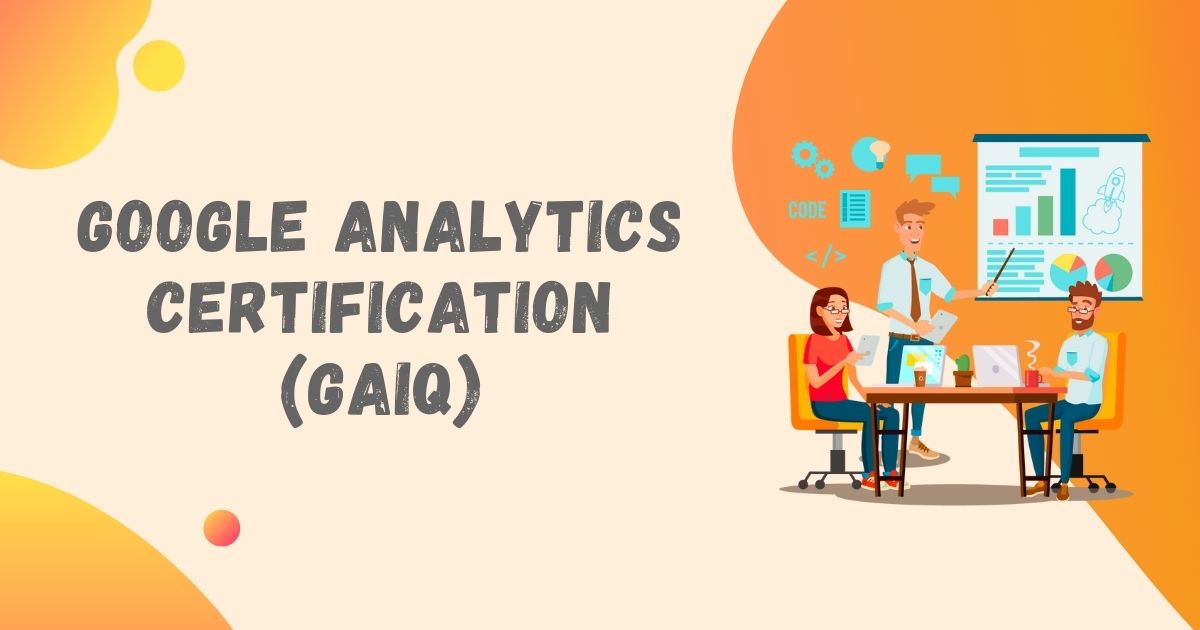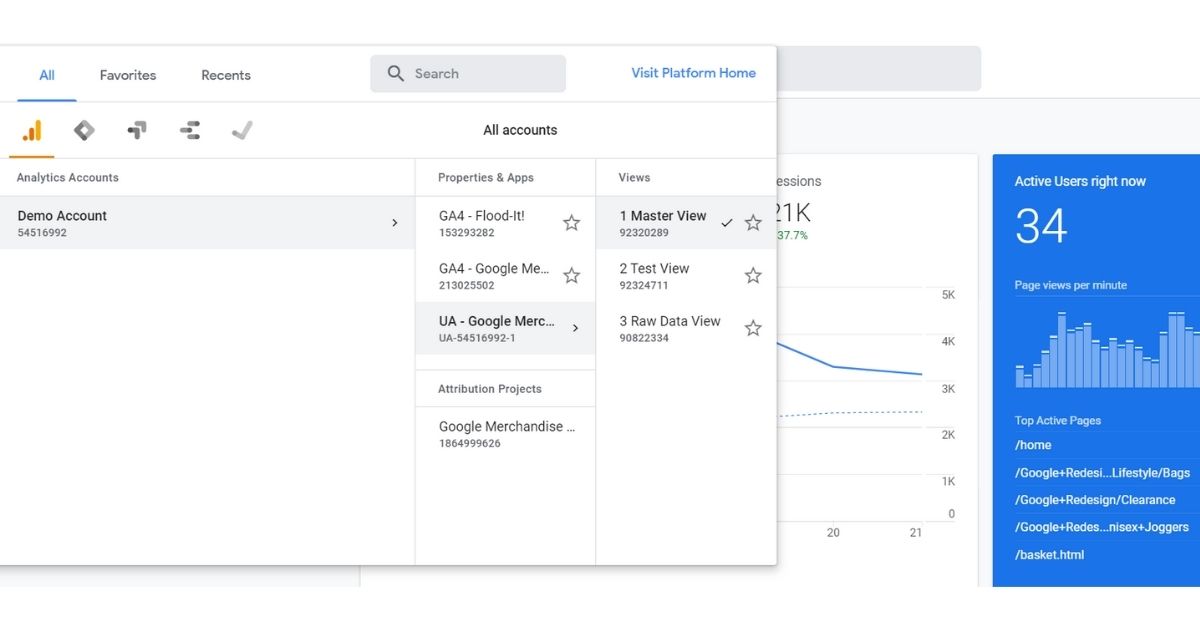Google Analytics is widely used amongst many businesses, whether big or small, as their analytic software to assess and improve their Digital marketing strategies to make the most of their investments.
Google Analytics gives Business owners, Developers & Marketers the power to view their websites or apps valuable data. How many web visitors the website receives, the traffic source, how long a user stays on the website, the most popular page, the device they are using, and many more.
The Google Analytics Individual Qualification covers both basic and advanced Google Analytics concepts. This includes planning and principles; implementation and data collection; configuration and administration; conversion and attribution; and reports, metrics, and dimensions.
Analytics is the foundation of SEO, social media marketing, search engine marketing, and more. After passing the GAIQ certification exam, you’ll get a thumbs-up image from Google, And you’ll get a certificate as well. You can show it to your boss! Frame it and put it on the wall! Link to it from your resume. Be proud; you earned it.
Important FAQ’s
Is Google Analytics Certification worth it?

YES!
Also, it doesn’t take much time to get certified and learn the basics of Google Analytics. Certifications are important for beginners!
Let’s look at a scenario:
If you are interviewing for a job and your skills and experience are similar to another candidate, but now you have the GAIQ certification. Who do you think they will hire?
Getting certified shows your commitment and interest in Google analytics.
There is no downside to taking the GAIQ exam. And, it’s not that hard to pass as long as you are willing to put in some time studying. But not just for the certificate or to add another point on your resume-Chances are you’ll pick up a lot of valuable analytic knowledge.
You’ll be recognized as a qualified web analyst, which should open job opportunities or ensure job security as this is a very in-demand position right now.
How To Prepare for the GAIQ (Google Analytics Individual Qualification) exam?
Google provides a number of resources to help you study for the exam.

Google Analytics for Beginners and Advanced Google Analytics are Academy courses designed to prepare you for the Google Analytics Individual Qualification certification. It is strongly recommended you complete both courses before taking GAIQ.
Google Analytics for Beginners Course Overview
Introducing Google Analytics
- Why digital analytics?
- How Google Analytics works
- Google Analytics setup
- How to set up views with filters
The Google Analytics Interface
- Navigating Google Analytics
- Understanding overview reports
- Understanding full reports
- How to share reports & custom report
- How to set up dashboards and shortcuts
Basic Reports
- Audience reports
- Acquisition reports
- Behavior reports
Basic Campaign and Conversion Tracking
- How to measure Custom Campaigns
- Tracking campaigns with the URL Builder
- Use Goals to measure business objectives
- How to measure Google Ads campaigns
- Course review and next steps
Advanced Google Analytics Course Overview
Data Collection and Processing
- Google Analytics data collection
- Categorizing into users and sessions
- Applying configuration settings
- Storing data and generating reports
- Creating a measurement plan
Setting Up Data Collection and Configuration
- Organize your Analytics account
- Set up advanced filters on views
- Create your own Custom Dimensions
- Create your own Custom Metrics
- Understand user behavior with Event Tracking
- More useful configurations
Advanced Analysis Tools and Techniques
- Segment data for insight
- Analyze data by channel
- Analyze data by audience
- Analyze data with Custom Reports
Advanced Marketing Tools
- Introduction to remarketing
- Better targeting with Dynamic Remarketing
- Course Summary
You’ll also get a guided tour of the Google Analytics interface to understand better how it works and the video Lessons are well detailed.
Also, You’ll get a short assessment test at the end of each section. Try scoring 90% in each section of the beginner and advanced google analytics academy course before taking the final GAIQ assessment. If you fall short, go through the course again and retake.
Why? Because it is easier to grasp all the content in small parts than to score poorly on the GAIQ certification exam. Also, going through both the courses thoroughly would help you understand the small details in Google analytics that one can easily miss and help you when using the platform.
It is recommended if you are going to take the exam for the first time, you have spent some time having a play with Google Analytics. Being familiar with the interface and getting to know the reports will make things more comfortable. If you don’t have access to a real Google Analytics account, make sure you have access to the Google Analytics demo account.
How much does GAIQ cost?
The exam is free to take. You just need to invest your time to study for the exam.
How long is the GAIQ certification valid?
Once you have passed the exam, the certification is valid for 12 months.
You need to retake the exam before it expires if you want to take the certification.
Is there a Demo account that one can use to study for the exam?
Yes! Google provides demo accounts for newbies and everyone to practice and gets comfortable with the platform
How hard is the GAIQ exam?
There are a mix of questions – you’ll find some difficult and some straightforward ones.
It’s not that difficult.
What are the questions like?
Multiple choice – so you will need to select the best possible answer.
The questions cover a broad range of topics from basics principles, what’s contained in particular reports, some technical questions about browser cookies, and how the tracking code works.
You have one and a half hours to take the exam, and you’ll need to get at least 80% to pass the exam.
Time taken to prepare for the GAIQ certification
It depends on how much familiar you are with google analytics and how much practical experience you have with the Platform.
Those regularly using the platform will not need much time to prepare.
It’ll take you not more than 6-7 hours to prepare for the GAIQ certification and get certified.
A quick Recollect about GAIQ certification:
To pass the GAIQ Certification Exam–
- You need good knowledge of Google Analytics.
- The GAIQ exam is 90 minutes long and contains 70 questions.
- Score 80% or better to pass- that means you can get up to 14 questions wrong.
- The Test is Free of cost.
- And if you fail, you can study some more and retake it in 7 days.
- The course is available in Chinese (Simplified and Traditional), Czech, Dutch, English, French, German, Indonesian, Italian, Japanese, Korean, Polish, Portuguese, Russian, Spanish, Turkish, and Vietnamese. You can use the language selector in the bottom right corner of the page to switch languages.
Benefits of GAIQ
- Google’s video tutorials will take you through the Google Analytics platfrom from the basics to advanced features. Even if you have used Web analytics software in the past, Google’s certification program gives you a structured way to understand Google’s free analytics suite. It’ll help you get skilled and get the most out of Google Analytics.
- You feel more confident in your skills with the Google Analytics platform when you start using it professionally.
- In the job market competition, it’ll give you that extra point and give you a leg up on other candidates or for internal promotions.
- It gives Company Benefits. A GAIQ certification makes you attractive to employers as you can help them become and stay certified as a Google Analytics Certified Partner. This status gives companies access to special technical support from Google, exclusive conferences and product information only available to certified partners, as well as an official listing with Google, to help drive potential business. Google encourages companies to have at least one individually certified employee to achieve, or maintain, its certification.
New to Google Analytics? Keep these terms handy:
Some basic terms:
Metric: Metrics are quantitative measurements.
Dimension: Dimensions are attributes of your data- they give context to the data you are looking at The dimension City indicates the city, for example, “Paris” or “New York,” from which a session originates. The dimension Page shows the URL of a page that is viewed.
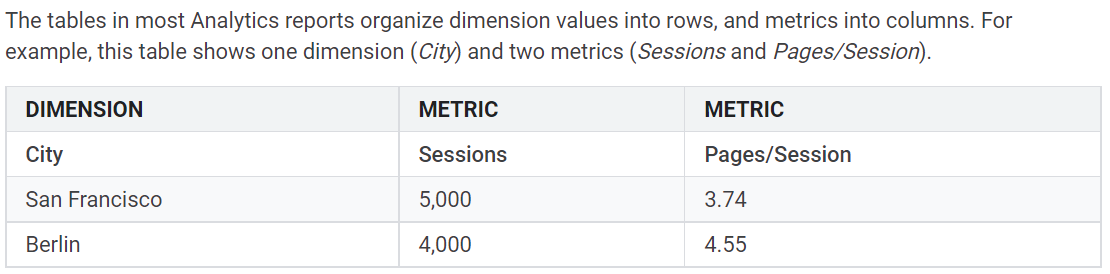
Web Analytics: It is the collection, reporting, and analysis of website data.
User: A person who visits your website or mobile app.
Pageview: It is the number of times users view a page that has the Google Analytics tracking code inserted. If a user drives away and returns back to the page or if there is a refresh of the page -it is counted as an additional pageview. It’s a count of viewed pages and not an individual visitor. This helps you to identify your most popular pages.
Cookie: It is a small file used by many web analytics tools to track user activity on a website. It is a small piece of text sent to your browser by a website you visit. It helps the site remember information about your visit, making it easier to revisit the site and make the site more useful to you.
End Note
Are you starting from scratch? No problem – The Google Analytics for Beginners course presumes no prior knowledge. But even if you are already very experienced with Google Analytics, you should take this course. If you are unfamiliar with advanced Digital analytics concepts, don’t get frustrated; It can take 1-3 days, depending on your skills. Recommend you to get familiar with the platform first. If you don’t have analytics properties, you can use the google demo account provided by Google for beginners to use and experiment.
On the other hand, if you are experienced with Google Analytics, you can probably skim through some of the Material quickly and get it done in less than 5 hours.
Again, Once you are done with the Advances google analytics course material, you are ready to take the Google Analytics Individual Qualification (GAIQ) exam!
ReviewNPrep’s community of users helps each other with career journeys and identifies trends and latest resources through valuable discussion forums.
There are so many reports and so much data inside Google Analytics, and it is overwhelming to remember each term – Check out this link as a reference to the stuff that matters when you’re using reports and analyzing performance. You can treat it as your Dictionary for Google analytics.
Disclaimer: Below are only the terms present in Google Analytics; if you need detailed information for each, click here.
- Account
- Acquisition
- Active Users
- Active Pages
- Advanced Segment
- Advertising Features
- Analytics Intelligence
- API
- App + Web Property
- Assisted Conversion
- Attribution
- Audiences
- Average Session Duration
- Bounce
- Bounce Rate
- Calculated Metric
- Campaign Name
- Campaign reports
- Campaign Tags
- Conversion funnel
- Change History
- Channel
- Client ID
- Cohort Analysis
- Content Group
- Conversion
- Cookie
- Cost Analysis
- CPC
- Cross-Device
- Custom Dimension / Custom Metric
- Custom Segment
- Data Import
- Data Retention
- Data Stream
- Default Reporting Identity
- Demographics
- Device Category
- Dimension
- Direct
- Ecommerce Conversion
- Enhanced Measurement
- Entrance
- Event
- Filter
- Firebase
- First Interaction (or First-click)
- Goal
- Goal Abandonment
- Goal Completion
- Goal Completion Location
- Goal Value
- Google Ads
- Google AdWords
- Google Analytics
- Google Analytics 4 (GA4)
- Google Data Studio
- Google Optimize
- Google Signals
- Global Site Tag (or gtag.js)
- Google Tag Manager
- Hit
- Intelligence
- Interests
- Keyword
- Lifetime Value (LTV)
- Hostname
- Landing Page
- Last Interaction (or Last-Click)
- Local Product Revenue
- Lookback Window
- Measurement Protocol
- Medium
- Metric
- New User
- New Visitor
- Not Provided
- Not Set
- Organic
- Page
- Page Value
- Pages Per Session
- Pageview
- PII (Personally Identifiable Information)
- Percentage of New Sessions
- Paid
- Previous Page Path
- Product Revenue
- Property
- Quantity
- Referral
- Regular Expression (or Regex)
- Returning Visitor
- Revenue
- Revenue Per User
- Sampling
- Search Query
- Search Term
- Segment
- Self-Referral
- Session
- Session Settings
- Site Search
- Smart Goals
- Social
- Social Plugins
- Source
- Transaction
- Tracking ID
- Transactions Per User
- Unique Pageview
- URL Builder
- User
- User Explorer
- User Flow
- User ID
- User Timings
- User ID Coverage
- UTM Tag
- View