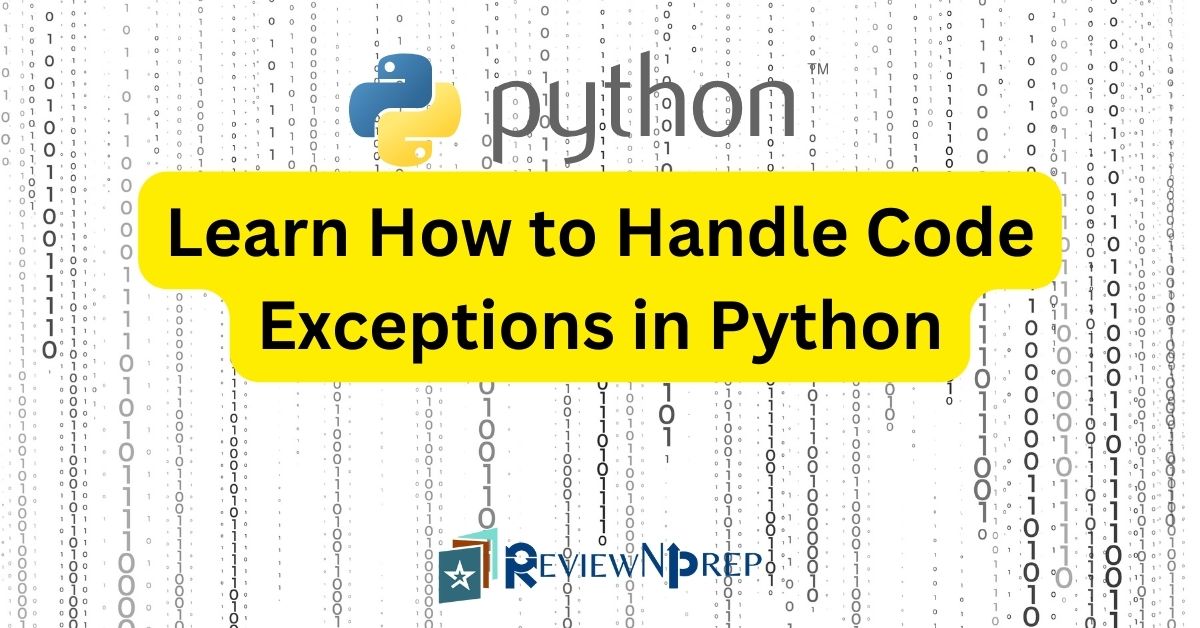|
|
Welcome to the beginner’s guide to exception handling in Python! As Python continues to dominate the programming world, it’s essential for developers of all levels to master the art of handling exceptions effectively. Whether you’re just starting out or looking to refresh your skills, this comprehensive guide will take you through the ins and outs of exception handling in Python, using practical examples to bring the concepts to life.
Exception handling plays a crucial role in writing reliable and robust code, ensuring that your programs gracefully handle unexpected errors and prevent crashes. In this guide, we’ll dive deep into the world of exceptions, exploring the different types of exceptions, how to raise and handle them, and the best practices for error handling in Python.
Through a series of practical examples, you’ll gain hands-on experience in dealing with common exceptions, such as ValueError, FileNotFoundError, and IndexError. By the end of this guide, you’ll have the confidence and skills to tackle any unforeseen errors that come your way, making your Python programs more resilient and user-friendly.
So let’s get started on this exception handling journey and level up your Python coding skills!
Table of Contents
Understanding the Basics of Exceptions
Exceptions are error conditions that disrupt the normal flow of a program. They can occur due to a wide range of reasons, such as invalid input, file operations, or unexpected issues during execution.
These exceptions halt the normal flow of the program. Without exception handling, our Python scripts would crash whenever they encounter an error condition. By leveraging built-in exception handling tools like the try-except block, we can account for potential exceptions and take appropriate actions.
Common Types of Exceptions in Python
Python has a wide range of built-in exception classes for different types of errors:
ImportError– Raised when a module/library cannot be importedIndexError– Occurs when trying to access an invalid index in a list, tuple, etcNameError– Happens when using an undeclared variableTypeError– Indicates two incompatible types are mixed in an operationValueError– Occurs when built-in functions receive inappropriate argumentsZeroDivisionError– Thrown when dividing by zeroFileNotFoundError– Raised when a file cannot be found at a specified pathKeyboardInterruption– Called on pressing Ctrl+C keysSyntaxError: Raised for syntax errors.
And many more specialized exceptions…
Being aware of common error types helps write code that catches the exceptions specific to our program logic and use case.
Handling Exceptions using Try-Except Blocks
The basic structure for handling exceptions in Python is the try-except block. It allows you to catch and handle exceptions gracefully:
try:
# Code that may raise an exception
result = 10 / 0
except ZeroDivisionError:
# Handle the specific exception
print("Cannot divide by zero")The code inside the try clause is executed. If that code raises no exceptions, then no output from except clause is generated. But if an exception occurs, it is caught and the except block with the matching exception type is executed.
We can thus anticipate errors and ensure the program doesn’t crash if things go wrong.
Using Multiple Except Blocks for Different Types of Exceptions
You can use multiple except blocks to handle different types of exceptions:
try:
f = open("data.txt")
num = int(input("Enter a number: "))
value = 10 / num
except FileNotFoundError:
print("The file was not found!")
except ValueError:
print("Please enter a number.")
except ZeroDivisionError:
print("Cannot divide by zero!")Having specific except blocks allow handling exceptions differently instead of generic handling.
The Else Clause and Finally Clause in Exception Handling
The else clause is executed if the code in the try block doesn’t raise any exceptions. The finally clause is always executed, regardless of whether an exception occurred or not:
try:
# Code that may raise an exception
value = int(input("Enter a number: "))
result = 10 / value
except ValueError:
print("Invalid input. Please enter a valid number.")
except ZeroDivisionError:
print("Cannot divide by zero")
else:
print("Division successful")
finally:
print("This will always be executed")The finally clause helps execute cleanup code like closing files, connections etc irrespective of exceptions.
Raising and Catching Custom Exceptions
Along with built-in exceptions, we can define custom exception classes by subclassing Exception:
class InvalidInputError(Exception):
pass
num = int(input("Please enter a number: "))
if num < 0:
raise InvalidInputError("Number cannot be negative!")We can raise exceptions manually with raise and catch them later:
try:
num = int(input("Please enter a number: "))
if num < 0:
raise InvalidInputError("Negative number not allowed!")
except InvalidInputError as e:
print(e)This makes code more readable by separating custom error scenarios.
Best Practices for Exception Handling in Python
Here are some best practices to write clean, robust exception handling:
- Keep try blocks small and focused to properly handle exceptions
- Catch specific exceptions instead of generic Exception class to differentiate errors
- Print custom error messages from except blocks upon failures
- Use finally clause to execute sections of cleanup code reliably
- Define custom exception classes to match application scenarios
- Use
try-exceptblocks only where needed.- Don’t wrap your entire code in a massive
try-exceptblock; limit it to potential error-prone sections. - Don’t overuse try-except blocks in business logic to avoid hiding real issues
- Avoid using
except:without specifying the exception type, as it can catch unintended errors.
- Don’t wrap your entire code in a massive
- Use logging to record exceptions for later analysis.
Practical Examples of Exception Handling in Python
Let’s apply exception handling concepts to some real-world examples:
Example 1 – Handling invalid user input:
while True:
try:
number = int(input("Please enter a number: "))
except ValueError:
print("You did not enter a valid number!")
continue
else:
print(f"The square of your number is {number**2}")
breakExample 2 – Catching different exception types:
import sys
try:
f = open("data.txt")
x = 10/0
except FileNotFoundError:
print("The file was not found!")
except ZeroDivisionError:
print("Cannot divide by 0!")
except:
print(f"Unknown error: {sys.exc_info()[1]}")Example 3 – Defining custom exception class:
class NegativeNumberError(Exception):
pass
def calculate_square(num):
if num < 0:
raise NegativeNumberError("Negative numbers unacceptable")
return num**2
num = -6
try:
result = calculate_square(num)
except NegativeNumberError as e:
print(e)Conclusion
Mastering the basics of exception handling in Python is crucial for writing robust and error-resistant code. By understanding common types of exceptions, using try-except blocks effectively, and following best practices, you can create code that gracefully handles unexpected issues, making your applications more reliable and user-friendly.
Whether you’re working on file operations, game development, or any other project, effective exception handling is a skill that will serve you well in your programming journey.
I hope this guide gave you a solid understanding of key exception handling principles along with actionable coding examples. These learnings will help you eliminate crashes in your Python codebase and handle failures gracefully!
Further Reading:
Developers, you must follow these tips to improve code quality.
Start your career in data related field as a Data Engineer, Analyst or a Data Scientist.