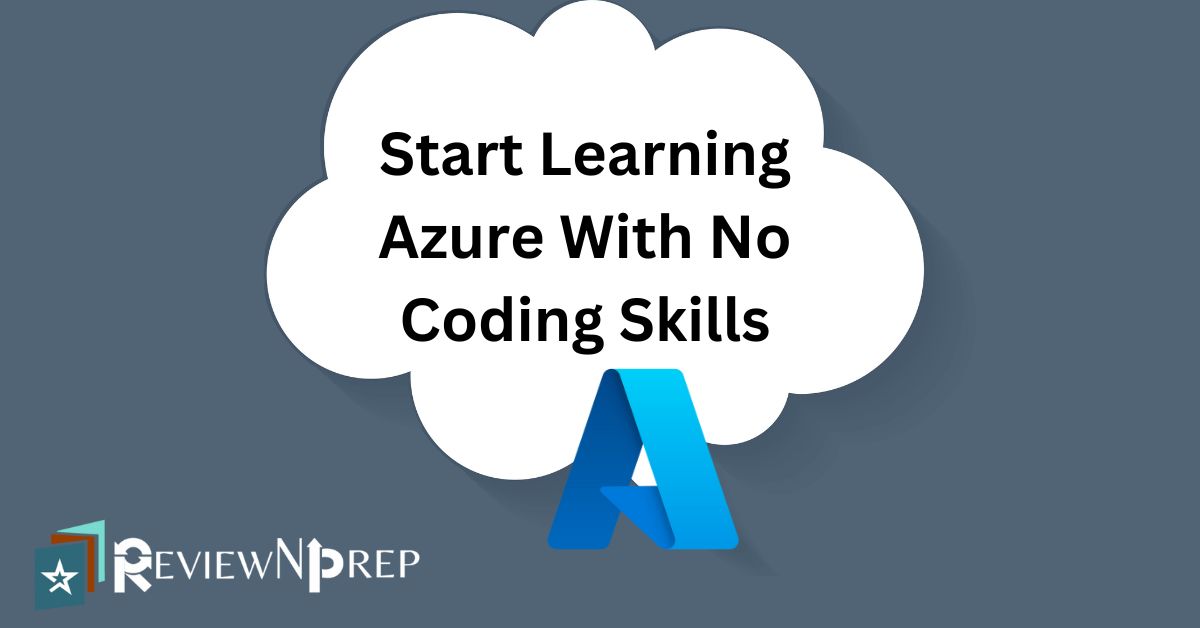|
|
Are you intrigued by the world of cloud computing but feeling overwhelmed by the technical jargon and seemingly complex concepts? Don’t worry, you’re not alone! Microsoft Azure, a powerful cloud computing platform, offers a wide range of services that cater to both beginners and experts.
Whether you’re a seasoned developer or someone with minimal coding experience, Azure has something to offer. In this guide, we’ll explore the fundamentals of Azure, address common questions, and clarify whether coding skills are a necessity for learning and excelling in the Azure environment.
Azure Fundamentals: A Quick Overview
Before we delve into the coding aspect, let’s grasp the basic understanding of Azure and its offerings. Azure is Microsoft’s cloud computing platform that provides a range of cloud computing services, including Azure virtual machines, serverless computing, machine learning, and more.
These services are designed to help individuals and businesses build, deploy, and manage applications through Microsoft’s data centers worldwide.
Getting Started with Azure
Before diving into whether coding skills are necessary for learning Azure, let’s understand how to get started with the platform:
- Create an Azure Account: The first step is to create an Azure account. You can sign up for a free account that provides you with a limited amount of resources to explore and experiment with Azure services.
- Azure Portal: Once you have an account, you can access the Azure Portal. This web-based interface allows you to manage and deploy various Azure services, monitor resources, and configure settings.
- Azure Services: Azure offers a wide range of services, each serving a specific purpose. Some of the core services include Virtual Machines (VMs), Azure App Service, Azure SQL Database, Azure Blob Storage, and more. These services collectively enable you to create and manage applications, databases, storage solutions, and more.
- Learning Paths and Documentation: Microsoft provides extensive documentation and learning paths for Azure. Whether you’re a beginner or an experienced professional, you’ll find a wealth of resources that cater to your skill level.
Coding Skills and Azure: Demystifying the Connection
The question that often arises is whether coding skills are a prerequisite for learning Azure. The answer is both yes and no, depending on your goals and the specific Azure services you’re interested in:
- No Coding Required: Azure offers many services that don’t require advanced coding skills. For instance, Azure’s Platform as a Service (PaaS) offerings like Azure App Service allow you to deploy web applications without delving into complex coding. The portal provides options for deploying applications from source control, making it convenient for developers and non-developers alike.
- Basic Scripting: While advanced coding skills may not be necessary, having a basic understanding of scripting languages like PowerShell or Bash can be beneficial. These scripting languages can help you automate deployment and management tasks, saving time and reducing manual errors.
- Coding for Customization: If you’re looking to create highly customized applications or implement intricate workflows, coding skills become valuable. Azure supports a variety of programming languages, and utilizing these languages can help you unlock the full potential of the platform.
Learning Azure Without Coding Skills
If you’re excited about Azure but feel apprehensive about coding, don’t worry! Here’s how you can start learning Azure without diving deep into coding:
- Focus on Fundamentals: Begin by understanding the fundamental concepts of cloud computing, such as virtualization, networking, and storage. Azure’s intuitive interface makes it easy to create and manage resources without extensive coding knowledge.
- Explore No-Code/Low-Code Services: Azure offers several no-code and low-code services that enable you to build applications using visual interfaces and simple configurations. Services like Azure Logic Apps and Power Apps empower you to create workflows and applications without writing extensive code.
- Hands-On Labs and Tutorials: Microsoft’s Azure documentation includes hands-on labs and step-by-step tutorials that guide you through different scenarios. These resources provide practical experience without requiring you to be a coding expert.
- Community and Online Courses: Join Azure communities, forums, and online courses. Learning from others’ experiences and asking questions can significantly accelerate your understanding of the platform.
Your Commonly Asked Azure Beginners Questions
Commonly Asked Question 1: Do I need to be a coding expert to learn Azure?
Answer: No, you don’t need to be a coding expert to learn Azure. While having coding skills can certainly enhance your capabilities, Azure offers a wide range of services that cater to various skill levels. Many tasks can be accomplished without deep coding knowledge, especially with the user-friendly Azure Portal.
Commonly Asked Question 2: What if I have minimal coding experience?
Answer: Minimal coding experience is perfectly fine. Azure provides a user-friendly interface through the Azure Portal, allowing you to manage and deploy resources visually. You can create virtual machines, set up cloud applications, and configure services without writing extensive code.
Commonly Asked Question 3: Are coding skills beneficial for advanced tasks?
Answer: Absolutely. While Azure offers a no-code/low-code approach, having coding skills can greatly benefit you, especially for tasks like creating custom Azure Functions, building complex cloud applications, and implementing machine learning models.
Commonly Asked Question 4: How can beginners learn Azure?
Answer: Azure offers various online courses, learning paths, and certifications tailored for beginners. These courses cover fundamental concepts, core data principles, and cloud-based management. Microsoft Learn is an excellent starting point, providing interactive and free resources to get you started.
Commonly Asked Question 5: Which popular Azure courses are recommended for beginners?
Answer: Some popular courses for beginners include “Microsoft Azure Fundamentals,” which covers basic cloud concepts, and “Azure AI Fundamentals,” introducing you to artificial intelligence in Azure.
Commonly Asked Question 6: What about certification exams?
Answer: Azure certifications validate your skills and are valuable for a career in cloud computing. For beginners, the “Microsoft Certified: Azure Fundamentals” certification is a great entry point, requiring basic knowledge of Azure services.
Azure Specializing and Beyond
Commonly Asked Question 7: Can I specialize without extensive coding skills?
Answer: Yes, Azure offers specialty certifications like “Azure Virtual Desktop Specialty” and “Azure Database Administrator” that focus on specific roles and tasks. These certifications may require a deeper understanding of certain services but not necessarily extensive coding.
Commonly Asked Question 8: What if I want to become an Azure Expert?
Answer: Becoming an Azure Expert involves mastering various aspects of Azure. While coding skills can be beneficial, roles like “Azure Cloud Architect” or “Azure Security Engineer” require a deep understanding of Azure services, network security, and architecture.
The Verdict: Coding Skills and Azure
In conclusion, coding skills are not a strict requirement for learning and using Microsoft Azure. Azure’s user-friendly interface, along with its no-code/low-code offerings, allows individuals with minimal coding experience to explore the cloud environment and create solutions. However, having coding skills can open doors to more advanced tasks, custom solutions, and specialized roles within Azure.
Whether you’re looking to gain a basic understanding of cloud computing, deploy applications without extensive coding, or take your career to the next level, Azure offers a wealth of resources, courses, and certifications to help you achieve your goals. Remember, the journey into the cloud begins with the first step, and Azure is there to guide you, every code and no-code of the way.