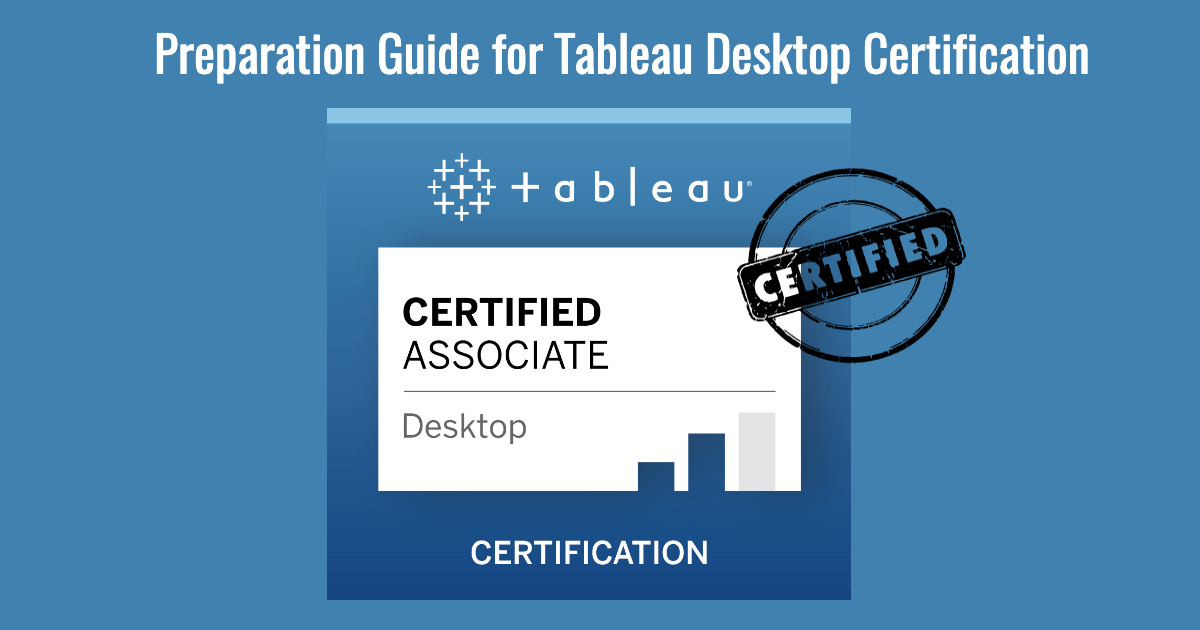|
|
Preparing for the Tableau Desktop Specialist certification? Check out our detailed guide that will prove a valuable resource in your Tableau desktop specialist certification preparation.
Data visualization and analytics are dominating the modern tech landscape by all means. Therefore, the demand for tools such as Tableau has increased substantially in recent times. Tableau is a data visualization and data analytics tool that can help people in visualization and understanding of data. Basically, it helps in the conversion of raw data into easily understandable formats. For Data Analyst, Tableau is an important skill to have.
Effective and high-quality interactive data visualization could help organizations deal with their data management issues. Therefore, many candidates have been searching for the best practices forTableau Desktop specialist certification preparation. Expertise in one of the leading data visualization tools could open up favorable employment opportunities for any individual in the modern labor market.
This blog aims to showcase a detailed preparation guide for Tableau Desktop specialist exam with insights into basic information about the certification and exam details. In addition, the guide would reflect on the domains covered in the certification, along with the important steps for preparation. The discussion would also shed light on the steps to register for the certification, along with some helpful pointers for exam day.
Tableau Desktop Specialist Certification
The first step in Tableau Desktop specialist certification preparation revolves largely around understanding the exam itself. The Tableau Desktop Specialist certification aims at testing the fundamental product knowledge of candidates. As a matter of fact, it is the easiest level of certification offered by Tableau, along with the fact that it does not have any expiration date. It is different from other advanced certifications, which are valid for two or three years generally.
The certification basically fits the bill for candidates with fundamental skills and knowledge in Tableau Desktop and almost three months of implementing their practical knowledge for the product.
Target Audience for Tableau Desktop Specialist Certification
The next step in a Tableau Desktop specialist certification guide refers to the verification of the target audience. It is important to know whether you are a suitable candidate for the role of Tableau Desktop Specialist. Interestingly, there is no specific group of technical roles which are considered suitable for Tableau Desktop Specialist certification.
Any individual with a foundation-level understanding of Tableau with skills gained through practical experience and understanding of the product for at least three months can appear for the exam. However, Tableau Desktop Specialist certification preparation is better suited for roles such as business analyst or data analyst.
Getting certified as a Tableau Desktop Specialist ensures that you have favorable proof of your fluency in Tableau, a tool used primarily for business intelligence and data visualization. Even if you don’t have any prior knowledge or technical hands-on experience with Tableau, you can follow all the recommended resources and best practices to appear for the Tableau Desktop Specialist certification.
Tableau Desktop Certification Exam Details
Now, let us take the journey of Tableau Desktop specialist preparation one step ahead by understanding the exam details. Here is an outline of the exam details:
- Time Limit: 60 minutes (includes 3 minutes for reviewing the NDA).
- Exam Check-in: Check-in begins 30 minutes before the scheduled exam time.
- Exam Format: Multiple choice, Multiple response, true/false questions
- Number of Questions: 45 (40 scored, 5 unscored)
- Passing Score: The passing scaled score for the Desktop Specialist exam is 750.
- Fee: $100
- Reschedule Fee: $25
- Required Prerequisites: None
- Prerequisite: None. 3+ months of experience using the product is recommended
Steps to Register for Tableau Desktop Certification Exam
Check out this link from Tableau on how to register for the exam. Below are quick steps on how to schedule your exam:
- Log in here using your Tableau.com account. Follow the process to create your profile.
- Once you are logged in and have created your profile, then click ‘SCHEDULE MY EXAM’ and ‘Schedule or Manage my exam with Pearson Vue’.
Check out the Tableau Desktop Specialist Exam Preparation Journey by the aspirants who have taken and successfully passed the Tableau Desktop Specialist certification exam.
Tableau Desktop Specialist Certification Exam Topics
Now that you know about the process to register for the exam, it is important to know the skills that will be measured in the exam.

The certification exam guide covers the below topics:
Connecting To and Preparing Data
- Create live connections and extracts
- Create and manage the data model
- Manage data properties
Exploring & Analyzing Data
- Create basic charts
- Organize data and apply filters
- Apply analytics to a worksheet
Sharing Insights
- Format view for presentation
- Create and modify a dashboard
- View and share workbook data
Understanding Tableau Concepts
- Understand dimensions and measures
- Understand discrete and continuous fields
- Understand aggregations
Resources for Tableau Desktop Specialist Certification
There are many candidates searching for answers on how to pass Tableau Desktop specialist certification. However, the journey of Tableau Desktop specialist certification preparation is generally plagued with doubts and misinformation. Most of the time, candidates often fail to pay attention to the simple things that can help them get through. Here is an outline of some of the simplest best practices and resources to help you ace your actual certification exam.
Go Through The Official Exam Guide
Many candidates dive directly into the task of finding study materials and courses to prepare for Tableau Desktop specialist certification. However, it is highly important for all candidates to take a good look at the actual exam prep guide. The exam prep guide is a concise document for understanding what you are up against in the certification exam. The prep guide will provide essential information regarding the exam and skills measured in the exam. As a result, you can have a clear impression of the learning resources you may need for your preparations.
Find Your Way Through Tableau Documentation
The most credible source of information for candidates who are new to Tableau is the official documentation on Tableau. You can explore answers to some of the most common questions faced by newcomers on Tableau in the documentation. In addition, the Tableau official documentation paves the perfect platform for candidates to obtain clarity regarding the terms and concepts in Tableau.
Read the Visual Analysis Best Practices guidebook to learn the best do’s and don’ts of data visualization according to Tableau.
Check the Tableau Knowledge Base
You can easily strengthen your preparation guide for Tableau Desktop specialist exam by reviewing the ‘Knowledge Base’ of Tableau. The ‘Knowledge Base’ section features engaging information regarding the various use cases of Desktop Tableau. As a result, it plays a crucial role in enriching the practical underpinnings in the learning outcomes for candidates during their preparations.
Official Training Courses and Practice Tests Can Help
There is no doubt that online certification training courses and practice tests are quite helpful resources for ensuring the success of candidates. However, it is reasonable to find a suitable online course provider for Tableau Desktop specialist certification preparation. You need to select a course provider with a proven track record in the domain of Tableau Desktop certification training.
Furthermore, it is also important to ensure that the courses offered by the certification training provider cover all exam objectives. In addition, you should also look for other resources such as interactive exercises and demo videos in the training courses. Tableau also offers training and certification that is generally $800 USD.
Tableau also has free training videos that you can watch anytime.
On SALE NOW: Available at an affordable price. Enroll in the Tableau Desktop Specialist Online Course and start your preparation for the certification exam!
Practice Never Hurts
It is always safe to say that practice can help you achieve your exam objectives with ease. No matter how much you cram up the concepts related to Tableau Desktop, the Tableau Desktop Specialist certification would evaluate your practical skills. Although there are NO hands-on questions, it is still advisable that you get your hands dirty by playing with the tool.
Another important recommendation for improving your hands-on practice is participation in community projects. Participation in community projects not only helps you learn basic skills but also for learning from others.
Finally, Tableau Public has a variety of sample data from various industries available in their resources section. This can help you with the real world scenarios and develop your critical skills. There are variety of datasets available that you can use to create your own dashboards: Kaggle; Google Dataset Search; Real World Fake Data; data.world.
Try Now: Tableau Desktop Specialist Practice Tests. Try out practice questions to test your exam readiness. These practical tests will help you for the real exam.
Exam Tips for Tableau Desktop Specialist Certification
Below are some important tips for your actual exam day:
- In the real exam, it allows you to mark the question to revisit later on. Some certification exam questions can be wordy. So, don’t spend too much time thinking on these questions earlier on. In the real exam 60 mins are not that long considering you have 45 questions to complete – Bookmark and move on.
- The Tableau Specialist Certification Exam tests your ability of using the key analytical features of the tool. Be an expert on Dimensions, Measures, Discrete, Continuous, Joins, Blends, Unions, Sets, Groups, Bins, Histograms, Box Plots and Dashboards. You will see some questions in this area.
- Working knowledge of various chart types like Bar charts, Barbell chart, Pareto chart, Standard Bar chart, Rounded Bar chart, Lollipop chart, Doughnut chart, Gauge chart, Radial Bar Charts, Thermometer chart, Funnel chart will help you speed up answering in the exam.
- Understand the interactive elements you can add to a dashboard. Along with that understand the various Dashboard actions, Dashboard Layouts, Dashboard Objects.
- Some other types of questions you can expect are around the color-coding in Tableau or well-known as ‘blue pill’ vs ‘green pill’ due to the field’s shape, indicates discrete vs continuous values.
Conclusion
If you are able to approach your preparations with a focused mind and a clear goal, then you are more likely to navigate your way through the preparations easily. Most important of all, candidates should know what to expect from the exam and what is expected of them.
So, a clear impression of this associate exam details, online training course, and mock tests could boost the chances of acquiring the certification. It goes without saying that candidates should maintain a proactive and positive attitude towards their preparations and capitalize on every opportunity that comes their way. In the end even if you don’t take the exam, studying for the certification will give you a comprehensive understanding of Tableau.
Still got questions? Participate in our Forums to get your questions answered.