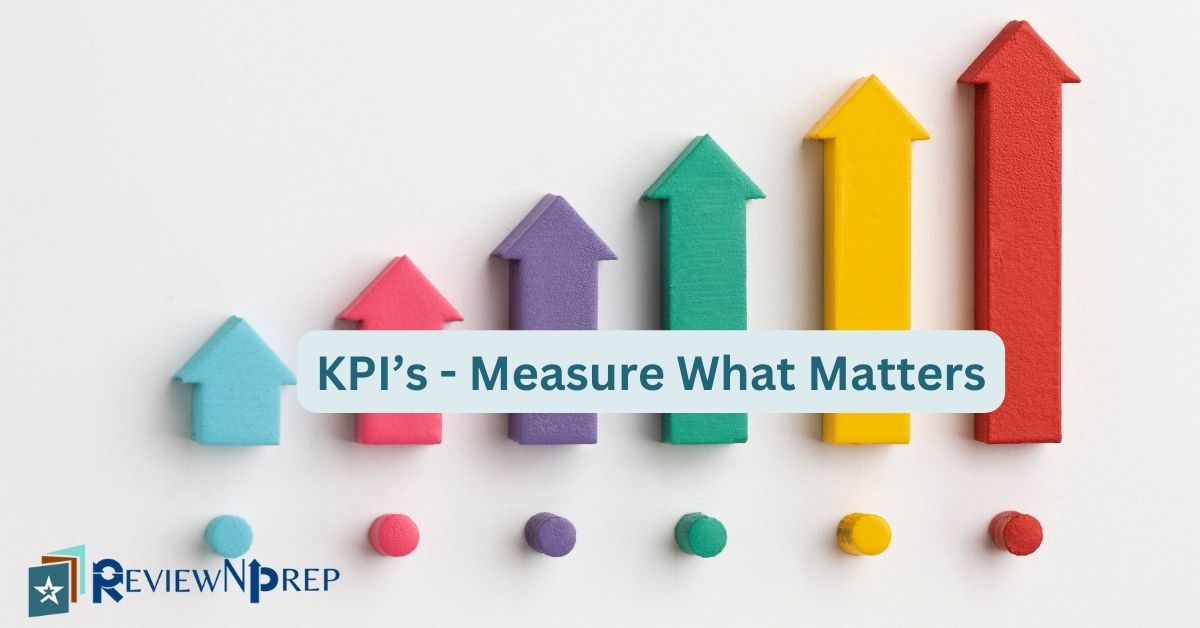|
|
In the fast-paced world of software development, success hinges on continuous improvement and strategic decision-making. But how do you measure progress and identify areas for growth? Enter the realm of KPIs (Key Performance Indicators), your trusty compass navigating the intricate landscape of software development.
KPIs are quantifiable metrics that reflect the effectiveness and efficiency of your development process. By tracking the right ones, you gain valuable insights into your team’s performance, software quality, and overall project health. Software development teams need to track the right key performance indicators (KPIs) to understand how well they are delivering value and meeting goals. Tracking and optimizing KPIs helps increase development velocity, quality, customer satisfaction and thereby achieving business goals.
But with a plethora of metrics available, which ones should you prioritize in your respective software projects?
In this blog, we’ll explore the essential software development KPIs, how to track them effectively, and why they matter for team progress and advancement.
1. Cycle Time
Cycle Time is a crucial metric in Agile development, representing the average time it takes to complete a user story or feature, from inception to deployment. It is a valuable indicator of development efficiency and helps teams understand their velocity and capacity.
How to track cycle time?
- Story Definition: Clearly define the scope and acceptance criteria of each user story before starting development. This sets the foundation for accurate cycle time tracking.
- Time Tracking: Use time tracking tools or manual techniques to record the time spent on different stages of development, such as design, coding, testing, and deployment.
- Data Collection: Collect data on the time spent on each user story, including any delays or blockers encountered during the development process.
- Calculate Average Cycle Time: Calculate the average cycle time by dividing the total time spent on a set of completed user stories by the number of stories.
2. Deployment Frequency
Deployment Frequency is a key metric for measuring the agility and responsiveness of a software development team. It refers to the frequency with which new features, bug fixes, and other updates are released to production. High Deployment Frequency indicates that the team is able to quickly and efficiently deliver changes to users.
How to track deployment Frequency?
Teams can track Deployment Frequency by recording the date and time of each deployment to production. This data can then be used to calculate the average Deployment Frequency over a period of time. Here is the process you can follow
- Create a Deployment Log: As a developer establish a centralized deployment log to record all deployment activities. Use a dedicated file, spreadsheet, or a tool like a project management system or Agile tool (like Azure DevOps, Jira) to maintain the log.
- Include Essential Information: Record the following details for each deployment:
- Environment (e.g., staging, production)
- Deployment date and time (including both date and time of day)
- Deployed version or commit ID
- Deployer’s name or user ID
- Brief description of changes or features deployed
- Automation: Once you have established the means and information to be collected, consider automating the logging process to reduce manual efforts. Integrate continuous deployment or DevOps tools that automatically capture deployment information.
Developers who deploy code more frequently are less likely to experience merge conflicts and are more likely to catch bugs early in the development process.
By measuring deployment frequency, you can identify areas of improvement and ensure that your team is delivering high-quality code on a consistent basis.
3. Code Coverage
Code coverage is a measurement of how many lines of code have been tested in your software. Code coverage is the percentage of code covered by automated tests.
In other words, it’s a way to measure the quality of your software and make sure that you’re not releasing anything that’s going to crash. This helps promote the concepts of test driven development (TDD).
How to track Code Coverage?
Utilize code coverage tools that measure the lines of code executed by your test suite. Below are some steps you can take:
- Choose a Code Coverage Tool: Select a code coverage tool that is compatible with your programming language and development environment. Some popular options include:
- Jest for JavaScript
- Codecov for Python
- GCov for C/C++
- JaCoCo for Java
- Instrument Your Code: Use the chosen code coverage tool to instrument your code. This process typically involves adding extra code or annotations to your source files that will be used to track execution.
- Run Tests: Run your unit tests or test suites as usual. The code coverage tool will collect data about which lines of code are executed during the tests.
- Generate Coverage Reports: After the tests have run, the code coverage tool will generate reports that summarize the coverage results. These reports typically include metrics such as:
- Line coverage: Percentage of lines of code that were executed
- Branch coverage: Percentage of branches (e.g., if-else statements) that were executed
- Function coverage: Percentage of functions that were called
Higher code coverage indicates better code quality and reduces the risk of bugs slipping into production, saving time and resources.
Low code coverage, on the other hand, is a red flag. It means that you’re not testing enough of your code and that you’re at risk of releasing software that has a lot of bugs.
4. Mean Time to Resolution (MTTR)
Mean Time to Resolution (MTTR) is an essential metric in measuring the effectiveness of a software development team’s ability to address and resolve reported bugs. It is the average time taken from the initial bug report to the final resolution, including testing and verification.
How to track MTTR?
To effectively track MTTR, the following steps should be implemented:
- Bug Reporting System: Establish a centralized and efficient bug reporting system where users and testers can log issues in a standardized format.
- Time Tracking: Accurately track the time taken for each bug from the initial report to its resolution. This can be done through automated tools or manual tracking methods.
- Bug Triaging: Implement a bug triage process to prioritize and assign bugs to appropriate team members based on their severity and impact.
- Communication: Maintain transparent communication with stakeholders, including developers, testers, and product managers, to ensure timely resolution and updates on bug status.
- Root Cause Analysis: Conduct root cause analysis for recurring bugs to identify systemic issues and implement preventive measures.
If your MTTR is high, it can lead to a poor customer experience and lost revenue.
Lower MTTR signifies faster issue resolution, minimizing user frustration and ensuring a smoother user experience.
5. Lead Time
Lead time is one of the most critical KPIs for software developers. It refers to the time it takes to go from planning a new project to delivering it to the customer. Lead time is a measure of how responsive your development team is to your customers’ needs.
How to track Lead Time?
Here are some steps on how to track lead time:
- Define the scope of lead time: Determine which processes or activities are included in your lead time calculation.
- Collect data: Gather relevant data such as order dates, production start dates, and delivery dates from various sources such as customer records, production logs, and shipping records.
- Calculate lead time: For each order, calculate the lead time by subtracting the order date from the delivery date.
- Analyze the data: Once you have collected lead time data, analyze it to identify patterns and trends. Look for processes or activities that consistently contribute to long lead times.
Release burndown charts (or sprint burndown charts) are used by software development teams to monitor the progress of features and bug fixes during sprints.
If your lead time is too long, it can lead to customer dissatisfaction and decreased sales. On the other hand, if your lead time is too short, it can cause your development team to become overworked and stressed.
The key to managing lead time is to find the right balance for your team and your customers. This may take some trial and error, but it will be worth it in the long run.
Other Important KPI’s To Track
1. Technical Debt
This is a big one, but it’s also one of those KPIs that can be difficult to quantify. Technical debt is a way to measure the cost of the extra work that’s created when a software team takes shortcuts in the software development process.
These shortcuts can come in many forms, but they all generally involve not doing things the right way because of time constraints, lack of knowledge, or just plain laziness. When you take shortcuts, it can lead to more work down the road, which can be very costly.
One of the best ways to measure technical debt is to look at the number of bugs that are found in your software. If you see an increase in the number of bugs, it could be a sign that you have too much technical debt.
2. Open Bugs
You should always know how many open bugs there are, and what types of bugs are most common. This can help you identify any patterns or trends that could be leading to the bugs and fix them before they become a bigger problem.
You should also be tracking how long it takes to fix bugs and how many new bugs are reported each week. This can help you identify any issues with your code or your testing process, and make sure that you’re not getting bogged down with bugs.
3. Number of Commits
A commit is a saved change to the code. The number of commits made to a project is a good indicator of the level of activity and progress being made.
Monitoring the number of commits can help you identify any potential issues early on and make sure your project is on track.
Most popular DevOps tools can chart the frequency of code changes. A low number of commits could indicate that your team is not making as much progress as they should be, while a high number of commits could indicate that your team is working too quickly and making too many changes.
4. Number of Pull Requests
A pull request is a way to suggest changes to a project. It’s a great way to collaborate with other developers and get feedback before you merge the changes into the main codebase.
Pull requests can be a useful KPI for a few reasons. First, it can give you insight into the level of collaboration happening on your team. If you have a lot of pull requests, it’s a good sign that your team is working together and communicating effectively.
Second, the number of pull requests can also give you insight into the amount of code that’s being written. If you have a lot of pull requests, it’s a good sign that your team is making progress. If you don’t have many pull requests, it could be a sign that your team is stuck or that they’re not being as productive as they could be.
5. Happiness/Engagement Score
How happy and engaged are your employees? This is an important KPI for any business, but it’s especially important for software development companies.
Your team members are the ones who will be creating the software to achieve business objectives. So, it’s crucial that employees are23 happy and engaged.
You can measure this KPI by looking at things like employee surveys, turnover rates, and the number of sick days taken.
The higher your happiness and engagement score, the better is your team productivity.
Final Thoughts – Go Beyond the Metrics!
Tracking KPIs isn’t just about collecting numbers; it’s about using them to provide actionable insights, drive meaningful change and propel your team forward.
Here’s how tracking effective software metrics empowers your development journey:
- Identify bottlenecks and areas for improvement: By analyzing trends and outliers in your KPIs, you can pinpoint specific stages in your development process that require optimization.
- Make data-driven decisions: KPIs provide concrete evidence to support strategic and informed decisions, allowing you to allocate resources effectively and prioritize tasks based on their impact.
- Foster a culture of continuous improvement: Regularly monitoring and discussing KPIs with your team fosters a shared understanding of goals and encourages collective efforts towards achieving them.
- Enhance team communication and collaboration: KPIs create a common ground for discussions, enabling transparent communication and collaborative problem-solving within the team.
Remember, successful KPI implementation requires tailoring them to your specific project goals and development methodology. Choose the metrics that directly reflect your priorities and track them consistently over time. Always make sure to share the visual representation of the data with the development teams.
By harnessing the power of KPIs, you can transform your software development process, empower your team, and ultimately deliver exceptional software that exceeds expectations.
Further Reading:
Navigating the Cloudscape: Pros and Cons of Multi-Cloud Networking
Boosting Productivity: Essential AI Tools for Your Technical Workforce