A lot of choices when it comes to choosing the cloud providers
Hello everyone, hope all of you are doing well and keeping healthy and safe. I am kicking off these series of blogs on understanding cloud offerings by different cloud providers. There are at least three ulterior motives behind this and I am hoping it becomes apparent as you read through these articles.
Ever wondered why Google, Amazon and IBM calls something VPC (virtual private cloud) on GCP, AWS and IBM cloud respectively, while Oracle calls it VCN (virtual cloud network) on OCI and Microsoft calls it VNET (virtual network) on Azure.
Well, not all of us may know it as they might practically be the same feature in the cloud to provide an isolated network in the cloud in a shared network infrastructure but there might still be subtle differences between how these private cloud environments are orchestrated by these different cloud providers. This is the first and foremost objective of this blog and that is to break the myth around the private cloud. In order to accomplish this, we will proceed in a step by step manner –
Understanding network IP and subnet addressing
Internet Protocol Addressing
An IP address serves two main functions. It identifies the host and location of the host in the network and thereby an ability to establish a path to that host.
- An IPv4 address has a size of 32 bits and that is because and that is because the IPv4 address in dotted-decimal notation has 4 – 8 bits separated by dots.
- These 4*8 comes to 32 bits which limits the address space to 232 IPv4 address space which is approximately ~ 4.29 billion addresses.
- Out of these 4.29B addresses, some are reserved: all 0s and 1s, private address, broadcast and so forth. Remaining Addresses are known as Public IP Addresses (~4B).
- Since each IP address has 4*8 bit combination, each 8 bit can expand to 28 bit IP beginning with zero to 255.
Public IPv4 addresses are globally unique and can be reachable from anywhere. That’s why these global addresses have a DNS configured that interprets the domain name to a public IPv4 address. Routing works by delivering packets to a destination network and the organization that owns the destination network is responsible for internally routing/delivering the packet to a machine.
Three classes of network were defined as per internet protocol RFC791:
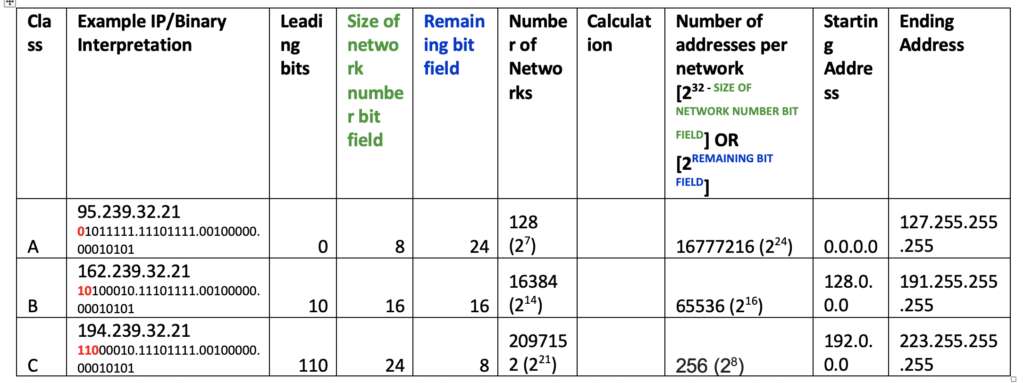
Classless Inter domain range (CIDR)
- Classless inter domain routing (CIDR) was introduced to accommodate a flexible addressing scheme to conserve address space.
- Number of bits used to identify network is explicitly stated with /<number> notation
- Address is allocated based on organization’s actual need
- IPv6 also uses CIDR Notation and more comprehensively handles address space shortage
- Example of CIDR notation –
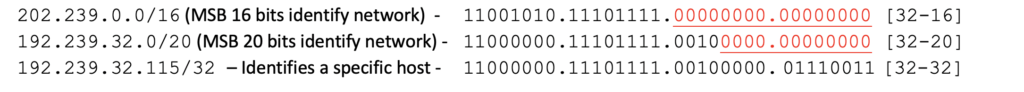
Subnets
- Network are more or less sub-divided into subnets inside an organization
- This subnetting of address assists in manageability of network, security, isolation etc.
- CIDR block convention is followed to identify subnets
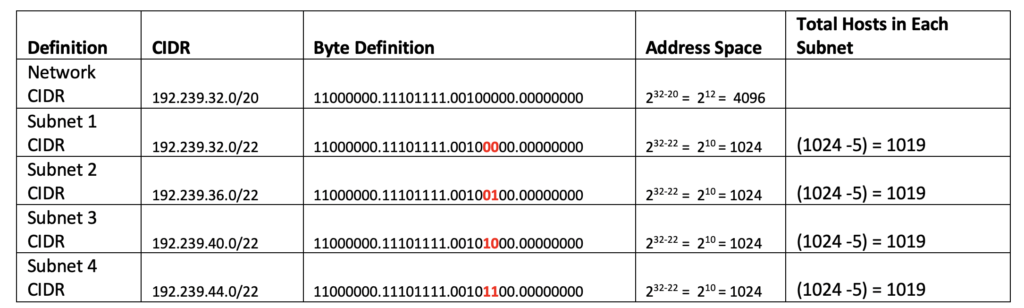
A private cloud configuration on a cloud platform requires you to specify a CIDR and a subnet CIDR.
Private Address Space
- Private address is a reserved space (RFC1918)
- Organizations are free to use this space for their own internal private network
- These addresses cannot be used for public addresses
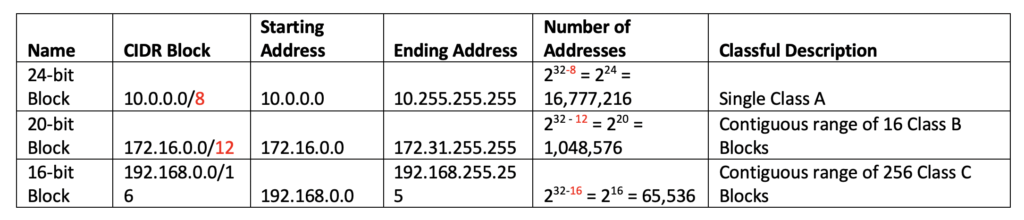
You can read more about IP addresses and usage from the WIKI page. I have added my interpretation here for clarity and also to build a background for what we want to discuss about virtual private clouds.
Identifying Overlapping CIDR ranges
You may always run into a situation where you are configuring VPCs and need to accurately identify if the CIDRs overlap before you can peer the VPCs or use some other networking options to peer them. I am have enlisted a few examples below in order to demonstrate a simplification of identifying overlapping CIDRs.
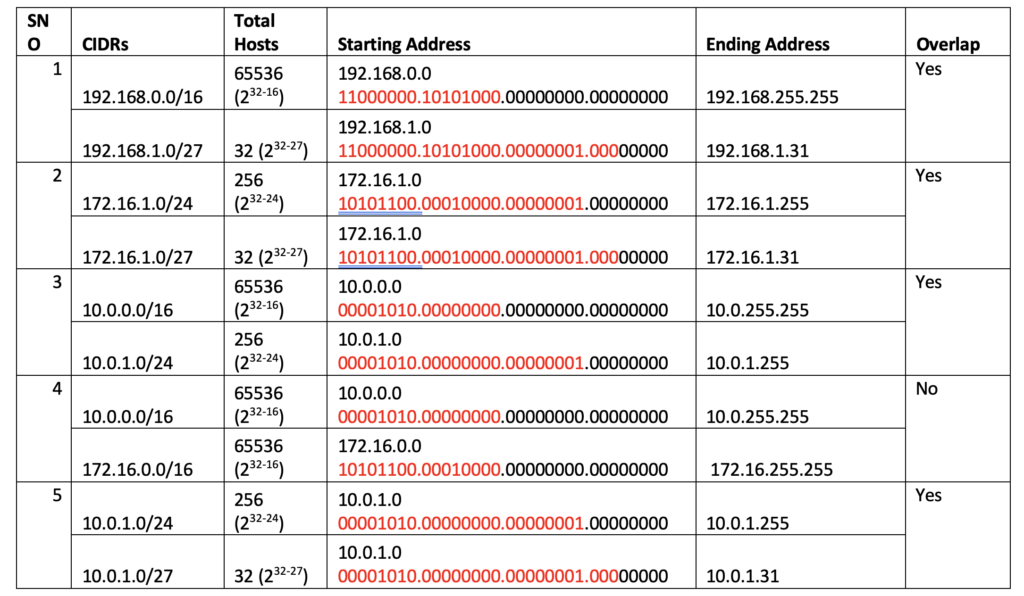
I think you all may already know this but let me document it so that we all understand what I have understood how to identify starting and ending addresses quickly in CIDR range. The subnet mask in a CIDR range in a way identifies what parts of the 4 – 8 bits will change in CIDR.
Take this example – 192.168.0.0/16
The most significant 16 bits – highlighted in RED – identifies the network – 11000000.10101000.00000000.00000000
The remaining 16 bits identify the variable portion of the network for hosts and since each 8 bit is 28 number of hosts, the ending address of CIDR can span to 255 max on last 16 bits.
| Provider | AMAZON | MICROSOFT | ORACLE | IBM | |
| Console | Google Cloud Platform | Amazon Web Services | MS Azure | Oracle Cloud Infrastructure | IBM Cloud |
| Data Centers | Google Regions & Zones | AWS Regions, Availability Zones, and Local Zones | Azure Regions, Geographies & Availability Zones | OCI Regions & Availability Domains | IBM Cloud Regions & Zones |
| VPC Documentation | Virtual Private Cloud (VPC) | Virtual Private Cloud (VPC) | Virtual Networks (VNet) | Virtual Cloud Network (VCN) | Virtual Private Cloud (VPC) |
| VPC Scope | 1. Global (VPCs are global with regional subnets). 2. Shared VPCs allow sharing resources across projects. | 1. Regional 2. Amazon also allows creating shared VPCs. | Regional | Regional | Regional |
| VPC Types | 1. Auto & Custom mode VPC 2. Global VPC not tied to a CIDR 3. Support for IPV4 | 1. Only custom or dedicated VPC tied to a CIDR 2. Support for IPv4 and IPv6 | 1. VPC created in a resource group 2. Support for IPv4 and IPv6 | VPC created in a compartment Supports IPv4 and IPv6 | VPC created in account Supports only IPv4 |
| Network Service Tiers | Standard and Premium | None | None | None | None |
| Subnets on VPCs | 1. Subnets are regional. 2. Subnets can expand but not shrink. 3. Reserves 4 IP addresses within each CIDR subnet range | 1. Subnets are zonal. 2. AWS reserves 5 IP addresses within each subnet. | 1. Subnets are zonal 2. Azure reserves 5 IP addresses within each subnet. | 1. Subnets are zonal. 2. OCI reserves 3 IP addresses within each subnet. | 1. Subnets are zonal 2. BM reserves 5 IP addresses within each subnet. |
| Maximum & Minimum VPC CIDR Ranges | 1. Default Network IP Range 2. Auto Network IP Range 3. Subnet Creation Mode 4. VPC networks can be moved from auto mode to custom but not vice versa. | AWS VPC Size: Max – 16 Min – /28 IPv6 – /64 | Allowed VNET Size: Max – /8 Min – /29 IPv6 – /64 | Allowed VCN Size: Max – /16 Min – /30 IPv6 – /64 | VPC Quotas [Limits not apparent from documentation] |
| VPC Size – Expand | Primary IP range of subnet can be extended | VPCs can be expanded by adding four (4) secondary IPv4 IP ranges (CIDRs). VPC can be shrunk by deleting the secondary CIDR blocks you have added to your VPC. | Subnets can be added, removed or expanded if no VMs/services deployed | VCN sizes cannot be extended or shrunk. | |
| Secondary IP Addresses | Secondary IP addresses can be added to a subnet from primary IP range (a.k.a alias IP ranges) | Allows one of more static or dynamic public and private IP to be assigned to the network interfaces (NIC) attached to a VM | You can associate secondary IPv4 CIDR blocks with your VPC | You can add secondary VNICs to an existing instance and also add secondary private IPs to a VNIC. | IBM offers portable and static IP addresses under secondary subnets. |
| Static Public IP Addresses | 1. Static External IP addresses 2. Static Ephemeral IP addresses | Elastic IP Addresses | Basic and Standard | Allows static IP Addresses | Allows static IP addresses |
| Network Routing | Routing in GCP : 1. Default Route 2. Subnet Route 3. Custom Route | AWS uses route tables for network traffic. | Uses network virtual appliances(NVAs) and route tables. | OCI uses route tables and route rules to manage traffic. | Uses VPC Routes with many limitations. |
| Internet Access | Cloud NAT | 1. AWS NAT Gateway 2. AWS NAT instances NAT instances vs NAT gateways | NAT Gateway | OCI NAT Gateway | IBM NAT masquerade on virtual router appliance |
| Network Traffic Control | 1. Firewall Rules 2. Implied Rules Components of firewall rules. | 1. AWS Security Groups 2. AWS Network Access Control Lists (NACLs) | 1. Azure security groups 2. Application security groups | 1. Network security groups (NSGs) and supported services 2. Security Lists | 1. Security Groups 2. Network ACLs |
| DDoS/Web Application Firewall | Google Cloud Armor | 1. AWS WAF 2. AWS Shield & Shield Advanced | Azure DDoS protection Standard | OCI provides a DDoS mitigation service | 1. IBM Cloud DDoS protection 2. IBM Partners with CloudFlare to provide WAF and DDoS Services |
| VPC Peering | 1. GCP allows VPC peering for VPCs in the same project or same organization 2. Shared VPC peering between projects VPC peering restrictions | 1. AWS allows VPC peering 2. AWS also offers transit gateways & transit gateway manager for managing traffic between VPCs & VPN connections VPC peering limitations | 1. Azure allows VNETs peering Peering requirements & constraints | OCI provides two options for VCN peering: 1. Local VCN peering for VCNs in same region 2. Remote VCN peering for cross-regions VCNs | IBM allows VPC peering with AWS cloud but not with VPCs within its own infrastructure, however, it allows to connect VPCs using VPN gateways, floating IPs, or IBM Cloud Transit Gateway. |
| Access to managed services on cloud providers platform | GCP offers private access options: 1. Private Google Access 2. Private Google Access for on-premises hosts 3. Private services access 4. Serverless VPC access | 1. AWS VPC gateway endpoints for S3 & DynamoDB 2. AWS VPC interface endpoints using PrivateLink | 1. Azure service endpoints 2. Azure private endpoints Limitations | OCI offers: Service GatewayPrivate Access | IBM Cloud offers: 1. Regional Endpoints 2. Cross-region endpoints 3. Single Data center endpoints |
| Hybrid Networking (VPN) | GCP offers Cloud VPN: 1. HA VPN 2. Classic VPN | AWS Offers: 1. Site-to-Site VPN 2. Client VPN 3. VPN CloudHub 4. Third party software VPN appliance | Azure offers: 1. Site-to-Site and Multi-Site (IPsec/IKE VPN tunnel) 2. Point-to-Site VPN 3. VNet-to-VNet connections (IPsec/IKE VPN tunnel) | OCI offers: VPN Connect | IBM Cloud offers VPN: 1. SSL VPN 2. IPSec VPN VPN endpoints on IBM Cloud |
| Hybrid Networking (Dedicated Private Connectivity) | GCP Offers Cloud Interconnect: 1. Dedicated Interconnect 2. Partner Interconnect | AWS Offers: 1. Direct Connect 2. Direct Connect Gateways | Azure Offers: ExpressRoute with premium, local and Office 365 options | OCI Offers: FastConnect | IBM Offers: 1. Direct Link Dedicated 2. Direct Link Dedicated Hosting 3. Direct Link Connect 4. Direct Link Exchange |
| Network Gateways | GCP Offers: 1. Cloud router 2. VPN Gateways for HA & Classic VPN | AWS Offers: Virtual Private Gateways & Customer Gateways | Azure Offers VPN gateways: VPN ExpressRoute | OCI offers Dynamic Routing Gateways | IBM Offers VPN gateway connection options |
| Load Balancers | GCP Offers multiple global & regional cloud load balancing options: 1. Internal HTTP(s) 2. External HTTP(s) 3. Internal TCP/UDP 4. External TCP/UDP – Network LB 5. External SSL Proxy 6. External TCP Proxy | AWS Offers three load balancer types: Application Classic Network | Azure Offers: 1. Public load balancer 2. Internal (Private) load balancer | OCI Offers: 1. Public LB 2. Private LB | IBM Cloud Offers: 1. IBM Cloud LB 2. Citrix Netscaler VPX |
| Globally distributed content delivery network (CDN) | GCP Cloud CDN | AWS CloudFront | Azure CDN | Oracle bought zenedge but there is no single source to identify OCI CDN | IBM CDN |
| Network Logs | GCP VPC Flow Logs GCP Firewall Logs | AWS VPC Flow Logs | Azure Flow Logs for Network Security Groups | OCI VCN Flow Logs | IBM VPC Flow Logs |
| Servers/ Instances | Compute Engine | Elastic Cloud Compute (EC2) instances | Virtual Machines | Virtual Machines | Virtual Server Instances |
| Instance Types | GCP Compute Engine Machine Types | AWS Instance Types | Azure VM Shapes | OCI VM Shapes | IBM Cloud Virtual Servers |
Now, that we have few basic networking concepts out of the way, lets look at the private cloud and networking options of different cloud providers. I have tabulated the data below and provided links to the specific cloud providers documentation for every feature identified below.
I am sincerely hoping that this documentation to serve a few specific purposes –
- This should help the readers identify the commonalities of design and networking concepts behind creating a private cloud on a cloud providers platform.
- We still need a collective voice from the certification community as well as customers deploying these multi-cloud patterns to ensure that these cloud providers work towards common nomenclature of service offerings on their platforms. This will definitely help adoptions faster. It has to be understood that the more exclusivity in these naming conventions – just to sound and look different – will not only increase the time in demystifying a service offering but also increase the chances of falling behind a competition as well as a larger probability of extinction.
- If you are preparing for certification for a specific cloud provider platform, you might as well use this documentation to prepare for certification for others cloud providers. This will become more and more relevant as you see organizations choosing multiple cloud providers instead of just selecting one and get locked.
There is also another motive behind this documentation. Please see our effort to create a global data center map of the five cloud providers.
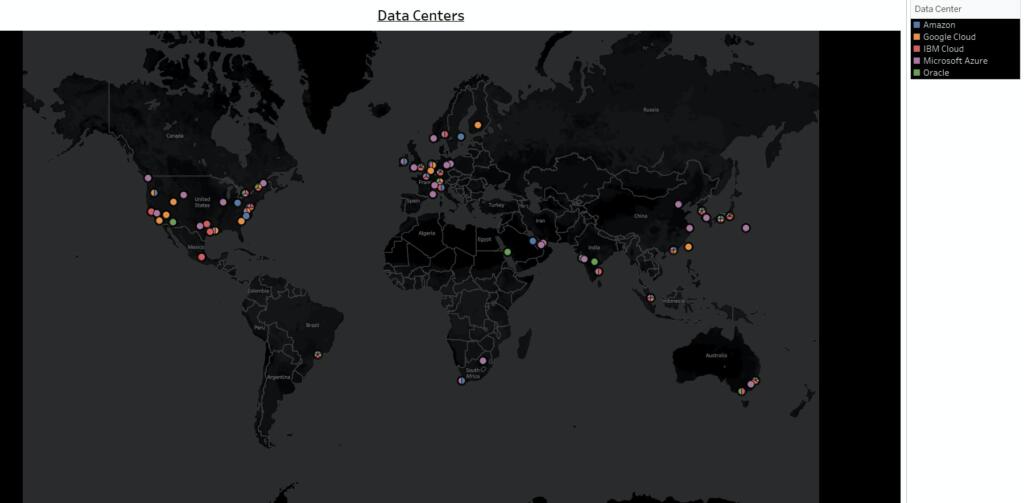
As organizations mature towards multiple cloud platforms it become necessary that these cloud providers have some clairvoyance towards a globally unified world where these data centers are created with more globally distributed locations versus being concentrated in specific geographic locations. This will connect and unify the world especially in times of dire need like what we are going through!!
That’s all I have for today. I plan to bring similar perspective to other cloud options like storage, databases (relational or otherwise), big data analytics, security options, IaaS, PaaS or SaaS offerings. I hope all of you find this useful.
References/Links:
- GCP Locations
- Azure Cloud Locations
- Oracle Cloud Locations
- AWS Cloud Global Infrastructure
- IBM Cloud Data Centers
- Managed Sentinel – Documentation of On-Premises versus Cloud
If you are interested in other cloud certifications and how to prepare for them, check out our website.
Have questions? Participate in Cloud discussions on our Forums. Click here.
More from same author:
- Cloud 101 for mainframe developer
- Practical Comparisons of DynamoDB and VSAM
- How to Pass OCI Associate Architect Exam
- How to Pass OCI Professional Architect Exam
AUTHOR: Mukesh Sharma is a multi and hybrid cloud enthusiast with a bias for building robust hybrid cloud systems around mainframes for financial services organizations. You can reach him on LinkedIn


Well written and covered all necessary information of Cloud .