AWS Cloud Practitioner Details
Certification Industry: Cloud
Certificate Name: AWS Cloud Practitioner
Certificate Issuing Authority: Amazon Web Services(AWS)
Certification Price: 100 USD
Certificate Validity: 3 years
This certification provides individuals in a larger variety of cloud and technology roles with a way to validate their AWS Cloud knowledge and enhance their professional credibility. This exam covers four domains, including cloud concepts, security, technology, and billing and pricing.
In general, the AWS Cloud Practitioner course explains to you:
- What the AWS Cloud is and the basic global infrastructure
- Basic AWS Cloud architectural principles
- AWS Cloud value proposition
- Key services on the AWS platform and their common use cases (for example, compute and analytics)
- Basic security and compliance aspects of the AWS platform and the shared security model
- Billing, account management, and pricing models
- Identify sources of documentation or technical assistance (for example, whitepapers or support tickets)
- Basic/core characteristics of deploying and operating in the AWS Cloud
AWS Cloud Practitioner Exam Details:
AWS Certification passing scores are set by using statistical analysis and are subject to change. AWS does not publish exam passing scores because exam questions and passing scores are updated to reflect changes in test forms as the content is updated."
To register for an exam, sign in to aws training and click Certification in the top navigation. Next, click the AWS Certification Account button, followed by Schedule New Exam. Find the exam you wish to take and click either the Schedule at PSI or Schedule at Pearson VUE button. You will then be redirected to the test delivery provider’s scheduling page, where you will complete your exam registration.
Exam Overview
Exam Format - Multiple-choice, multiple-answer
Exam Time - 90 minutes
Exam Language - Available in English, Japanese, Korean, and Simplified Chinese
Looking to upskill your career by undertaking the AWS Cloud Practitioner exam?
Don't forget to take the AWS Cloud Practitioner Practice Tests available on Marketplace.
Pass the AWS Cloud Practitioner Exam with these tips
Check out this informative blog in order to jumpstart your exam prep!
Preparation Journey For AWS Cloud Certified Practitioner
Today, as you all must be aware of that tech giants are shifting most of their business over the cloud. Cloud is a pay as you go model which helps companies to expand their business as per their requirements which in turns helps them to cut their costs and increase their profits. Cloud provides other benefits too such as companies no longer have to worry about their hardware infrastructure which is now being taken care of by third-party companies such as Amazon Web Services, Google Cloud Platform, Microsoft Azure Services - the three tech giants in cloud services.
Though I had heard of the various advantages of the cloud, my practical experience with cloud began in January 2021 wherein I had a semester course in my 3rd year of Btech(CSE) as Cloud Computing in Amazon Web Services.
From there my journey of AWS Cloud started wherein our professors had from the very beginning of the course had made it clear that it would be really very beneficial for us to have a professional cloud certificate. I made my mind and prepared a plan from the beginning of February that by April end I should be able to crack the AWS Cloud Certified Professional Exam.
Through this blog, I would like to share my preparation journey so that the readers could help from it and easily crack the exam. The exam is the easiest of all the AWS professional certificates and requires more theoretical knowledge of all the AWS cloud services.
But I would highly recommend having practical hands-on experience on the AWS console too so that those theoretical concepts would stick better in your memory.
For the practical experience, I referred mainly to two sources -
I understand that everyone won't have an added advantage that I had in terms of practical experience since I had a semester course going on the same time but AWS Academy Labs along with the resources I am going to mention below would definitely help you gain a really good understanding of AWS Console and the cloud services offered by AWS.
During February my main focus was to complete the AWS ACADEMY course as it is the official course recommended by the AWS in order to crack the AWS CCP exam. So I thoroughly went through it, made notes, attempted each lab and quizzes of the course wholeheartedly, and also explored the AWS console on my own. Though AWS services are paid you get a Free Tier for 1 year to have a hands-on and also AWS Academy provides you with a free playground to explore the AWS Console, though with limited services but enough for cracking the CCP exam. After the AWS exam, I referred to a free course on YouTube by freeCodeCamp.org (link I would be mentioning below), and at last, I referred to some practice questions. A word of caution, though CCP is a theoretical exam, I would highly recommend having an in-depth knowledge of all the AWS services because in the exam I noticed that the options were very closely related and didn’t resemble all with the quizzes in the AWS ACADEMY course wherein you could easily eliminate the choices.
So overall I referred to these resources -
AWS ACADEMY COURSE
YouTube Course (freeCodeCamp.org - https://www.youtube.com/watch?v=3hLmDS179YE)
Practice Questions
I scheduled my exam for the last week of March as my midterms were about to start and I wanted to get away with the certification. Also by then, I was pretty confident that I would be able to crack the exam as one needed to score at least 700 out of 1000. I skimmed through the YouTube course again just before the exam to just get a refresher.
For the exam, I scheduled it through Pearson and the proctor was a bit strict as he made me scan my entire room through my laptop’s webcam and also you weren't even allowed to utter or murmur during the exam.
My result which stated that I had passed the exam came just after I submitted my exam and the official certificate came 2 days later.
It feels really great to possess a professional certificate and with a continuous preparation of 2 months, I feel everyone could crack it and have a professional badge in their resume.
......Read More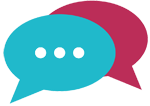
Sparsh Chadha
AWS Cloud Practitioner
Cloud is now a game changer technology so considering this, I had started my journey to learn cloud technology and started preparation for AWS cloud Practitioner. Although, This was my very first step toward cloud learning.
if you interested to learn and pass the AWS cloud Practitioner exam then you need to make a stretagy and plan.
here, I am sharing my experience what I followed and how I prepared this exam and how I passed the certification.
1) First, I have downloaded the syllabus for AWS cloud practitioner and understood deeply that what will be asked in this exam. then, here, you need to make your study plan as per your interest like which topic you want to cover first but I have started as per AWS cloud practioner syllabus. In the syllabus you will find the training video link which is really very useful to start you learnings.
2) Now, you need to go through the AWS training module for AWS cloud practitioner one by one. this is really good training I completed all the modules.
3) Make you own note for Important points sothat you can revision very quickly before the actual exam. this is very important part.
4) Once you have completed all the training module, now you should start one time revision of your own notes.
5) Explore all AWS white papers.
6) You should explore important concepts in the internet in detail like cloud concept, cloud model etc.
7) Also if all done, you can take official AWS cloud practitioner practice test to boost confidence and for gap analysis.
Best of luck !!
......Read More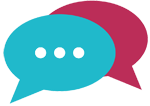
Bhaskar Pandey
aws cloud practioneer
AWS training , Udemy courses
......Read More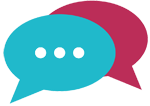
naveen saboji
First step with AWS
I believe this cert can easily be done in less than month, however depending on your other obligations 2 months is a comfortable place as well.
Followed acloudguru course and signed up for the pro plus subscription.
In addition Amazon has free practice exams you can take as well as acloudguru. Udemy is also a good resource for subject based exam topics.
I felt personally a little weaker on the developer questions having not come from a computer science or programming background but it's not heavy.
It's a very easy exam and the concepts were just high level over views.
Having no other entry cloud Cert besides Aviatrix this was a good taste of AWS.
Recommend continue to solutions architect as it's 50% of tht material roughly of Cloud Practitioner.
......Read More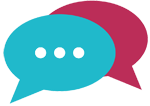
David C
Beginners Cloud Journey!!
One Old saying : "You are never too old to learn and never too young to teach"
So, I started my Cloud journey after having around 10 years of IT experience, also which is in Quality Analyst profile. (Some believe they are non-technical people, but i doubt)
Its all started one Day, while watching movie on Amozon Prime, during the lockdown, it strike me, that why every business, jobs, markets are impacted by COVID-19 and not the online Movies sites like - Amazon Prime, Netflix. So this trigged the spark to study the cloud. I search and connected with people over the linkedin, read articles which people share and decide to give the exam. Even i booked the exam before buying any study material, or looking into the exam curriculum.
Started watching the Staphane Maarick course over Udemy, at first it doesn't makes sense, as everthing is new to me, but doing hands-on along with it gives me confidence and understanding. He mention to study the white papers, but when i started reading it, i slept, really yes :) .
So i planned to finish the 11 hour course in a 10 days, so that i can re-watch them to gain the confidence. For this i need to spend more time on study over the weekends, as sometimes doing some hands-on first time, takes time.
I completed my first round of course in 12 days, and then immediately started it again. And in the end of the course there is an exam paper, which i tried very first time, it gives me 58% with Fail writted in BOLD-RED. So i bought Neal Davis exams course, but i didn't completed the exams, i hardly completed 2 papers there.
Before 4-5 days the exam date, i got distracted with my studies, and started watching the AWS re-Invent videos, started searching for AWS Architectet courses. And yeah i didn't looked into white papers again :).
On night before the exam, i went though the stephane maarick course slides, and cleared the paper with 882 marks. Which i think, is not that bad, considering studying after a gap of 10 years.
So my expert comments now (since i passed the Exam :) )
1. Get some Udemy course
2. Try to go though the course first time fastly, as it will give you some basic ideas about the technology and tools.
3. Now watch it again, with all hands-on, if you missed above.
4. Buy some exams over udemy or some where else, to validate your knowledge. (First time, you might got failed, but it will help you with the preparation)
5. Just before the exam, review the important slides, or notes which you might have written/
Hope it makes sense, and someone can benefited from my small journey.
Regards,
Bhavesh Bhatnagar
......Read More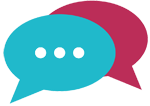
Bhavesh Bhatnagar
Passing The AWS Cloud Practitioner With Ease
AWS (and other cloud platforms) is getting quite popular among Startups, Fintechs and even well established companies that are looking for ways to cut cost and embrace digital transformation, hence as a professional it is necessary to update yourself with the relevant skills needed to drive a transformation to cloud.
And a good start point for every AWS newbie is the AWS Cloud Practitioner (ACP, from here on) certification, this certificartion validates your knowledge of the fundamentals of AWS, which is very important for building deeper professional skills on AWS. The best thing about the exam is, it requires absolutely no code or knowledge of programming, once you can relate a little with the words "database", "servers", "network", "platform error", "hackers", "web application", then definitely you are well on your way to ace the exam because, in my opinion all the ACP validates are the following:
1. What tool does what on AWS, e.g EC2 (think servers), DynamoDB (database), subnet (network), so fundamentally all you will learning will be to know what different AWS services (175 of them as of 2020) achieve, luckily you don't need to know all 175, you just need to know roughly less than 20 services.
2. Well-Architected framework: Well, in #1, you learnt what tools do what, the next thing is to know how best to deploy these tools in such a way that you adhere to best practices so that you will get maximal value from the cloud, in terms of Cost, security, reliability, operations and efficiency. In summary, you will learn how best to deploy AWS services.
3. Shared-Responsibility Model, Pricing, Account management: This just explains who and who is responsible for what on the cloud, between AWS and the cloud user, in terms of security and operations. Pricing and customer care support. All these are needed to ensure smooth operation and planning while migrating to the cloud.
In my opinion, these three (3) are the major points ACP validates.
RESOURCES USED
1. Udemy: Stephane Mareek's course covers the entire ACP knowledge base properly, he also has way of breaking down the complex parts without oversimplification. Would recommend it 100%, you can find it here
2. Andrew Brown's YouTube video is a 4 hour video that explains all the important ACP details in a concise manner. I'd recommend watching it, after watching Stephane's more detailed tutorials. You can get it here
3. ExamTopics.com Questions; this is a very important part of preparing. a significant part of the questions for the ACP exam are here. (40-50%), it made my exam easy and I was able to finish under 35 minutes, because I was already familiar with some questions. Link is here
Scheduling and Exam day
I scheduled my exam day for a week after I finished Stephane's course and the free practice test in it. Mostly because I felt confident enough, as I was also taking ExamTopics questions side by side. You might want to schedule as soon as you feel slightly confident enough. I skimmed through Andrew Brown's video the night before and the exam day, to just get a refresher on things I might have forgotten from my initial learning. And also annswered all of ExamTopics questions.
For the exam, I took it in my room (proctored exam), and I will advice that you do not, because the exam monitoring software is so rigid that it expects you to keep your head in a particular position, it was so stressful that I started rushing the exam almost midway, I also couldn't be bothered to review my answers because I just wanted to leave and stretch my neck. My neck hurt for a few hours after exam (other people complained of this too). So I am definitely taking my next exam in a Test center.
RESULTS
I submitted the exam and after a few seconds it told me I have passed. I notified my remote examiner in the chat-box they then ended the test. I got my score the next day.
What next?
I am currently taking Stephane's Cloud solution architect course on Udemy and it's just as exciting as the ACP course, with more hands-on. Can't wait to take the certification too and most of all deploy more services on AWS on an enterprise scale.
Success in your exams :)
......Read More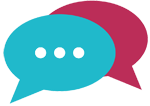
DAVID OLASUPO
AWS Cloud Practitioner Certification preparation
I would like to share with you my journey to pass "aws cloud practitioner" exam from first trial.
1- Create AWS free account for practice.
2- Complete the 6 hours free course on AWS training website https://www.aws.training/
3- There is a great course on udemy https://lnkd.in/dpVtE6f
4- The course contains 2 practical exams that you should practice with answer explanation.
5- Review the brief description of every service mentioned on the course on AWS website.
All the above should not take more than 1 month of preparation.
have a brief on the following:
https://docs.aws.amazon.com/AWSEC2/latest/UserGuide/reserved-instances-types.html
https://docs.aws.amazon.com/AWSEC2/latest/UserGuide/dedicated-instance.html
https://aws.amazon.com/systems-manager/
https://aws.amazon.com/opsworks/
https://aws.amazon.com/secrets-manager/
https://docs.aws.amazon.com/awsaccountbilling/latest/aboutv2/cost-alloc-tags.html
https://aws.amazon.com/guardduty/
https://aws.amazon.com/premiumsupport/technology/personal-health-dashboard/
https://docs.aws.amazon.com/govcloud-us/latest/UserGuide/health-dashboard.html
https://docs.aws.amazon.com/AmazonS3/latest/dev/replication.html
https://docs.aws.amazon.com/organizations/latest/userguide/orgs_introduction.html
https://aws.amazon.com/premiumsupport/plans/
AWS Concierge https://aws.amazon.com/premiumsupport/plans/enterprise/
https://aws.amazon.com/blogs/apn/the-5-pillars-of-the-aws-well-architected-framework/
https://aws.amazon.com/premiumsupport/knowledge-center/ec2-ri-consolidated-billing/
https://aws.amazon.com/premiumsupport/plans/
IAM tasks required root account
AWS Inspector: security assessment, automatically assesses applications for vulnerability or deviation from best practice.
Bootstrapping: is the execution of automated actions to services such as EC2 and RDS. This is typically in the form of scripts that run when the instances are launched.
AWS Macie: fully managed data security and privacy, it uses machine learning to discover, monitor and help to protect sensitive data on S3 (recognize and categorize sensitive data)
AWS GuardDuty: threat detection service that monitor from malicious activity
AWS Certificate Manager (ACM): used to create and manage public SSL/TLS certificate
AWS Athena: SQL Query data in S3
AWS Glue: Extract, Transform, and Load (ETL) service. You can use AWS Glue with data sources on Amazon S3, RedShift and other databases. With AWS Glue you transform and move the data to various destinations. It is used to prepare and load data for analytics.
AWS Kinesis: Real time Streaming data
AWS Data Pipeline: Process and move data between different compute and storage services
AWS QuickSight: BI service, create and publish interactive dashboards.
AWS Fargate: Compute engine for Amazon ECS and EKS that allows you to run containers without having to manage servers or clusters.
Cost Explorer: allows to view your cost. Data for past 13 months and forecast how much you are likely to spend over the next 3 months. Pattern on how much you spend and identify service usage statistics
Simple monthly calculator: helps customers and prospects to estimate their monthly bill more efficient (deprecated and will be replaced by pricing calculator)
TCO Calculator: estimate cost saving between AWS cloud vs on premise datacenter
Organizations and consolidated billings:
Cost allocation tags (must be enabled first):
AWS OpsWorks is a configuration management service that provides managed instances of Chef and Puppet. ... OpsWorks lets you use Chef and Puppet to automate how servers are configured, deployed, and managed across your Amazon EC2 instances or on-premises compute environments
AWS LightSail: Provides developers compute, storage, and networking capacity and capabilities to deploy and manage websites, web applications, and databases in the cloud.
CloudFormation: Provides a common language for you to describe and provision all the infrastructure resources in your cloud environment. It allows you to use a simple text file to model and provision, in an automated and secure manner, all the resources needed for your applications across all regions and accounts.
Amazon Route 53: services include domain registration, DNS, health checking (availability monitoring) and traffic management.
Reserved Instances (RI) provide a significant discount (up to 72%) compared to On-Demand pricing and provide a capacity reservation when used in a specific Availability Zone. The following types of RI are available:
Standard RIs: These provide the most significant discount (up to 75% off On-Demand) and are best suited for steady-state usage.
Convertible RIs: These provide a discount (up to 54% off On-Demand) and the capability to change the attributes of the RI as long as the exchange results in the creation of Reserved Instances of equal or greater value. Like Standard RIs, Convertible RIs are best suited for steady-state usage.
Scheduled RIs: These are available to launch within the time windows you reserve. This option allows you to match your capacity reservation to a predictable recurring schedule that only requires a fraction of a day, a week, or a month.
......Read More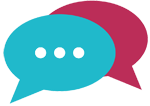
mohamed sadek
My journey to aws
...Read More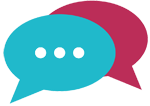
Hour
My Prep for AWS Certified Cloud Practitioner
I have taken almost 3 weeks to prepare for my first AWS Cloud Practitioner exam.
Sources :
First started with acloudguru cloud practitioner course and as the exam date gets closer, I have used Andrew Brown's Ad Free youtube video which helped me to get clarity on differences & use case between similar services, for eg., Cloudtrial vs CloudWatch, Inspector vs Trusted Advisor and etc). Followed by 6 practise test in Udemy and note, you may feel the practise tests are so difficult but actually not compared to actual AWS exam, if you score around 80% consistently in practise tests. I would say anyone is good to take the exam.
Personal Experience :
I actually started taking acloudguru course during Feb 2020 end and I dropped after few sessions. I have always been a person who needs something to make things serious, So one fine day in May, I said myself, its not working out, So I decided to schedule my exam first and then prepare seriously for it. It hardly took me 1 Week, scheduled exam for May 30th and started learning during memorial weekend Saturday May 23rd.
Currently preparing for AWS Solution Architect and in fact, have scheduled my exam :)
Wish you all good luck. Please get in touch (bvmindsblogs@gmail.com) if you need any assistance with preparation for cloud practitioner
Thanks,
Boopalan
......Read More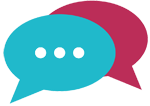
Boopalan Venugopal
AWS Certified Cloud Practitioner
Initially, I started my preparation with Neal Davis's udemy course "Ultimate cloud practitioner Preparation -2020". This course was very helpful for me in acquiring strong foundational knowledge and an overview of all the AWS services. The labs in this course though stated as optional have immensely been helpful to gain pragmatic hands-on experience as a novice in AWS. Finally, the exam-cram section of this course is a must-watch before the exam day to get an overall good understanding. After finishing this course, I had taken up Neal's Practice test and Jon Bonso's test to validate my knowledge.
With the help of all these resources, the exam went fine and I was able to secure 903/1000. Also requesting you to read whitepaper 'Overview of AWS Services', 'Shared responsibility model', 'well-architected framework', and 'security best practices as lot of questions come from these topics.
Wishing everyone good luck!.
......Read More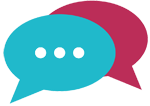
Animesh Tripathi
Review for AWS Cloud Practitioner
My only source of study was Linux Academy. All the required material can be found there. I highly recommend Linux Academy for this kind of certification.
......Read More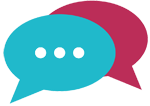
Ricardo Alan
My AWS Certified Cloud Practitioner Journey
Hello!
I just wanted to share my AWS Certified Cloud Practitioner journey in case it can help someone.
So I cleared the exam with a score of 895/1000 a few days ago while practicing only for one week. I had no AWS prior experience (I've created my account during the course I've followed). Here is how I proceeded:
1. I took Neal's preparation course on Udemy: https://www.udemy.com/course/aws-certified-cloud-practitioner-training-course/.
It took me a whole week-end to understand and assimilate the different notions.
2. From Monday to Friday, I practiced and practiced again. I would say ~2 hours per day.
The previous course is composed of 6-12 questions at the end of each section and it also includes 2 fully length practice tests. I would say that if you score >~85%, you're ready for the exam. If you get a lower score, I would recommend that you review the concepts you are not comfortable with (this is what I did). Also, the teacher has another Udemy course with 500 questions in case you want to practice more: https://www.udemy.com/course/aws-certified-cloud-practitioner-practice-exams-c/. If you pay for one course, you should have a promotion code for the other. But I'm sure that there are also some other interesting courses on Udemy/the internet, so you should take your time to choose and pay for the one that is most useful to you.
3. The day of the exam, I watched some videos again that I thought were important, especially on the billing part. What I liked about the course I took is that Neal provides something he calls "ExamCram" which is actually a summary of what we need to keep in mind for the exam. It helps to save a lot of time.
Overall, I think it's really important to be well prepared, but also to rest before the exam. In my case, I stopped practicing about 4 hours before the exam. Also, if you prepare well, everything should go well. I was able to do it without any previous AWS experience, so I'm sure you can too!
......Read More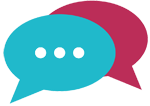
Fatine
Good Compilation of Cloud Concepts
With everything on the project's infrastructure setup as on-prem, I thought this certification would be a great way to start off my Cloud journey. It helped the project was starting Cloud transformation with Salesforce and PaaS. The certification helped me lead some of the infrastructure and architecture discussions for analytics during the next few months. I spent couple of weeks during the year end vacations reading up the different services offered by Amazon (did this exercise 2-3 times), went through the AWS Cloud Practitioner Essentials training videos, prepared notes based on my understanding, and related all these back to the proposed infrastructure setup for analytics. I do like to explore the technical details, I did subscribe for the AWS services for a month to play around with my own virtual network setup and configuration. To top it off, I practiced with mock exams with Udemy. I was very happy completing this certification, and looking forward to keeping up with the learning path.
......Read More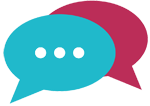
Vikram Iyer
AWS Cloud Practitioner
I started with the free training video offered by AWS, this gave me a basic understanding of the material. I read through the whitepapers and FAQ's to get more in depth knowledge. After reading the whitepapers I took practice exams on whizlabs. The simulation identified what the answer was and why it was the correct answer. I took note of the areas I needed more information on. Tutorials dojo and digital cloud training were perfect resources to gain more knowledge on those areas. They offer cheat sheets as well as comparisons of many of the services offered by AWS. Lastly I watched the YouTube series offered by Andrew Brown. He did a good job at explaining the topics covered on the exam. I hope my experiences and advices find you well, and you are able to pass the exam.
......Read More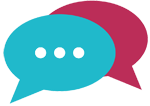
Owen
Amazon Cloud Practitioner Reviews
As a software engineer i've been developing software systems for a long while and was also interested in security of systems. In process of widening my Horizon i ventured into Amazon Web Services, i did quite a lot of reading and study of AWS, then i decided to get certified. Some of my colleagues said i should do the Associate Certification, but i decided to start from the Ground up, so i made up my mind to do the Amazon Cloud Practitioner Certification.
...I then took a course on udemy from an instructor called "Zeal Vora", together with readings from AWS Website, acloudguru and other AWS forums online. as time went on, i decidee to take some tests which i did well in, although i failed some questions which made me do some extra reading.
There are some experts and certified AWS Associates at my work place who helped me out wth some guidance and exposures into some real life AWS scenarios which helped me better solidy my knowledge.
After all the exposures i was confident of taking the exam, in which i did and i passed and now i am certified.
...Read More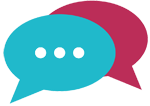
Precious Uchendu
How to prepare & Pass for AWS Cloud Practitioner Certification
Hello Friends ,
i cleared my Aws cloud practitioner exam yesterday. and i have both theory and practical knowladge i am working as a cloud engineer.
in my cloud journy this is my first certification. It is very basic and easy exam to prepare and pass within 1 month if you spend more then 3 hours in day for 1 month you will be able to give an exam .
in my case , i use some service from last 1 year so i have some knowledge about that but in this exam you have only some basic idea about the aws services.
1) First go throw all the services available in aws .
some of the services that very useful to understand.
1. EC2
2. S3
3. Cloudfront
4. Cloudformation
5. RDS
6. Lambda
7. ELB
8. Auto Scalling
9. CloudWatch
10.CloudTrail
11.VPC
preparation guide :
1) Andrew brown Course thats helps you to understand all the services in aws -
https://www.youtube.com/watch?v=3hLmDS179YE&t=3800s
2) Read all the services Faq
https://aws.amazon.com/faqs/
3) Whizlabs test - that gives you realtime exam enviorment or practice tests.
If any query about preparation contact .
......Read More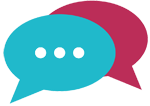
Rahul ladumor
AWS Cloud Practitioner ( AWS CCP) - My Learning Path & Study Plan - Scored 932 out of 1000 in 1 month
Please find my AWS CCP Study Journey and study plan along with relevant links in mail below for quick reference.
Below study plan is based on my study needs since I wanted to take each step one at a time, so its divided into 4 step approach:
I would be more than happy to help for any questions or queries.
There are some more study material which I used, which I am adding at the end for references – additional study material – for additional Depth / Hands On learning.
Certification Details
Study Plan and Course Details
o LinkedIn learning
§ Prepare for the AWS Certified Cloud Practitioner Exam - ~ 3 hours – LinkedIn Learning
§ https://www.linkedin.com/learning/paths/prepare-for-the-aws-certified-cloud-practitioner-exam?u=74651402
o AWS learning ( Direct From Amazon)
§ Below Course can ONLY be accessed if your company has AWS Busines / Entrprise Support Plans. If Yes, You can register to AWS leaning with You Company SSO account – My Company has Enterprise Support Plan for AWS – so this training is free for us
§ AWS Cloud Practitioner Essentials (Second Edition) - ~6 Hours
§ https://www.aws.training/Details/Curriculum?id=27076
o Choose Any 1 Course (At least)
o Udemy – AWS Certified Cloud Practitioner 2020
§ Depth with Practical real world examples –
§ Short Videos , Easy to understand
§ ~ 180 Questions to Practise
§ Summary Slides at the end of major chapters
§ https://www.udemy.com/course/aws-certified-cloud-practitioner
o AWS Certified Cloud Practitioner Ultimate Exam Training 2020 – Udemy – 12 Hours 30 Minutes –
§ Duration – 12 hours 30 Minutes
§ Quiz after each chapter
§ 2 Practise tests
§ https://www.udemy.com/course/aws-certified-cloud-practitioner-training-course
§ This Course entitles you to have Free access to additional exam specific training material at https://digitalcloud.training/
· You’ll additionally get access to:
o CCP training Notes
o Course Slides
o CCP Exam Cram Cheat Sheets
o 6 Unique Practise Exams from https://digitalcloud.training/
o AWS Certified Cloud Practitioner: 6 full practice tests 2020
o 6 full practise test – each 65 Questions
o https://www.udemy.com/course/aws-certified-cloud-practitioner-practice-test/
Additional resources - I used to further enhance my learning – This is totally optional
o Amazon Web Services (AWS) Certified - 4 Certifications!
o https://www.udemy.com/course/aws-certified-associate-architect-developer-sysops-admin/
o Covers all 4 certification Hands On Videos – Practitioner , AWS Certified Solutions Architect Associate, AWS Certified Developer Associate and AWS Certified SysOps Administrator Associate exams
......Read More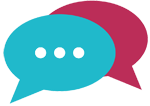
Abhishek Singh