|
|
Let us start off by saying that the AZ-104 certification exam is not an easy one. You need to have subject matter expertise in implementing, managing, and monitoring an organization’s Microsoft Azure environment.
The AZ-104 exam replaced the AZ-103 that retired on August 31, 2020.
It goes without saying the responsibilities for an Azure Administrator include – implementing, managing, and monitoring identity, governance, storage, compute, and virtual networks in a cloud environment, plus provision, size, monitor, and adjust resources, when needed.
The candidate for the AZ-104 exam should have at least 6 months of hands-on experience managing Azure, along with a sharp understanding of core Azure services, Azure workloads, security, and governance – as per Microsoft.
In addition, this role should have experience using PowerShell, Azure CLI, Azure portal, and Azure Resource Manager templates.
Read: AZ-104 Study Guide
What Is AZ-104?
AZ104 is an exam with an intermediate difficulty level in comparison to other role-based Microsoft exams.
AZ – 104 Exam Overview
The 5 main domains measured by Microsoft Azure Administrator AZ-104 certification are:
- How to manage Azure identities and governance
- How to implement and manage storage
- How to deploy and manage Azure compute resources
- How to configure and manage virtual networking
- How to monitor and back up Azure resources
You need to focus on the above exam objectives during your preparation for the Microsoft azure certification az- 900 latest practice exam course.
Are there any prerequisites for AZ-104?
Officially, there are no prerequisites, But it is strongly suggested to go through, and better to take, the Microsoft Azure Fundamentals (AZ-900) is the best programming language for azure if you are new to the Microsoft Azure world or follow the steps mentioned below.
How to start preparing for AZ-104?
The 6-module Microsoft Azure administrator self-study course is a good start and provides you with the basic knowledge to pass the AZ -104 exam. But make sure to practice every step by yourself; otherwise, there are chances one can get overwhelmed with the course.
If you prefer to attend an online course or watch related videos, you can easily subscribe to AZ-104: Microsoft Azure Administrator Complete Course.
Here is a preview:
Candidates must overcome their fear of attempting a new exam.
AZ-104 Practice test questions are compiled on actual exam questions, actual exam patterns, actual exam difficulty levels, and a focus to give a clear and straightforward understanding of each module and focus on topics required to pass the exam.
Top 7 reasons why Practice exams are your best chance to ace your Azure AZ-104 certification exam:
- Practice Tests reflect the latest Azure exam question/answer format
- Stimulate the actual AZ-104 certification exam – Practice Tests are timed (150 min to answer 65 questions) and scored (passing score is 70 %), mimicking the real exam.
- Practice exams give a detailed explanation for all answers – After completing the practice test, you get to review and check your answers.
- Regular Updates of Question Bank and Practice tests cover each module and all the AZ-103/104 exam syllabus topics required to understand to pass this exam.
- Test Report: Upon completing the Practice Test, you are presented with a report that allows you to track your progress and highlights the Aure knowledge areas you need to focus on.
- Responsive Instructor Support: You can contact your instructor directly or via the course Q&A forum.
- Mobile Access: Study on the go and access all practice questions from your mobile phone -anywhere, anytime!
AZ-104 Preparation Steps:
- Get familiar with the syntax of both the Azure CLI and AZ Powershell. If you’re not too familiar with it, start with the basics like creating a resource group, then a subnet, a VM, and so on. If you do it for few times, you’ll have the basis of the commands nailed down.
2. To get familiar with Services offered by Azure – create a free account with Azure to get $100 and create your own subscription and use it for labs. This step is a must to get familiar with Azure services.
3.\
4. You can use Azure App Service in your free account and play around with it.
As per the AZ 104 Exam Syllabus, here is a list of the official documentation links from Azure :
Disclaimer: The list can be overwhelming but it is strongly recommended to go through it if preparing for AZ-104
Manage Azure AD objects
What is Azure Active Directory?
- Add or delete users using Azure Active Directory
- Creating a new user in Azure AD
- New-AzureADUser
- Add or update a user’s profile information using Azure Active Directory
- Edit your group information using Azure Active Directory
- Manage device identities using the Azure portal
- How To: Manage stale devices in Azure AD
- Bulk import group members (preview) in Azure Active Directory
- What is guest user access in Azure Active Directory B2B?
- Manage guest access with Azure AD access reviews
- Quickstart: Add guest users to your directory in the Azure portal
- How to: Plan your Azure AD join implementation
- Tutorial: Configure hybrid Azure Active Directory join for managed domains
- Plan an Azure Active Directory self-service password reset
- How it works: Azure AD self-service password reset
- Licensing requirements for Azure AD self-service password reset
Manage role-based access control (RBAC)
What is role-based access control (RBAC) for Azure resources?
- Tutorial: Create a custom role for Azure resources using Azure PowerShell
- Tutorial: Create a custom role for Azure resources using Azure CLI
- Add or remove role assignments using Azure RBAC and the Azure portal
- List role assignments using Azure RBAC and the Azure portal
- Understand deny assignments for Azure resources
- Understand how multiple Azure Active Directory tenants interact
Manage subscriptions and governance
Overview of Management services in Azure
- What is Azure Policy?
- Quickstart: Create a policy assignment to identify non-compliant resources
- Tutorial: Create and manage policies to enforce compliance
- Lock resources to prevent unexpected changes
- Prevent Azure Resources from unexpected deletion using Locks(Thomas Maurer)
- Use tags to organize your Azure resources
- Use Azure Tags to organize Resources(Thomas Maurer)
- Manage Azure Resource Manager resource groups by using the Azure portal
- Manage Azure resource groups by using Azure PowerShell
- Move resources to a new resource group or subscription
- Delete resource groups
- Create an additional Azure subscription
- Change your Azure subscription to a different offer
- What is Azure Cost Management and Billing?
- Quickstart: Explore and analyze costs with cost analysis
- Create management groups for resource organization and management
- Manage your resources with management groups
Implement and manage storage (10-15%)
Manage storage accounts
- Configure Azure Storage firewalls and virtual networks
- Storage account overview
- Create an Azure Storage account
- Upgrade to a general-purpose v2 storage account
- Delegate access with a shared access signature
- Grant limited access to Azure Storage resources using shared access signatures (SAS)
- Manage storage account access keys
- Azure Storage redundancy
- Authorize access to blobs and queues using Azure Active Directory
Manage data in Azure Storage
- Use the Azure Import/Export service to export data from Azure Blob storage
- Use the Azure Import/Export service to import data to Azure Blob Storage
- Get started with Storage Explorer
- What is Azure CLI
- Get started with Azure CLI
- Install the Azure CLI(Thomas Maurer)
Configure Azure files and Azure blob storage
- Quickstart: Create and manage Azure file shares with the Azure portal
- Create an Azure file share
- Planning for an Azure File Sync deployment
- Tutorial: Extend Windows file servers with Azure File Sync
- Quickstart: Upload, download, and list blobs with the Azure portal
- Azure Blob storage: hot, cool, and archive access tiers
Deploy and manage Azure compute resources (25-30%)
Configure VMs for high availability and scalability
- Availability options for virtual machines in Azure
- Manage the availability of Windows virtual machines in Azure
- What are virtual machine scale sets?
Automate deployment and configuration of VMs
- Extend Azure Resource Manager template functionality
- Azure Resource Manager templates overview
- Tutorial: Create and deploy your first Azure Resource Manager template
- Create a VM from a VHD by using the Azure portal
- Quickstart: Create and deploy Azure Resource Manager templates by using the Azure portal
- Download the template for a VM
- Custom Script Extension for Windows
- Use the Azure Custom Script Extension Version 2 with Linux virtual machines
Create and configure VMs
- Azure Disk Encryption for Linux VMs
- Azure Disk Encryption for Windows VMs
- Move a Windows VM to another Azure subscription or resource group
- Resize a Windows VM
- Attach a managed data disk to a Windows VM by using the Azure portal
- Attach a data disk to a Windows VM with PowerShell
- Common PowerShell commands for Azure Virtual Networks
- How to open ports to a virtual machine with the Azure portal
- Create and manage a Windows virtual machine that has multiple NICs
- Redeploy Windows virtual machine to new Azure node
Create and configure containers
- Azure Kubernetes Service (AKS)
- Quickstart: Deploy an Azure Kubernetes Service (AKS) cluster using the Azure portal
- What is Azure Container Instances?
- Quickstart: Deploy a container instance in Azure using the Azure portal
- Quickstart: Deploy a container instance in Azure using the Azure CLI
Create and configure Web Apps
- App Service Overview
- Create an ASP.NET Core web app in Azure
- Azure App Service Plan Overview
- Manage an App Service plan in Azure
Configure and manage virtual networking (30-35%)
Implement and manage virtual networking
- Virtual network peering overview
- Azure Virtual Network frequently asked questions (FAQ) VNet Peering
- Tutorial: Connect virtual networks with virtual network peering using the Azure portal
- Create a virtual network peering – different deployment models, same subscription
- Create, change, or delete a virtual network peering
- What is Azure Virtual Network?
- Quickstart: Create a virtual network using the Azure portal
- Virtual network traffic routing
- Networking limits
- Create, change, or delete a public IP address
- Add, change, or remove IP addresses for an Azure network interface
- Associate a public IP address to a virtual machine
- Subnet extension
- Virtual network traffic routing
- Add network interfaces to or remove network interfaces from virtual machines
Configure name resolution
- What is Azure DNS?
- What is Azure Private DNS?
- Quickstart: Create an Azure DNS zone and record using the Azure portal
- Azure DNS FAQ
- Name resolution for resources in Azure virtual networks
- Use Azure DNS to provide custom domain settings for an Azure service
- Tutorial: Host your domain in Azure DNS
- Quickstart: Create an Azure private DNS zone using the Azure portal
Secure access to virtual networks
- Create, change, or delete a network security group
- Create, change, or delete a network security group
- Create, change, or delete a network interface
- Tutorial: Deploy and configure Azure Firewall using the Azure portal
- Create an Azure Bastion host
Configure load balancing
- Application Gateway configuration overview
- Tutorial: Balance internal traffic load with a Basic load balancer in the Azure portal
- Create an internal load balancer by using the Azure PowerShell module
- Quickstart: Create a Load Balancer to load balance VMs using the Azure portal
- Troubleshoot Azure Load Balancer
Monitor and troubleshoot virtual networking
- Diagnose on-premises connectivity via VPN gateways
- Network Performance Monitor solution: Performance monitoring
- What is Azure Network Watcher?
- Troubleshoot Virtual Network Gateway and Connections using Azure Network Watcher Azure CLI
- Troubleshoot connections with Azure Network Watcher using the Azure portal
Integrate an on-premises network with an Azure virtual network
- Create a route-based VPN gateway using the Azure portal
- Create a Site-to-Site connection in the Azure portal
- ExpressRoute overview
- Tutorial: Create and modify an ExpressRoute circuit
- About Azure Virtual WAN
- Tutorial: Create a Site-to-Site connection using Azure Virtual WAN
Monitor and back up Azure resources (10-15%)
Monitor resources by using Azure Monitor
- Metrics in Azure Monitor
- Quickstart: Monitor an Azure resource with Azure Monitor
- Get started with Log Analytics in Azure Monitor
- Overview of log queries in Azure Monitor
- Create, view, and manage metric alerts using Azure Monitor
- Metric Alerts with Dynamic Thresholds in Azure Monitor
- Create Metric Alerts for Logs in Azure Monitor
- Manage Application Insights resources using PowerShell
Implement backup and recovery
- Configure Azure Backup reports
- Back up a virtual machine in Azure
- Restore a disk and create a recovered VM in Azure
- Create a Recovery Services vault
- Soft delete for virtual machines
- Manage Azure VM backups with Azure Backup service
- About Site Recovery
- Set up disaster recovery of on-premises VMware virtual machines or physical servers to a secondary site
Final Words
Hence, these are the steps and measures that you need to take while you are preparing for the AZ-104 certification. The aspirants need to possess conceptual as well as practical knowledge to answer most of the questions. You should get some hands-on with the Azure platform to gain some real-time experience. Whatever resources you follow for the exam preparation for Azure certifications, it is recommended to start your preparation with the official page.
Check out Azure Practice Exams on our Marketplace. You can ask questions from Azure professionals in our forums. We love to interact 🙂
Good Luck!
The preparation journey from Zack Davis is originally featured here.
The author of the exam guide, Ralph Bryant is a cloud enthusiast who likes to tinker with all things cloud. Connect with him on LinkedIn here.
Have questions? Participate in AZ-104 discussions on our Forums. Click here.
Check out Microsoft Azure Practice Exams on Marketplace.ReviewNPrep.com.
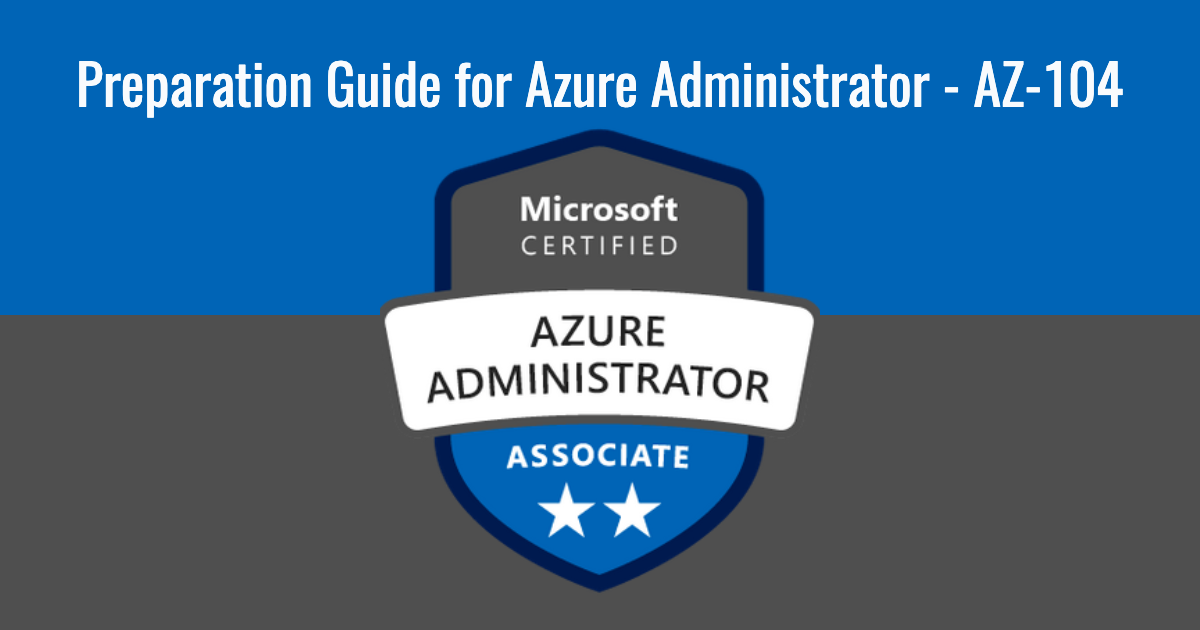

does practice exams are free or Paid exams? if you can provide the free exam vouchers that would be good for me now as we are having pandemic situation.
The Practice exams are paid. It is set up by the instructor of the course. However, the price is the lowest when compared to other sources. You can use our coupon RNP10 for additional 10% off.
The actual exam vouchers for AZ-104 is now available at $15 for the ones affected by the pandemic. You can avail that while booking the exam. I hope that helps.